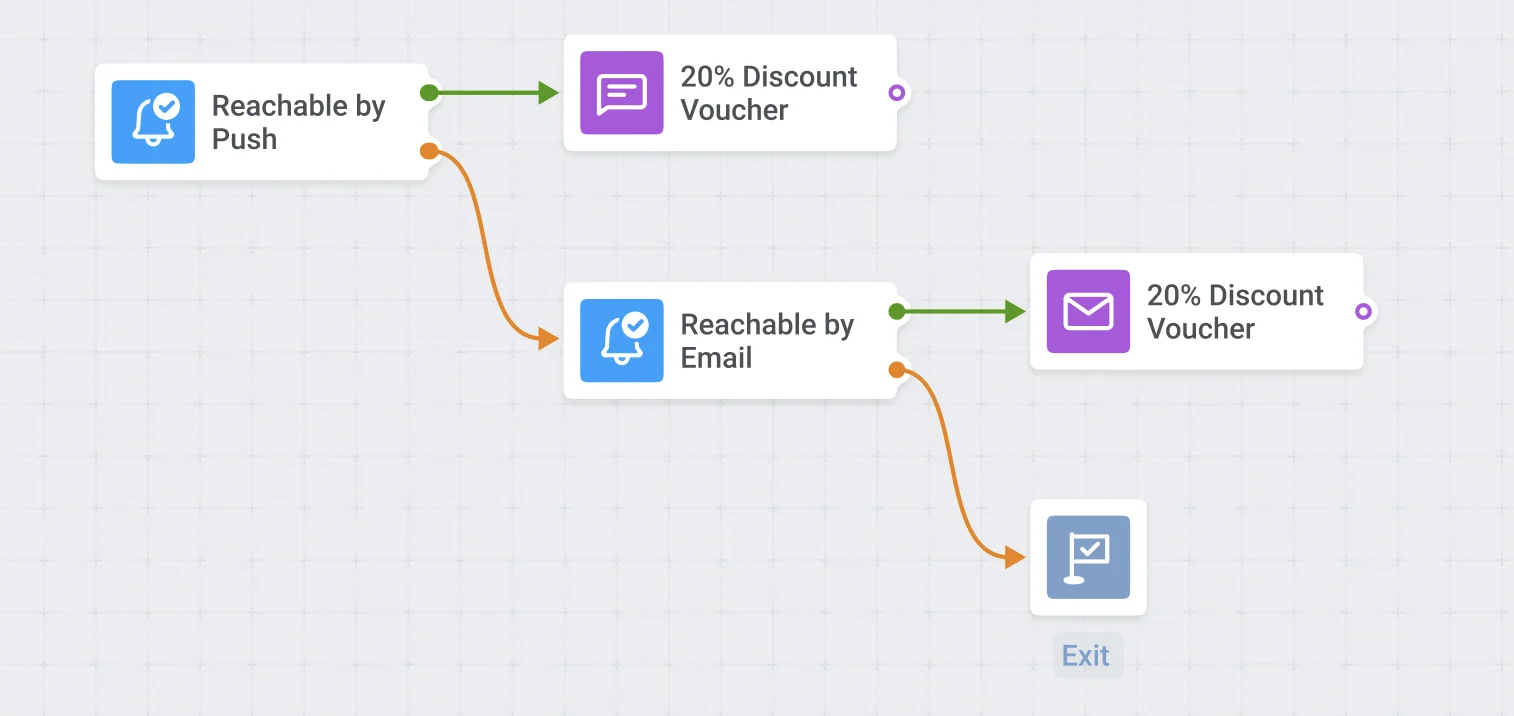Проверка доступности
Перед отправкой сообщений проверьте, доступны ли пользователи в определенном канале. Попробуйте связаться с пользователями по другим каналам, если они не подписаны на push-уведомления или email. Это гарантирует, что каждый пользователь будет вовлечен.
Перетащите элемент Проверка доступности с левой панели на холст. Разместите его после любого элемента, за которым должно следовать сообщение. Выберите один из доступных каналов для проверки:
- Push-уведомления
- SMS
- LINE
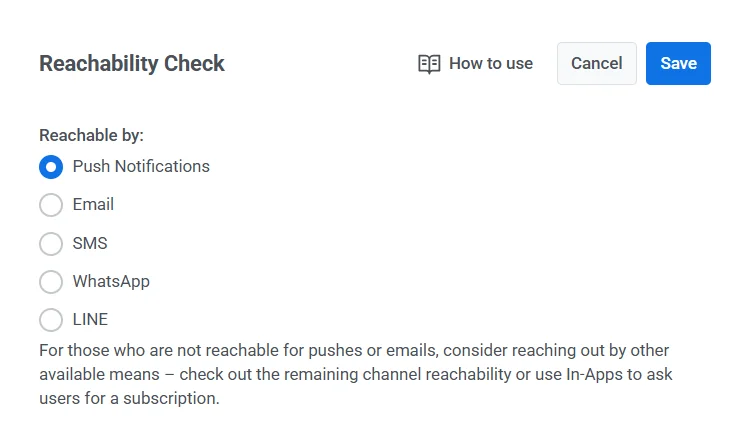
Для push-уведомлений будут проверены значения тега Push Alerts Enabled, и участники Journey будут соответственно разделены на две ветви: одна для тех, у кого этот тег имеет значение “true”, и другая для тех, у кого значение “false”. Что касается email, пользователи, у которых тег Unsubscribed Email имеет значение “true”, попадут в ветвь недоступных.
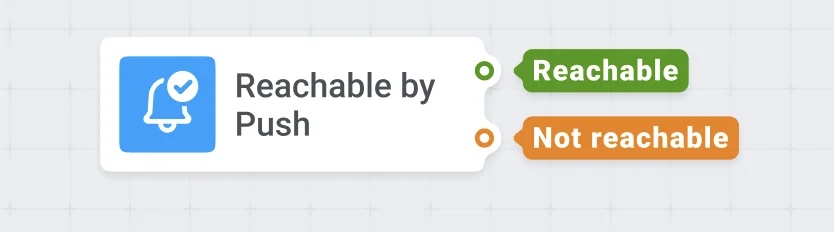
Затем после элемента “Проверка доступности” настройте соответствующие коммуникации — свяжитесь с пользователями, не подписанными на push-уведомления, по email, и наоборот, или отправьте In-App, чтобы охватить всех. Вы можете проверить оба канала одновременно, и это очень просто — просто добавьте после ветви недоступных для push-уведомлений, например, проверку доступности для email. Таким образом, вы можете выявить пользователей, которые вообще не подписаны ни на одно из ваших обновлений, и связаться с ними с помощью In-Apps или других средств (например, SMS — см. примеры вебхуков).