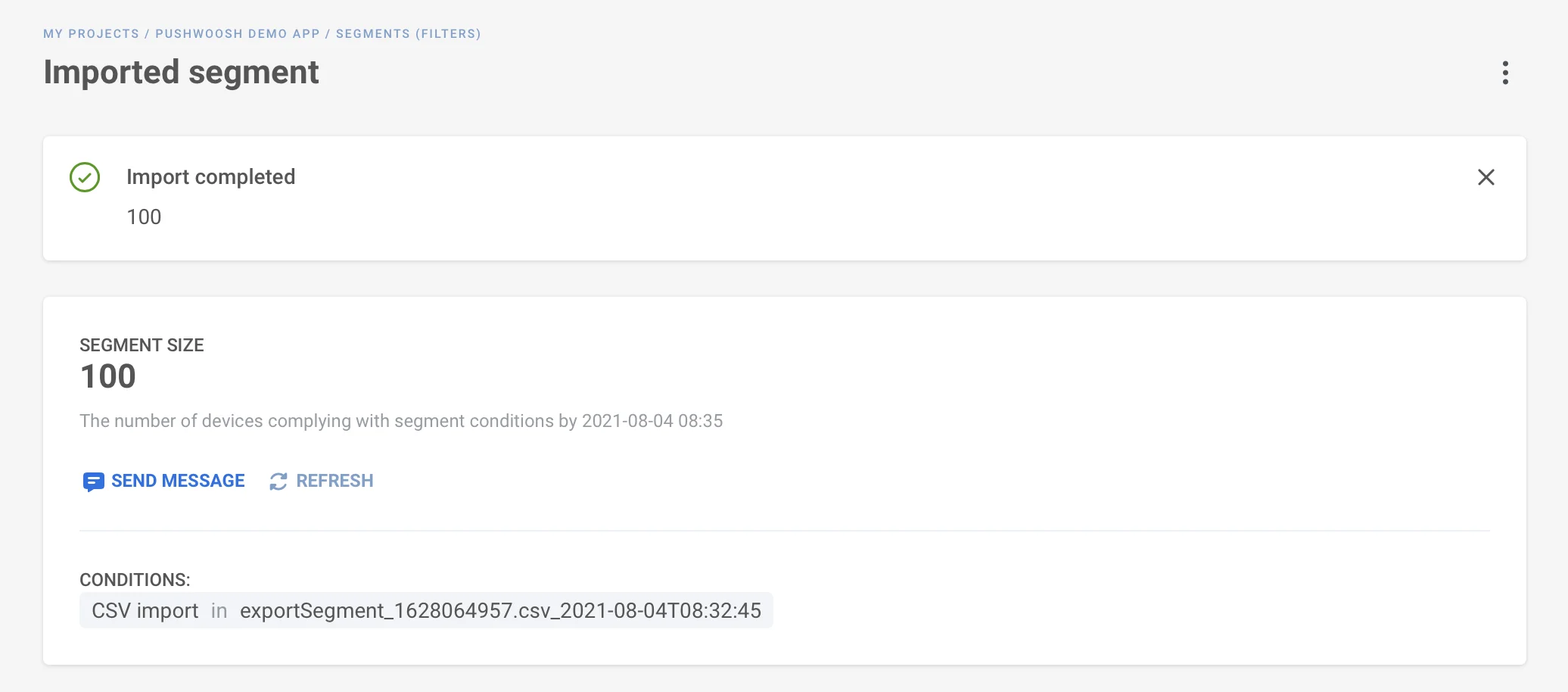Импорт сегмента
Импорт из CSV позволяет создать сегмент путем загрузки файла, содержащего User ID или Hardware ID (HWID), без необходимости указывать условия фильтрации. Это полезно, когда у вас есть готовый список пользователей из внешних источников.
Как импортировать сегмент
Anchor link toЧтобы импортировать сегмент из CSV-файла:
- В интерфейсе создания сегмента выберите опцию импорта и выберите CSV-файл для загрузки.
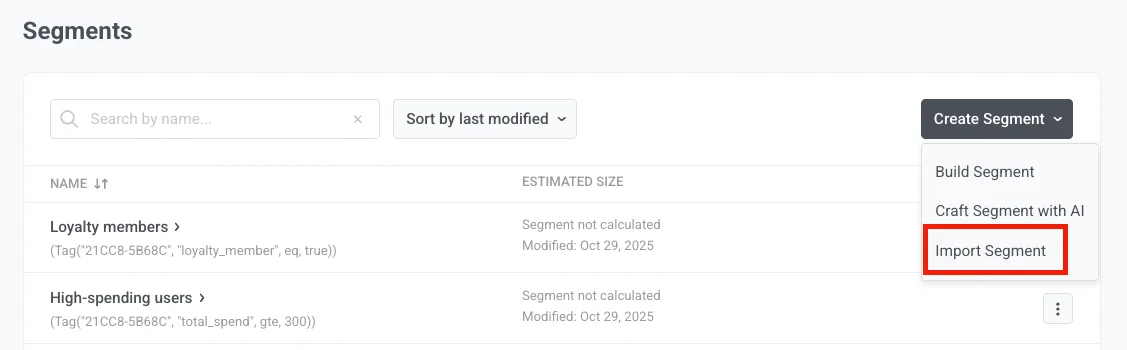
-
Убедитесь, что ваш CSV-файл соответствует следующим требованиям:
- Содержит User ID или Hardware ID (HWID), зарегистрированные в вашем проекте. Если CSV-файл не содержит ни одного User ID или HWID, сегмент не будет создан.
- Размер файла не превышает 100 МБ
- Если User ID или HWID не зарегистрированы в вашем проекте, они будут пропущены во время импорта.
-
Дождитесь завершения импорта. Обработка CSV-файла может занять некоторое время. Вы можете покинуть страницу, пока импорт завершается. После завершения импорта сегмент появится в списке сегментов.
Тег импорта из CSV
Anchor link toПосле импорта CSV-файла Pushwoosh автоматически создает тег по умолчанию в разделе тегов. Имя CSV-файла присваивается в качестве значения этого тега для всех User ID или HWID, содержащихся в импортированном файле.
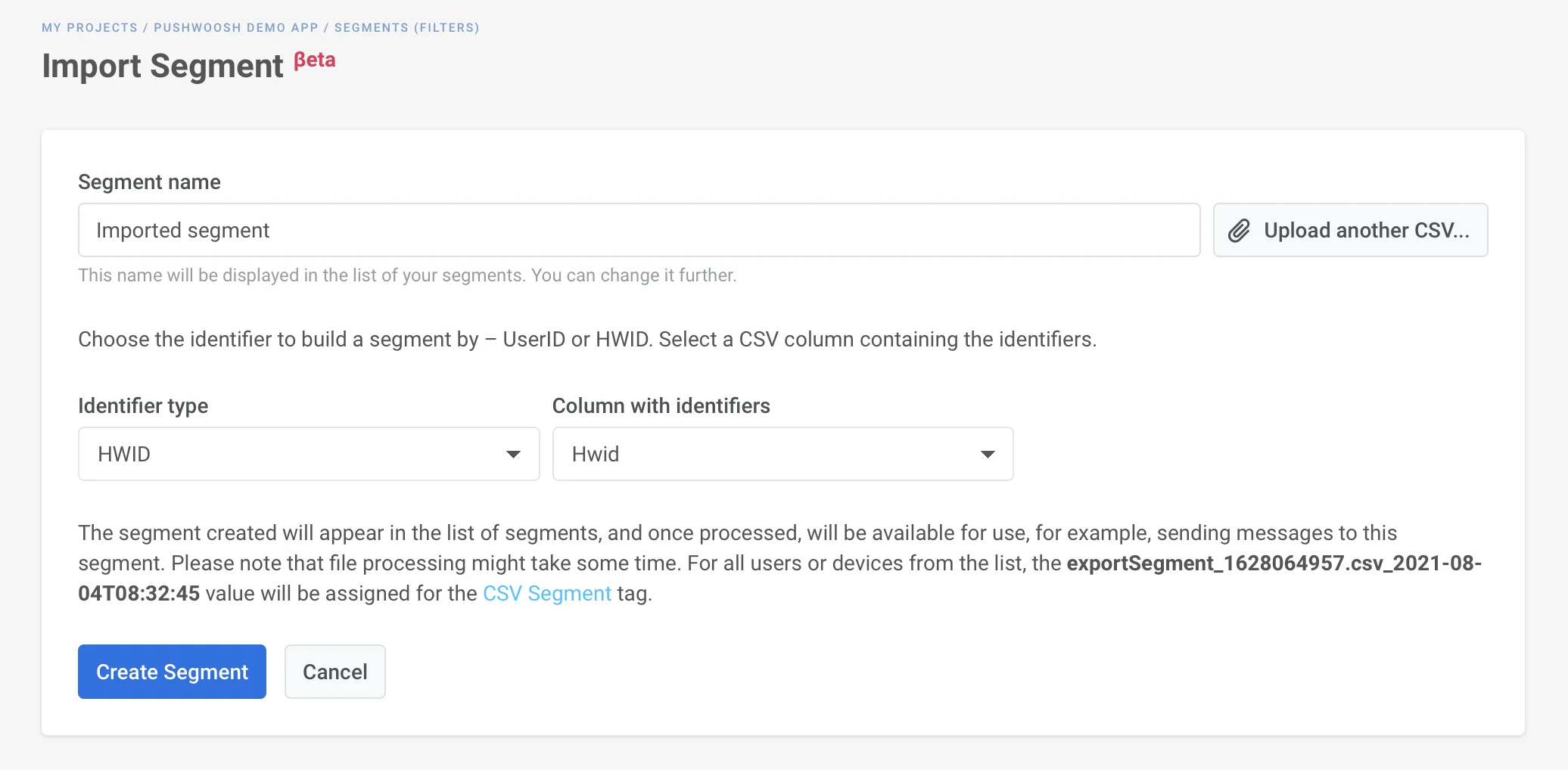
Просмотр импортированных сегментов
Anchor link toВ списке сегментов вы увидите количество пользователей в сегменте, время последнего обновления размера сегмента и условия, на которых он построен.