Comment créer des segments
Les segments vous permettent de cibler des groupes spécifiques d’utilisateurs en fonction de leurs attributs et de leur comportement. Pushwoosh offre plusieurs façons de créer des segments, des filtres simples basés sur les tags aux filtres composés avancés combinant plusieurs conditions.
Pour construire un segment, suivez ces étapes :
- Allez dans la section Segments (Filtres) du Panneau de Contrôle Pushwoosh.
- Cliquez sur le bouton Créer un segment.
- Choisissez Construire un segment dans le menu déroulant.
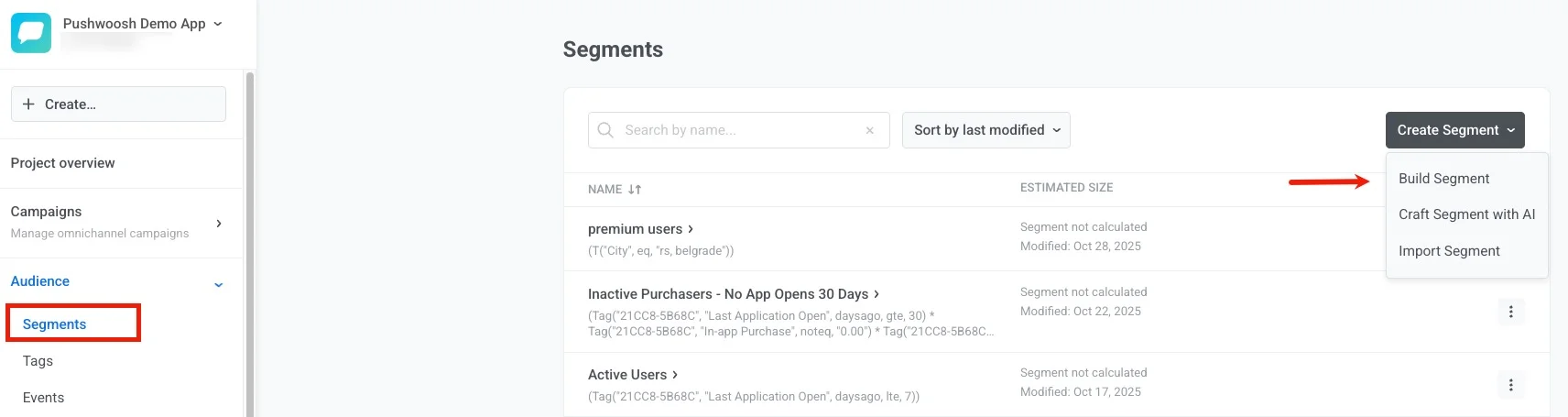
Façons de créer des segments
Anchor link toSélectionnez un guide ci-dessous pour commencer :
Construire des segments par tags
Commencez par les bases — créez des segments en utilisant les attributs des utilisateurs et les valeurs des tags. Construire des segments par événements
Ciblez les utilisateurs en fonction de comportements spécifiques et d'occurrences d'événements avec des délais flexibles. Construire des segments à partir de segments existants
Réutilisez et combinez des segments créés précédemment pour construire des audiences plus complexes. Construire des segments avec des filtres composés
Créez des segments avancés en combinant plusieurs types de filtres avec des opérateurs logiques. Créer des segments d'anniversaire
Ciblez les utilisateurs à des dates importantes comme les anniversaires ou les anniversaires d'application. Importer un segment
Créez des segments en téléchargeant un fichier CSV avec des ID utilisateur ou des ID matériels. Construire des segments avec l'IA
Utilisez le langage naturel pour générer automatiquement des segments avec l'aide de l'IA. Créer des segments via l'API
Construisez des segments par programmation en utilisant la méthode API createFilter pour l'automatisation.