Webhook
Webhooks let you send journey data to external services such as analytics, CRM systems, and marketing tools. You can:
- Notify external systems when a customer takes an action in the journey
- Send customer data to analytics tools
- Trigger third-party emails, SMS, or WhatsApp on specific journey events
How to set up the Webhook element
Anchor link toAdd the Webhook element
Anchor link toDrag-and-drop the Webhook element to the canvas. Place Webhook anywhere you’d like, keeping in mind what journey info you’re going to send to a third-party service.
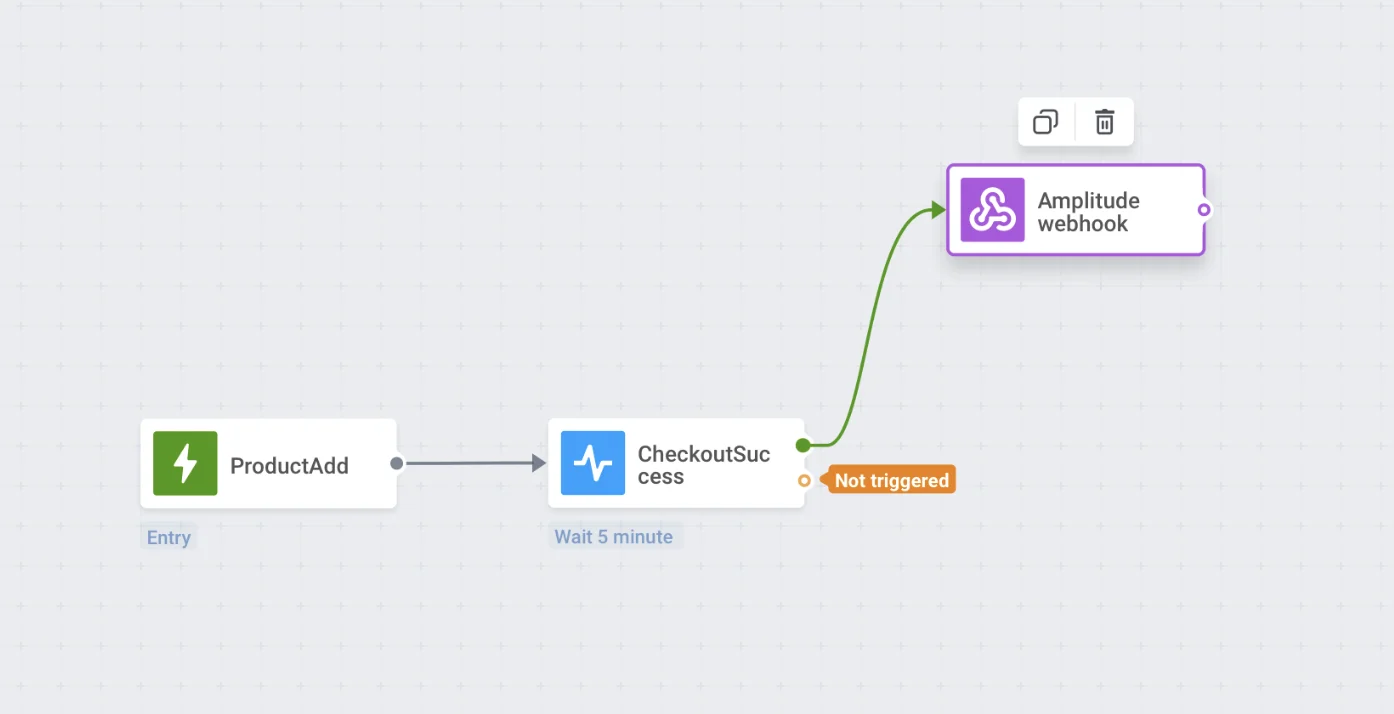
Name the Webhook step and specify the request URL and type
Anchor link toIn the STEP NAME field, enter a name for the webhook. It might be handy to name webhooks according to the services they send data to or the use case.
Next, in the URL field, specify the request URL to which the data should be sent. Next to the URL field, select the request type from the REQUEST TYPE dropdown: GET or POST.
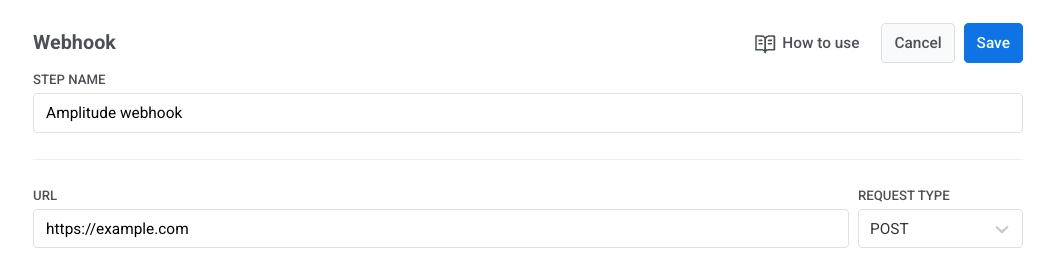
Configure headers
Anchor link toIn the HEADERS section, set the content type.
By default, the content type is application/json. If the service you’re sending the webhook to requires another content type, enter the appropriate one in the Content-Type header value.
Examples of content types are:
x-www-form-urlencodedtext/plaintext/xml
Add additional headers if needed by clicking + ADD HEADER. You can remove any header by clicking the ‘x’ icon next to it.
For example, some APIs may require HTTP Basic authentication. To authenticate such requests, do the following:
- Open a plain text editor and type your username and password with no spaces, separated by a colon. For example:
myuser:mypass - Encode this string into Base64.
- Copy the resulting Base64 string (for example,
bXl1c2VyOm15cGFzcw==). - In the webhook settings, add an Authorization header with the value:
Basic <YOUR BASE64 STRING>. Make sure there is a space after the word “Basic”.
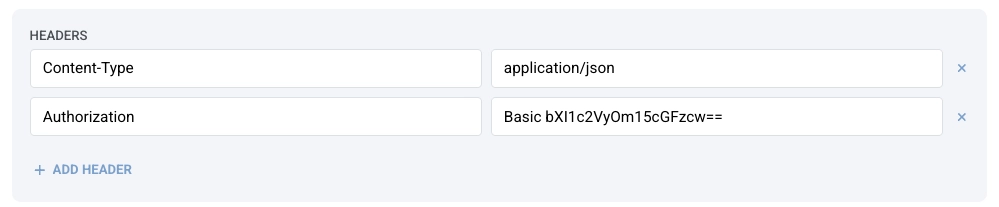
Add the JSON request body
Anchor link toIn the DATA section, enter your JSON request body. Make sure the request body is in correct JSON format.
Example:
{ "hwid": "{{device:hwid}}"}Use dynamic data and macros
Anchor link toThe DATA BUILDER panel allows you to insert dynamic information (such as user, device, tag, or event data) directly into your JSON request body. With Dynamic Data, you can include values specific to the individual user progressing through the journey.
For this:
- Select a category. You can pull data from three categories:
-
Device: Use Device data when you need technical information tied to the user’s device.
-
Tag: Use Tag data when you want to send information stored in the user profile.
-
Event: Use Event data when the webhook should send values from the triggering event of the journey.
- Select a parameter (for example, HWID, favourite category, etc.).
- Pushwoosh generates a macro that looks like this:
{{tag:Language}}- Copy the macro and paste it into your JSON body in the DATA section.
When the webhook runs in a live journey, Pushwoosh automatically replaces the macro with the actual value for that user.
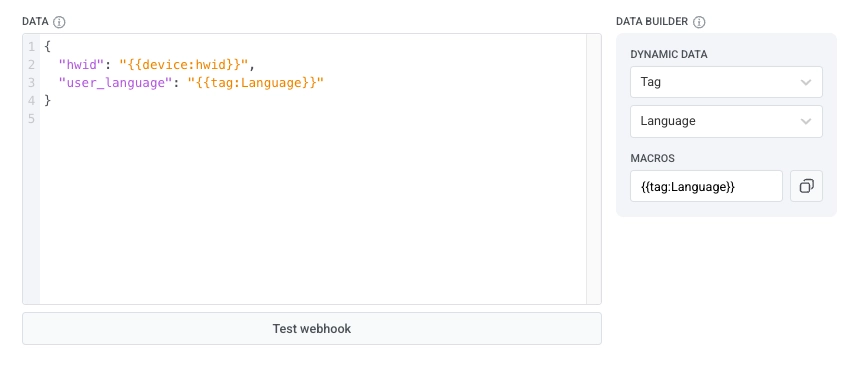
Test the Webhook
Anchor link toClick Test webhook to verify that your webhook configuration is correct and the request is sent successfully.
Save your configuration
Anchor link toClick Apply to save your webhook configuration.