How to send a personalized SMS
In Pushwoosh, you can personalize the SMS you send to customers. To do so, use personalization tags for user attributes, known as Dynamic Content.
All the personalization tags available for your SMS are created and stored in the Audience > Tags section. Follow the guide to create new personalization tags.
To personalize your SMS copy, go to Content > SMS Preset > Create content.
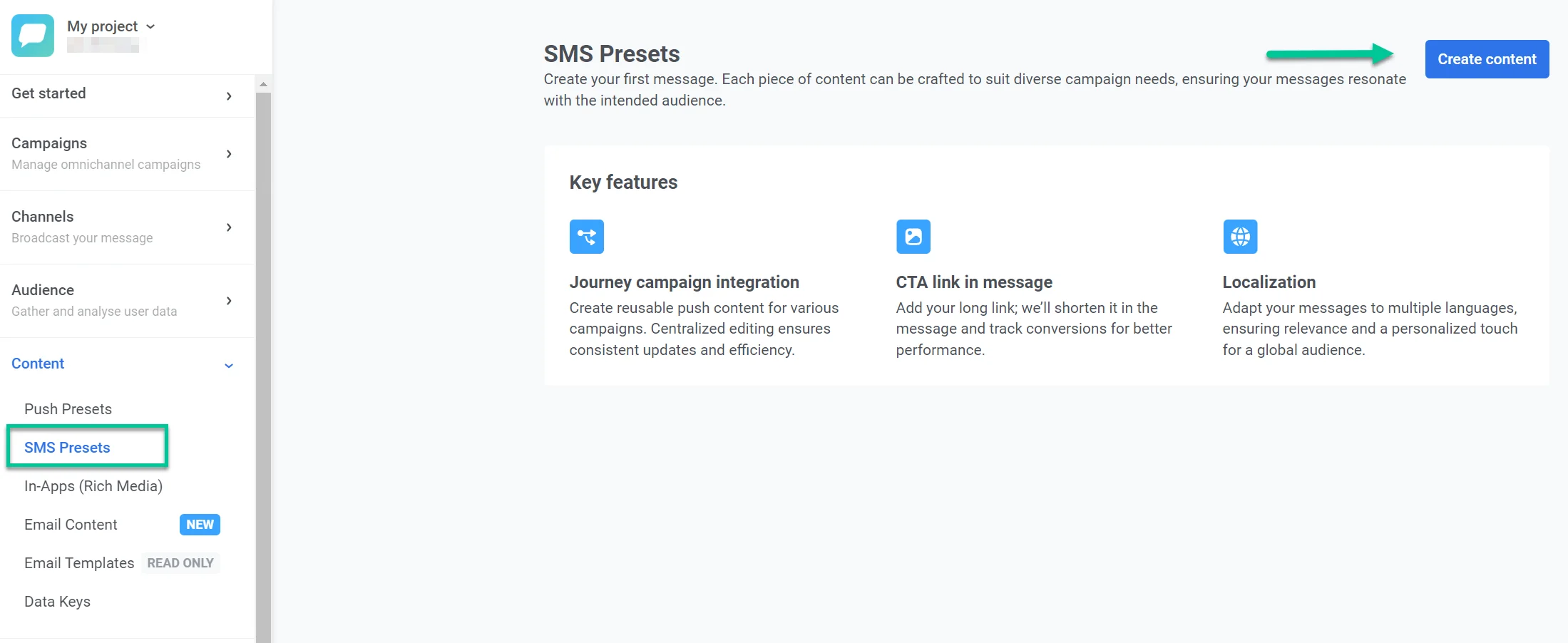
To personalize the SMS, click on the Message field and then click the personalization icon on the right. Choose the tag you want to use, for example, [first_name]. Click Insert to apply changes.