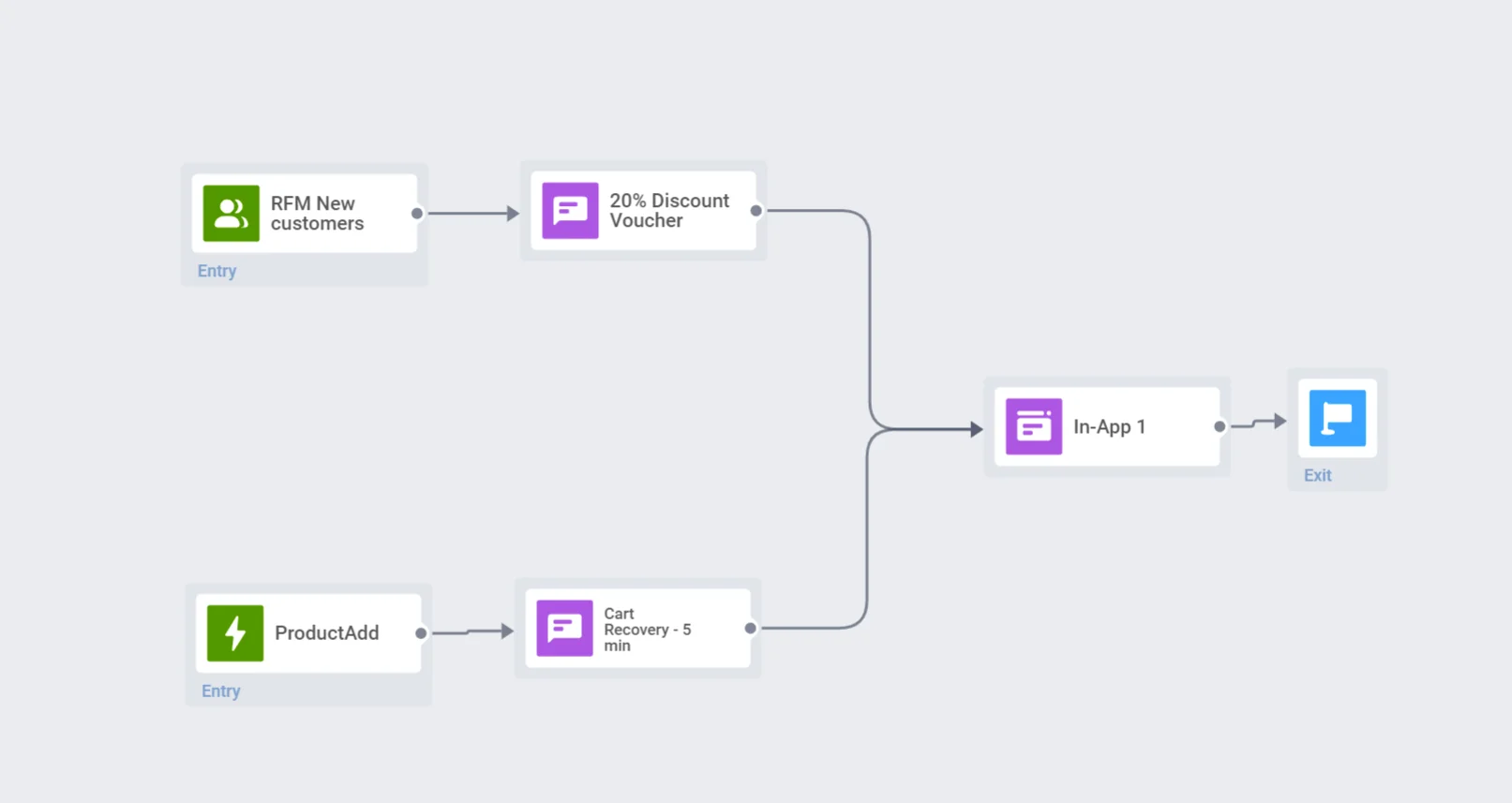Понимание элементов входа
Элементы входа определяют, когда и как пользователи попадают в Journey в Pushwoosh. Выбор правильного типа входа помогает вам взаимодействовать с пользователями в наилучший момент, будь то в реальном времени, в запланированное время или на основе определенной аудитории. Каждый тип входа имеет свои собственные параметры конфигурации.
Типы элементов входа
Anchor link toPushwoosh предлагает три типа элементов входа:
Вход на основе триггера
Anchor link toИспользуйте этот тип, если вы хотите запустить Journey после того, как пользователь выполнит определенное действие, например, зарегистрируется, совершит покупку или достигнет определенного этапа. Лучше всего подходит для сообщений в реальном времени, основанных на поведении.
Вход на основе аудитории
Anchor link toЭтот метод запускает Journey для предопределенного сегмента пользователей. Вы можете запустить его один раз, запланировать на определенные даты или настроить периодический запуск. Идеально подходит для таргетинга пользователей на основе демографических данных, использования приложения или импортированных данных.
Вход на основе API
Anchor link toЭтот тип входа запускается внешним вызовом API, что позволяет начинать Journey на основе бизнес-событий вне приложения, таких как изменение цен или обновление складских запасов. Идеально подходит для автоматизации и интеграции с внешними системами.
Комбинирование элементов входа
Anchor link toВы можете добавить несколько элементов входа в один Journey. В этом случае пользователь может войти в Journey через любую из определенных точек входа. Однако каждый пользователь войдет в Journey только один раз, даже если он соответствует условиям для нескольких типов входа.
Например, если вы используете входы на основе триггера и на основе аудитории, будут включены пользователи, которые соответствуют сегменту аудитории или выполняют триггерное событие. Эти условия работают независимо и не должны пересекаться; Journey начнется для всех пользователей, которые соответствуют любому из условий.