Отправка данных в приложение
Элемент Journey Data to app позволяет отправлять custom data или silent push-уведомления и доставлять данные, которые ваше приложение может интерпретировать и использовать для повышения вовлеченности пользователей и расширения функциональности.
Что такое Custom Data?
Anchor link toCustom data — это дополнительная информация, отправляемая вместе с push-уведомлением. Эти данные обычно представлены в формате JSON и могут включать различные параметры, которые указывают приложению выполнить определенные действия при получении уведомления.
Когда приложение получает push-уведомление с custom data, оно обрабатывает JSON-данные для выполнения предопределенных действий. Это позволяет динамически обновлять контент, осуществлять навигацию и использовать другие интерактивные функции, не требуя от пользователя вручную открывать приложение.
Как отправить custom data с помощью элемента Data to app
Anchor link to- Добавьте элемент Data to app на холст Journey.
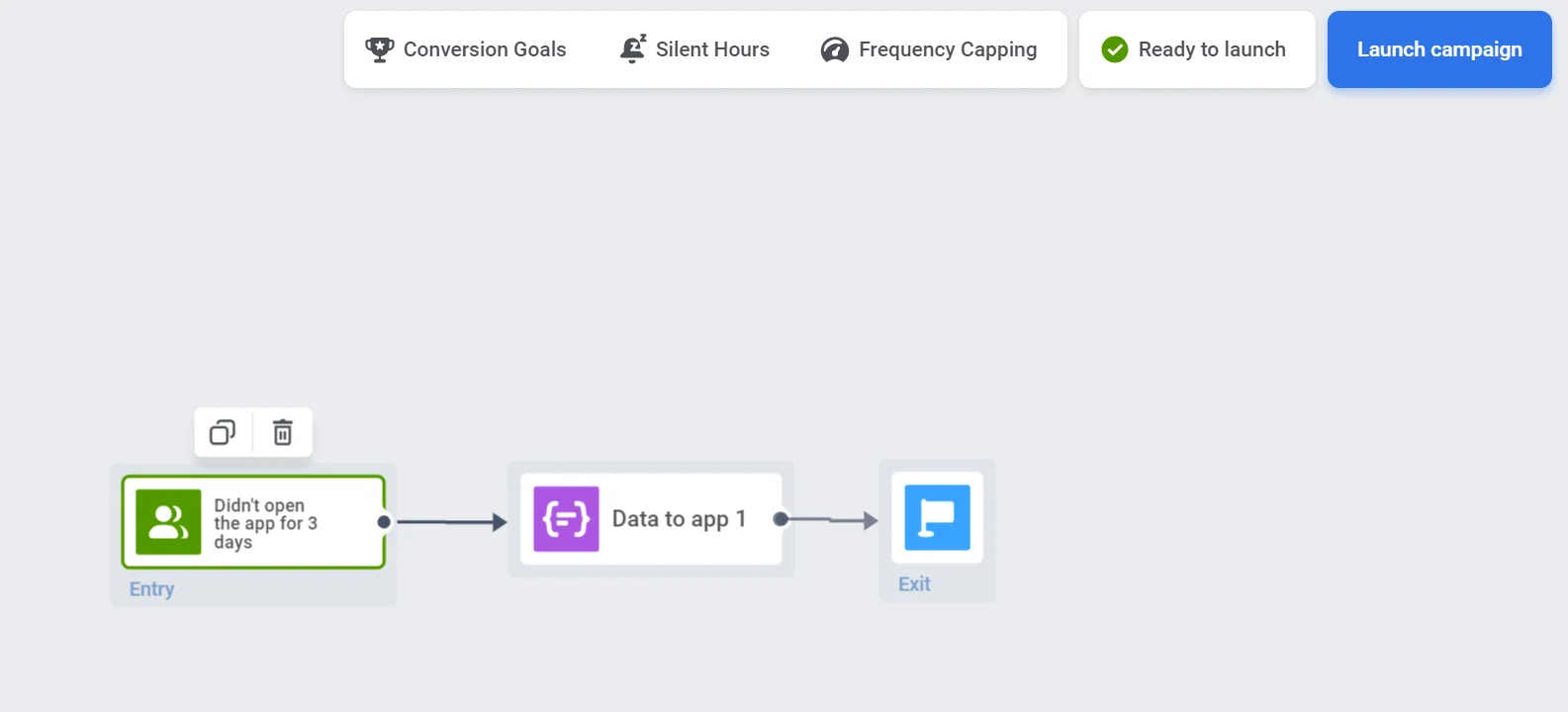
- Вставьте ваш JSON-код в соответствующее поле.
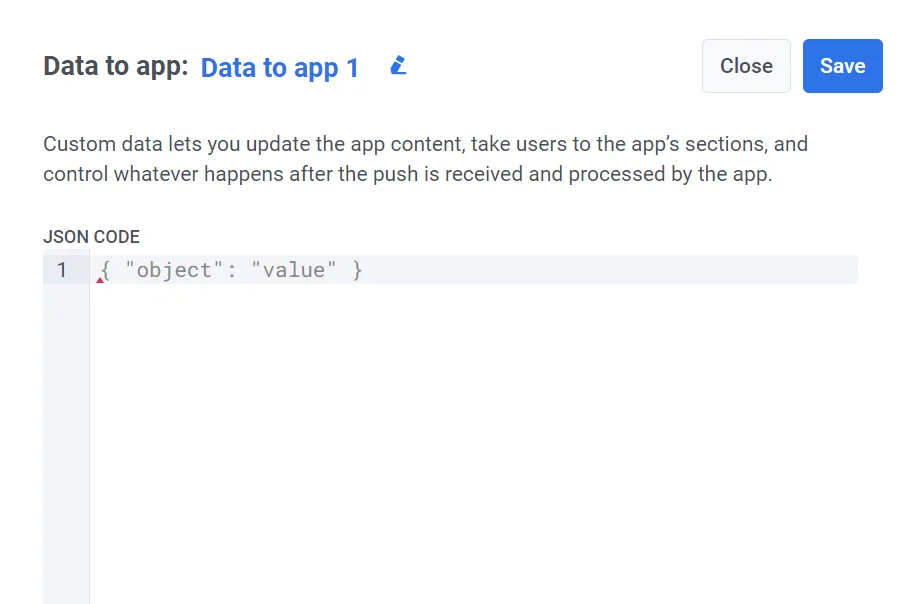
- После ввода JSON-данных нажмите Save, чтобы применить конфигурацию.
Использование ваучеров
Anchor link toДобавляйте коды ваучеров из предопределенного пула в ваши custom data, чтобы поддерживать промоакции в приложении, скидки или вознаграждения за лояльность, которые доставляются незаметно или запускаются определенной логикой приложения.
Чтобы настроить ваучеры:
-
Включите плейсхолдер
{{voucher}}в ваши JSON-данные.Пример:
{"message": "Поздравляем! Вы получили специальную скидку: {{voucher}}"} -
В настройках элемента Data to app переключите Vouchers в положение ON.
-
Выберите соответствующий Voucher Pool, который содержит доступные коды (убедитесь, что он создан заранее).
-
(Опционально) Используйте Assign Tag, чтобы пометить пользователей, получивших ваучеры, для отслеживания или сегментации.
Примеры использования Data to app
Anchor link toОтправка silent push-уведомлений
Anchor link toSilent push-уведомления — это тип push-уведомлений, которые не оповещают пользователя звуком, вибрацией или визуальными уведомлениями. Вместо этого они доставляются незаметно в фоновом режиме. Silent push-уведомления в паре с custom data используются для обновления контента приложения, синхронизации данных или запуска определенного поведения приложения, не прерывая пользователя.
Отслеживание удалений приложения
Anchor link toЕжедневно отправляйте silent push-уведомления вашей пользовательской базе, чтобы проверить, установлено ли приложение на устройстве пользователя.
Проактивное обновление приложения
Anchor link toВ некоторых ситуациях может потребоваться обновить ваше приложение на устройствах пользователей без каких-либо действий с их стороны. Silent push-уведомление с Custom Data идеально подходит для этой цели. Вы можете отправить его всем пользователям или определенному сегменту. Push-уведомление откроется автоматически, запустив ваше приложение в фоновом режиме и обновив его контент в течение минуты, и все это без вмешательства пользователя.
Пример JSON
Anchor link to{ "Action": "UpdateApp"}Тестирование нового раздела или модуля в приложении
Anchor link toС помощью Custom Data вы можете открыть новую функцию для бета-тестирования. Выберите целевой сегмент и отправьте им push-уведомление, анонсирующее добавленную функциональность. Если пользователь нажмет на сообщение, он получит доступ к разделу, который вы открыли эксклюзивно для него.
Пример JSON
Anchor link to{"EnableNewFeatureSection" : "Yes"}Обновление иконки приложения
Anchor link toДинамически изменяйте иконку приложения.
Пример JSON
Anchor link to{ "UpdateAppIcon": "https://example.com/new-icon.png"}Доставка промокодов и скидок
Anchor link toВы можете отправлять push-уведомления с промокодами или скидками, которые автоматически применяются, когда пользователь нажимает на уведомление. Этот подход стимулирует вовлеченность пользователей и упрощает им использование специальных предложений, улучшая их общий опыт.
Пример JSON
Anchor link to{ "ApplyPromoCode": "DISCOUNT2024"}Начисление бонусных баллов пользователям
Anchor link toОтправляйте push-уведомления с custom data для начисления бонусных баллов. Когда пользователь нажимает на уведомление, бонусные баллы автоматически зачисляются на его счет.
Пример JSON
Anchor link to{"AddPromo" : "+1000"}Узнайте больше о том, как персонализировать сообщения с помощью custom data.