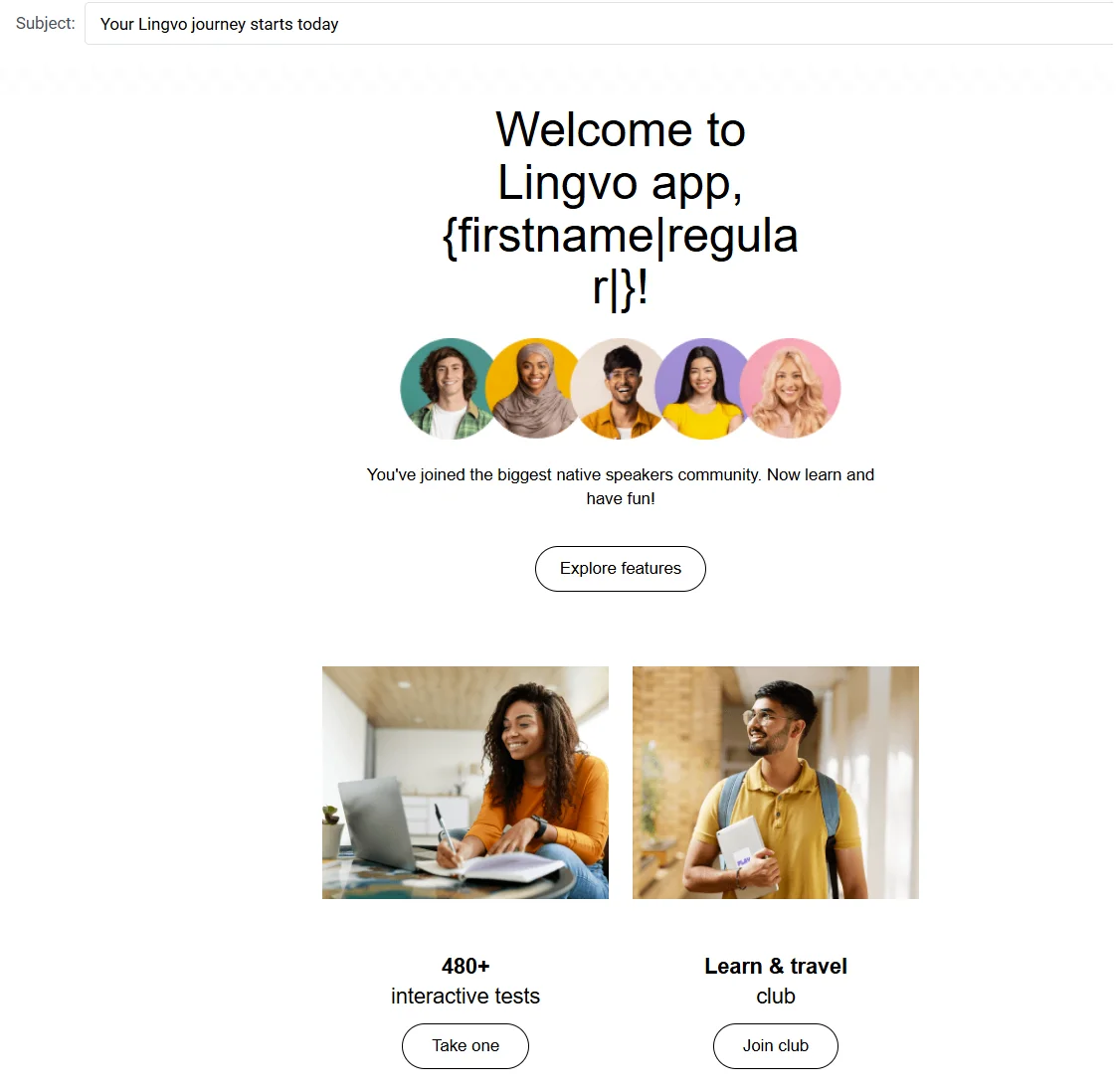Email templates library
Pushwoosh offers ready-made email templates to streamline your campaign creation process. Whether you’re welcoming new users, re-engaging inactive customers, or sending order confirmations, these pre-built templates save time and ensure effective communication. You can easily customize each template to suit your needs.
To get started with email templates, go to Content → Email content → Create email content. Select Use a template.
Below you can explore the templates and some best practices on how to use them.
Black Friday promo (with countdown timer)
Anchor link toWhat you can do
Create urgency and drive sales during the Black Friday period with a visually engaging, time-sensitive offer. This template includes a built-in countdown timer to highlight how much time is left before the deal ends. Use it to emphasize limited-time discounts and prompt immediate action with a strong call to action.
Segment
All users or targeted segments such as active shoppers, recent purchasers, or users who clicked previous promotional emails. Learn more about creating Segments
Best time to send
Send 3–5 days before the sale starts, and resend during the promotion to maximize visibility and conversions.
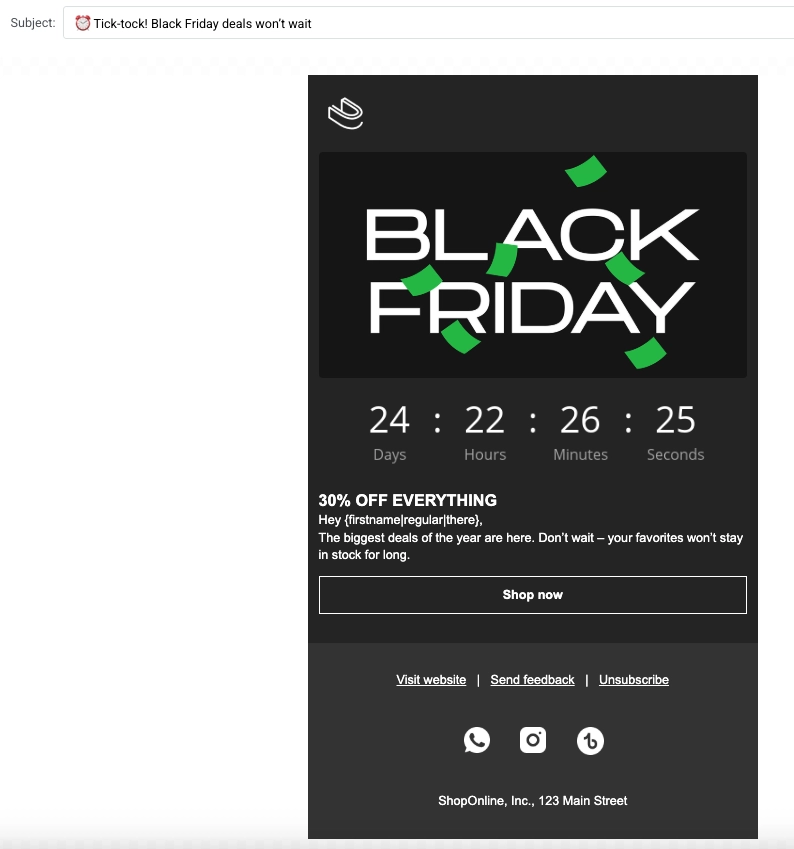
Black Friday promo (with personal voucher code)
Anchor link toWhat you can do
Drive engagement with a personalized Black Friday offer using dynamic voucher codes. This template is designed to deliver exclusive discount codes to individual users, making the offer feel more personal and increasing the likelihood of conversion.
Segment
Target users who have shown purchase intent, such as those who added items to their wishlist or cart, clicked previous promotions, or haven’t yet completed a purchase. Learn more about creating Segments
Best time to send
Send shortly before or during the Black Friday campaign period to capture users actively looking for deals.
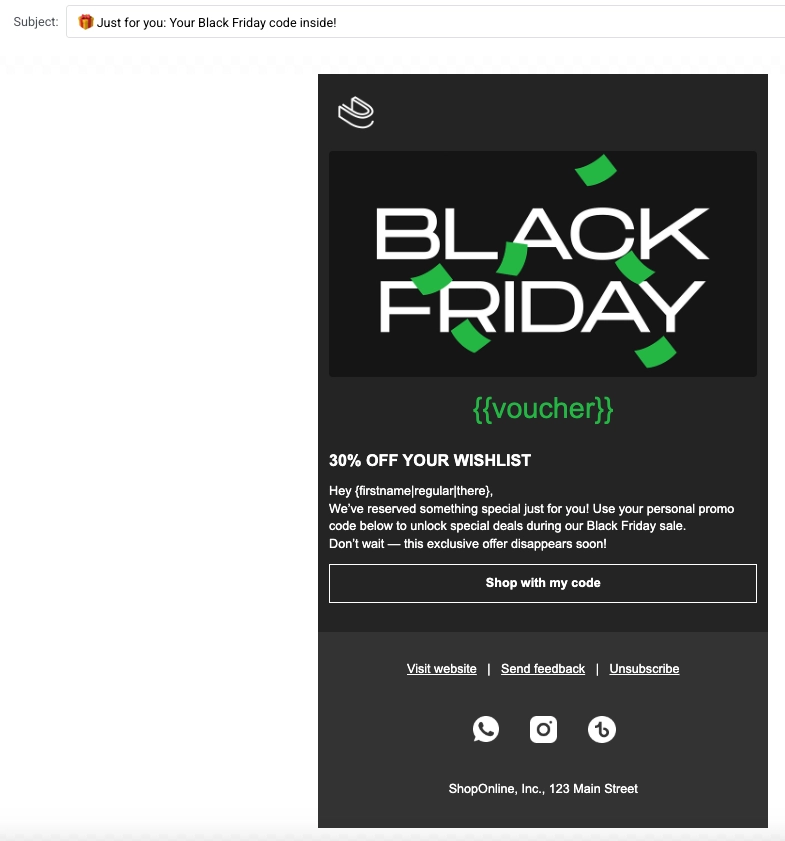
Limited-time offer
Anchor link toWhat you can do
Create urgency with a bold, animated GIF that highlights a limited-time discount. This template is designed to capture user attention quickly with motion and clear messaging, making it ideal for flash sales or short-term promotions.
Segment
All users or segments interested in time-sensitive promotions, for example, users who previously responded to sales or have recently browsed product pages. Learn more about creating Segments
Best time to send
Send at the start of a flash sale or limited-time promotion to generate immediate interest and quick conversions.
Holiday season product catalog
Anchor link toWhat you can do
Promote your holiday season collection with a festive, catalog-style email layout. This template is ideal for showcasing seasonal gift ideas such as sweets, decor, and festive favorites. Use it to inspire customers with curated holiday offerings and drive traffic to your product pages.
Segment
All users or those who have shown interest in seasonal items, holiday shopping, or recent browsing activity. Targeting gift buyers or returning customers can also increase relevance. Learn more about creating Segments
Best time to send
Send in early to mid-December to align with peak holiday shopping activity and give customers enough time to place their orders.
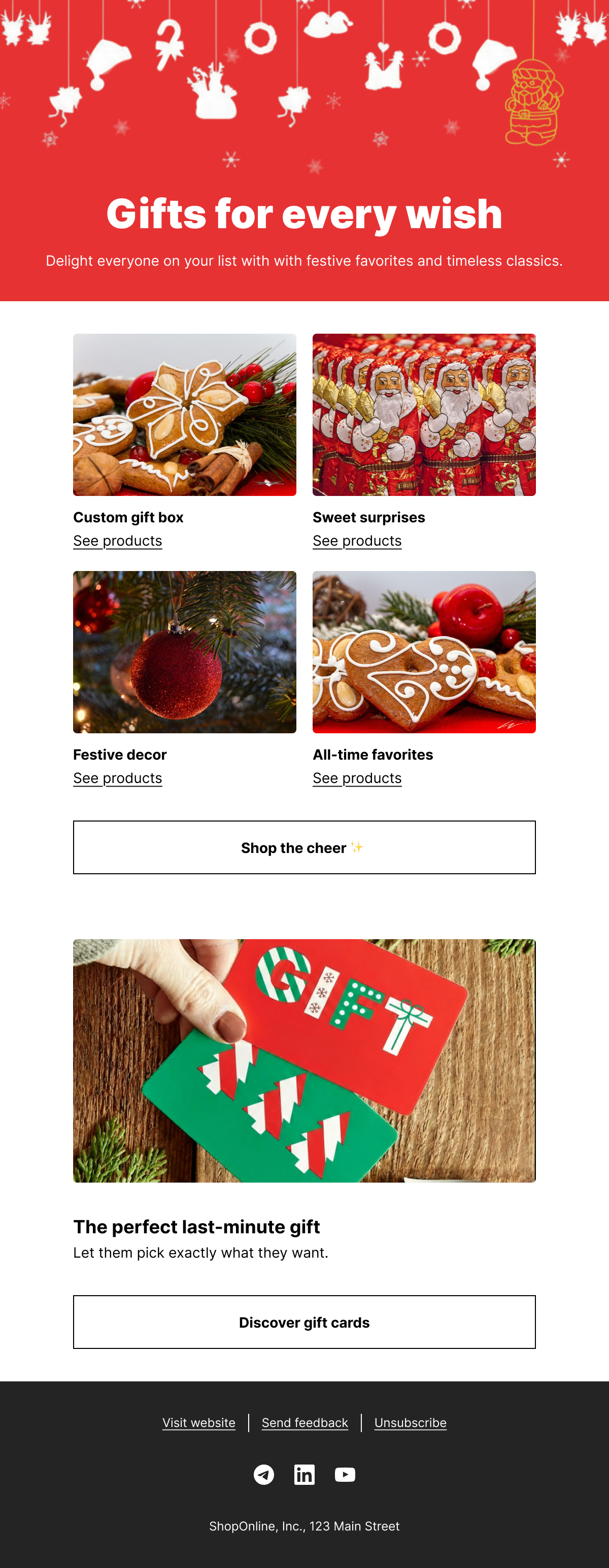
Food promo with personal voucher code
Anchor link toWhat you can do
Promote a limited-time food offer using a bold visual, an appealing catalogue of menu items, and a dynamic voucher code. This template is ideal for restaurants, delivery apps, or food retailers looking to drive fast conversions.
Segment
Target active users, recent buyers, or users who have shown interest in similar food categories. You can also segment by time of day or location for hyper-relevant promotions. Learn more about creating Segments
Best time to send
Send during peak meal times or in the early afternoon/evening to catch users when they’re most likely to order or purchase.
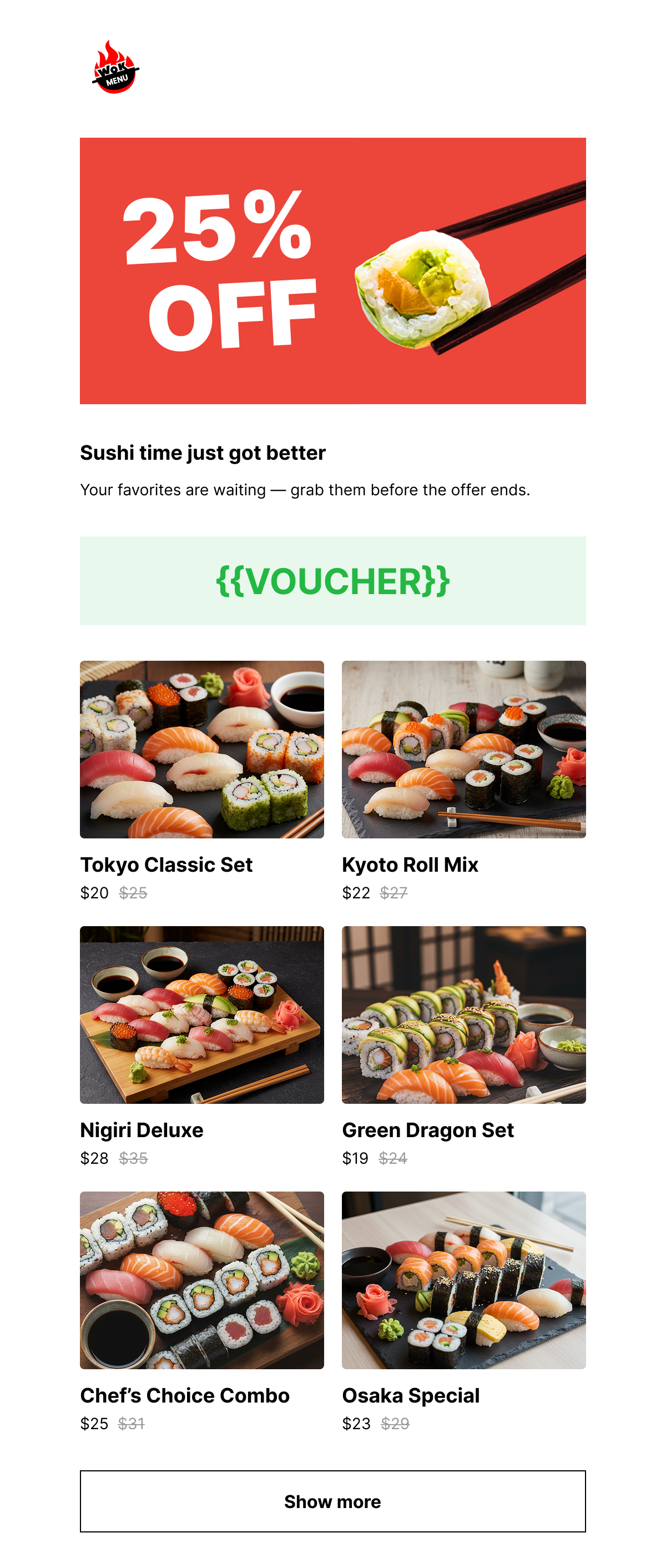
Abandoned cart
Anchor link toWhat you can do
Re-engage users who left items in their cart by sending a personalized reminder email. Highlight their selected items and encourage them to complete the purchase.
Segment
Users who added items to their cart but didn’t complete the purchase. Learn more about creating Segments
Best time to send
Send within 1–2 hours after cart abandonment to maximize recovery chances.
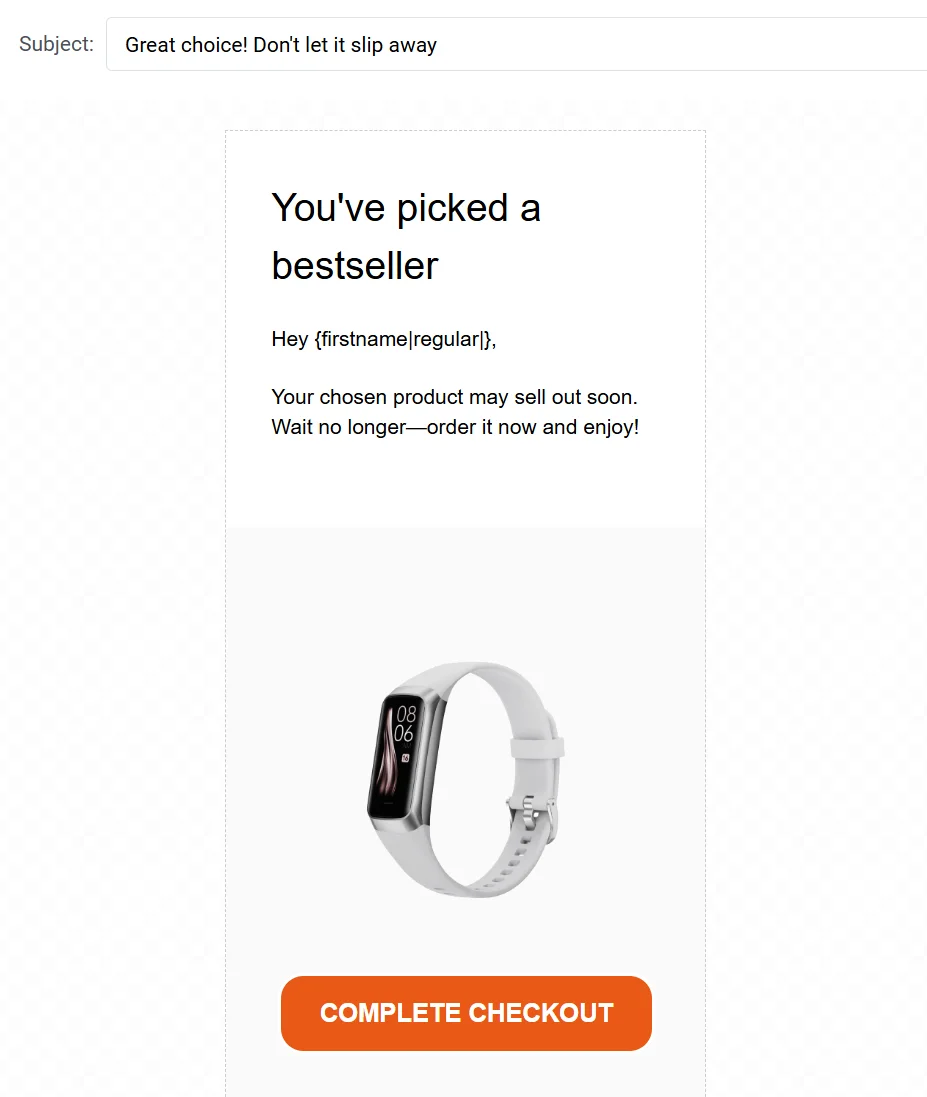
Appointment reminder
Anchor link toWhat you can do
Send timely reminders about upcoming appointments. Include appointment details and options to reschedule if needed.
Segment
Users who have booked an appointment through your app or service. Learn more about creating Segments
Best time to send
Send 24 hours or a few hours before the scheduled appointment time.
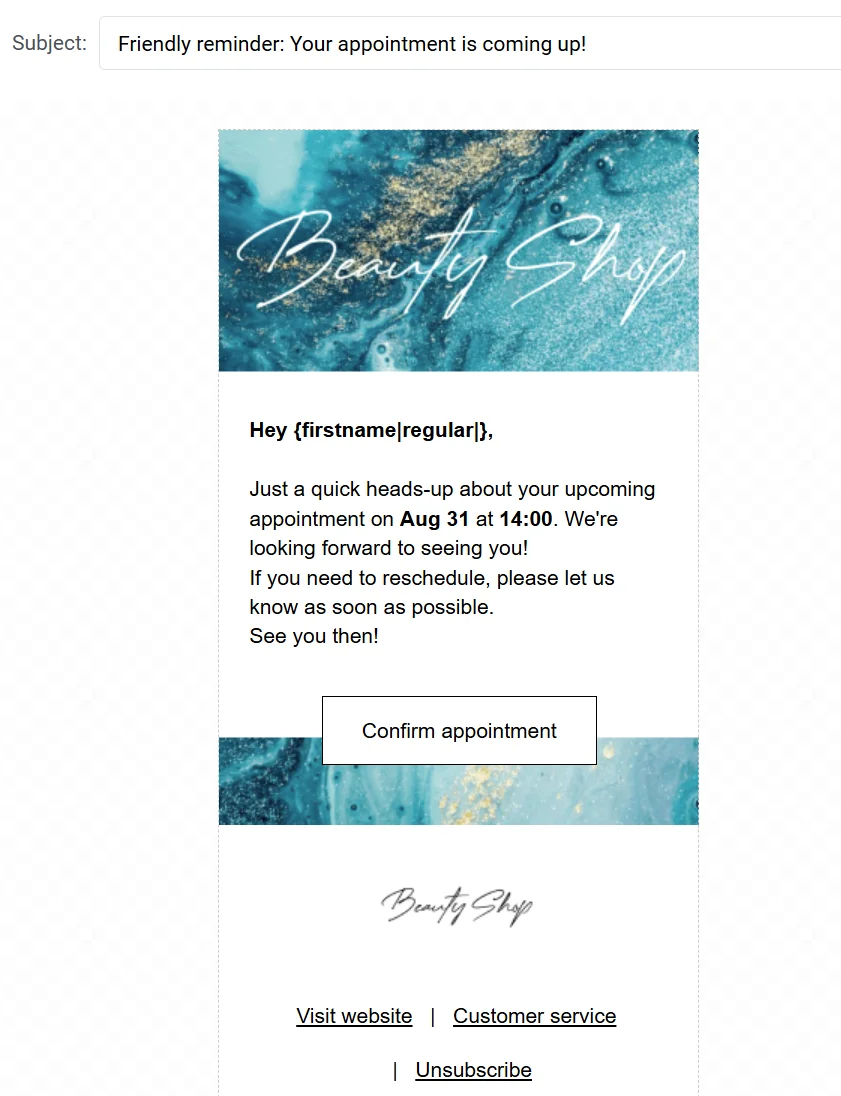
Birthday promo offer
Anchor link toWhat you can do
Celebrate your users’ birthdays with a personalized message and a special gift. This template offers a free treat like a birthday cake when users place an order, creating a delightful and memorable experience that encourages engagement and loyalty.
Segment
Users with a birthday on the current day or within a selected date range. Learn more about creating birthday and anniversary segments
Best time to send
Send on the user’s birthday or one day in advance to give them time to redeem the offer.
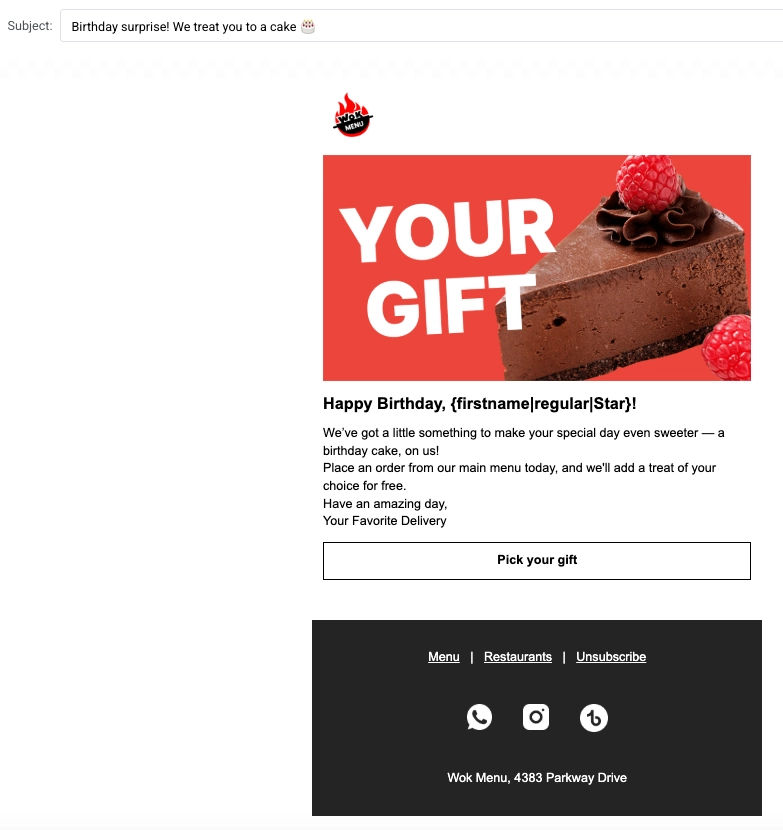
Order confirmation
Anchor link toWhat you can do
Automatically send confirmation emails after an order is placed. Include order details and tracking information to reassure customers.
Segment
Users who just completed a purchase.
Best time to send
Send immediately after the order is confirmed.
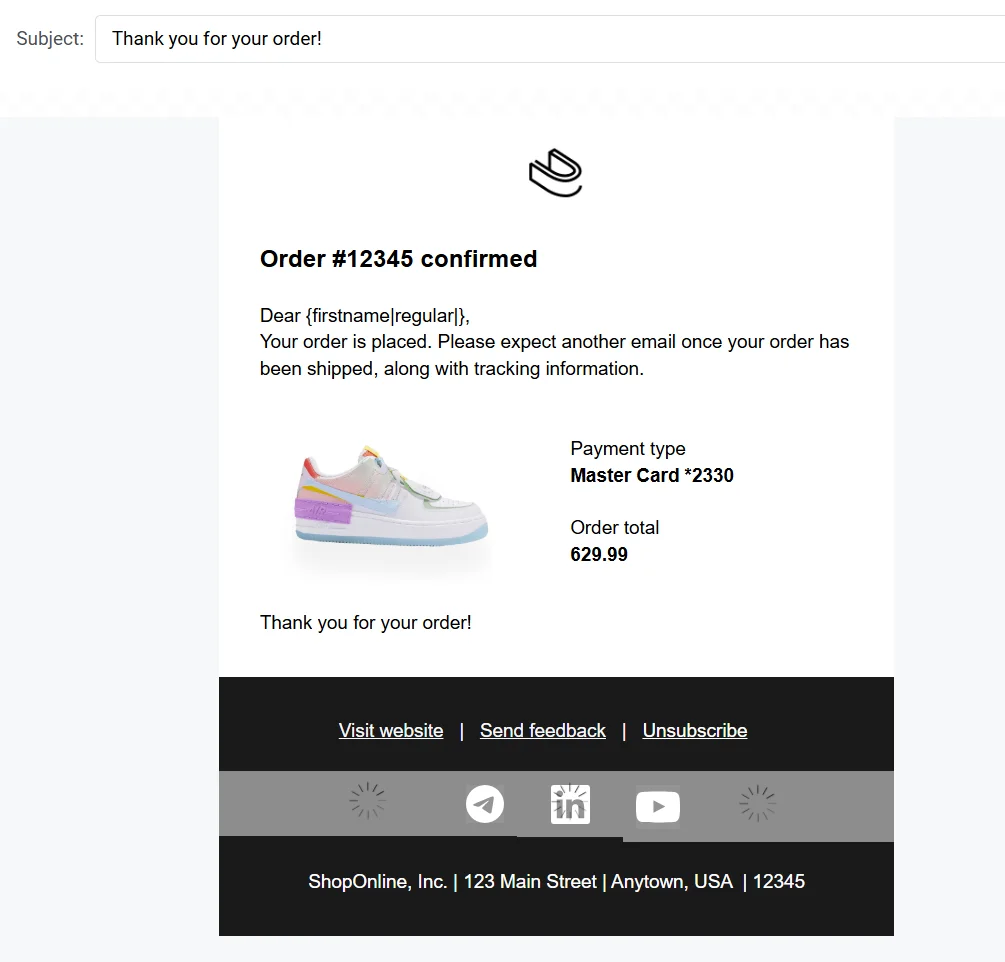
Re-engagement
Anchor link toWhat you can do
Reconnect with inactive users with an exciting offer or content to spark their interest and encourage them to return to your app or website.
Segment
Users who haven’t interacted with your app or emails in a specified time frame (e.g., 30 days).
Best time to send
Send after a period of inactivity, such as 30–60 days.
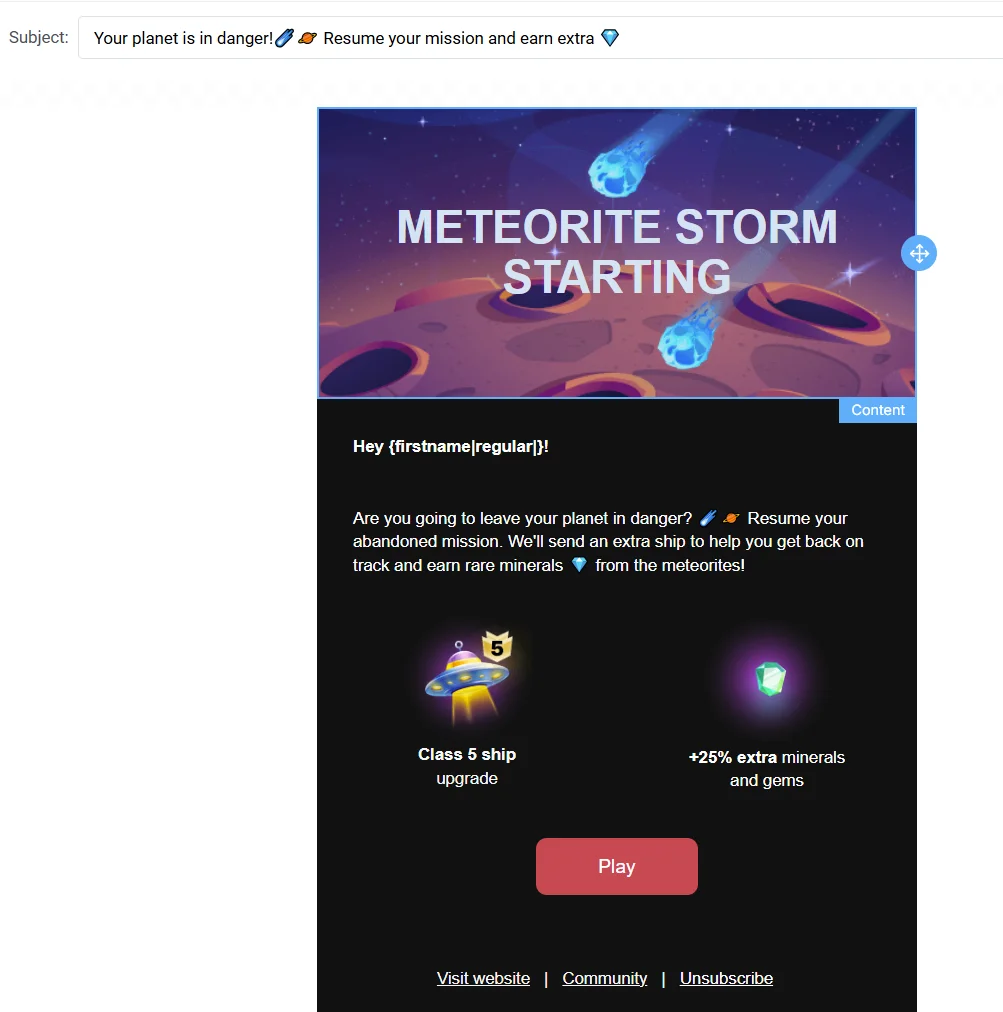
Welcome to app
Anchor link toWhat you can do
Welcome new users with a warm email introducing them to your app. Highlight its key features and share tips to encourage engagement.
Segment
All newly registered users.
Best time to send
Send immediately after the user’s first login or registration.