Email deliverability
Email deliverability is the ability of your emails to reach users’ inboxes instead of being marked as spam or blocked. High deliverability is vital for user engagement.
This post outlines key email deliverability best practices and explains how Pushwoosh supports them with real-time validation, bounce management, double opt-in, and sunset flow automation.
Email deliverability best practices
Anchor link toTo maintain high deliverability and protect your sender reputation, follow these universal best practices:
Keep your email list clean
Anchor link to-
Remove invalid, inactive, or misspelled addresses (e.g., @gnail.com).
-
Eliminate disposable or temporary emails.
Use explicit (double) opt-ins
Anchor link toDouble opt-in is a two-step process for collecting email consent. After a user submits their email address (e.g., via a form or app registration), they receive a confirmation email with a link. Only after clicking this link is the user added to your mailing list.
Why it is important
-
Improves deliverability by ensuring only real, interested users are subscribed
-
Reduces spam complaints and protects sender reputation
-
Increases engagement quality by filtering out fake or low-intent signups
-
Supports legal compliance with data protection and anti-spam regulations
Monitor engagement and performance
Anchor link toTrack how your audience interacts with your emails to spot and fix potential deliverability issues early. Focus on key metrics like opens, clicks, bounces, and spam complaints. Learn more
Avoid spam-like characteristics in your content
Anchor link toTo prevent your emails from being flagged as spam:
- Avoid excessive use of promotional language (e.g., “Buy now!”, “Free!” in subject lines)
- Do not use deceptive subject lines or misleading headers
- Limit the use of all caps and multiple exclamation points
- Keep a healthy text-to-image ratio
- Ensure that the content is relevant and expected by the recipient
Avoid common pitfalls
Anchor link to-
Do not purchase email lists.
-
Avoid sudden spikes in sending volume.
-
Use consistent sender names and addresses.
Identify and remove disengaged subscribers
Anchor link toUsers who don’t engage with your emails, even if their addresses are valid, can still hurt your deliverability. To keep your list healthy, identify inactive users and ask them to confirm whether they still want to receive your emails. This process is called a sunset email flow.
A sunset flow helps you:
- Clean your list by removing users who no longer engage
- Improve open and click rates
- Lower the chance of being marked as spam
- Protect your sender reputation
How Pushwoosh helps you maintain deliverability
Anchor link toPushwoosh includes several built-in mechanisms to automatically protect your email reputation and keep your list clean.
Email validation
Anchor link toWhen users register their email addresses, Pushwoosh automatically blocks malformed entries (e.g., missing “@” or domain) and rejects disposable or temporary email addresses. This validation helps reduce bounces, avoid wasted sends, and protect your sender reputation.
Bounce management
Anchor link toPushwoosh automatically checks email addresses against its internal bounce list and blocks re-registration of addresses marked as bounced. This helps maintain a clean email list and protects your campaign performance.
How it works
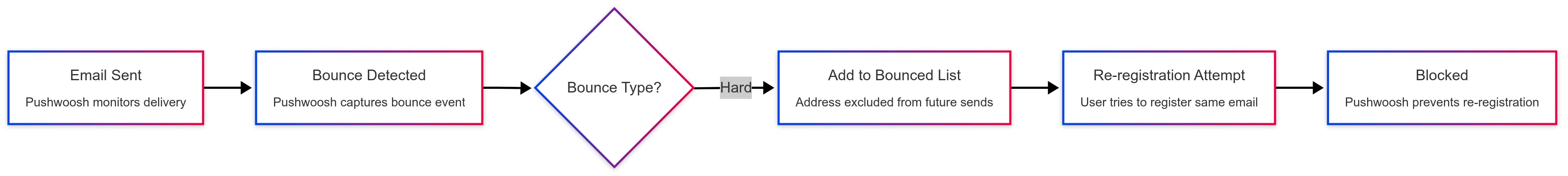
- Pushwoosh monitors every email delivery attempt.
- If a message bounces, the system captures the response and classifies it as a hard or soft bounce.
- In case of a hard bounce, the email address is added to an internal “bounced list” and excluded from your subscriber list.
- If a user later tries to register with an email address already on the bounced list, Pushwoosh will automatically prevent it from being added to your email audience, maintaining the integrity of your contact list.
Double opt-in automation
Anchor link toPushwoosh enables you to create automated double opt-in flows using Customer Journey. This helps you verify new subscribers’ intent and maintain list quality.
Sunset email flow automation
Anchor link toPushwoosh also supports automated sunset email flows to identify disengaged users and prompt them to confirm their interest. This ensures your list remains active and reduces the risk of spam complaints.
List-Unsubscribe header support
Anchor link toTo provide a seamless opt-out experience, Pushwoosh supports the List-Unsubscribe header in emails. When enabled, this header allows mailbox providers like Gmail and Yahoo to display a native Unsubscribe button directly in the email inbox interface, making it easier for recipients to opt out without searching for a link in the message body.
Using the List-Unsubscribe header helps improve deliverability by reducing spam complaints, meeting mailbox provider requirements, and protecting your sender reputation.
How to use
Pushwoosh automatically includes a default unsubscribe link in the List-Unsubscribe header for all emails.