Event streaming integration
Integration overview
Anchor link toIntegration type
Anchor link toSource: Data is sent from Pushwoosh to your system via HTTP or gRPC based on configured event triggers.
How does the integration work?
Anchor link toPushwoosh transmits communication event data (e.g., push/email activity) to a client-defined endpoint. Data is sent in batch streams at scheduled intervals or upon reaching a minimum batch size.
Data is only sent if it matches the selected events, platforms, and optional filters (campaign/message codes, live activity). The client endpoint must be ready to receive and optionally respond with a status.
Glossary
Anchor link toEndpoint URL: Server-side endpoint which allows receiving requests. The client may specify a port if needed.
Examples:
https://clientdomainname.com/webhook_endpointhttps://clientdomainname.com:8081/webhook_endpoint
List of synchronized entities
Anchor link to- Communication statistics events (e.g., Push Sent, Email Delivered)
Use cases
Anchor link to- Real-time engagement tracking
Monitor user interactions such as push sent, email opened, or message delivered as they happen, enabling immediate visibility into campaign performance.
- External analytics integration
Stream events to third-party analytics platforms for centralized reporting and analysis.
- Automated user workflows
Trigger actions in external systems (like CRMs or marketing automation tools) based on user behaviors, e.g., send a follow-up message when a user opens an email.
Setting up the integration
Anchor link toTo set up the integration:
- In your Pushwoosh account, go to Settings > 3rd party Integrations, find Event streaming integration, and click Configure.
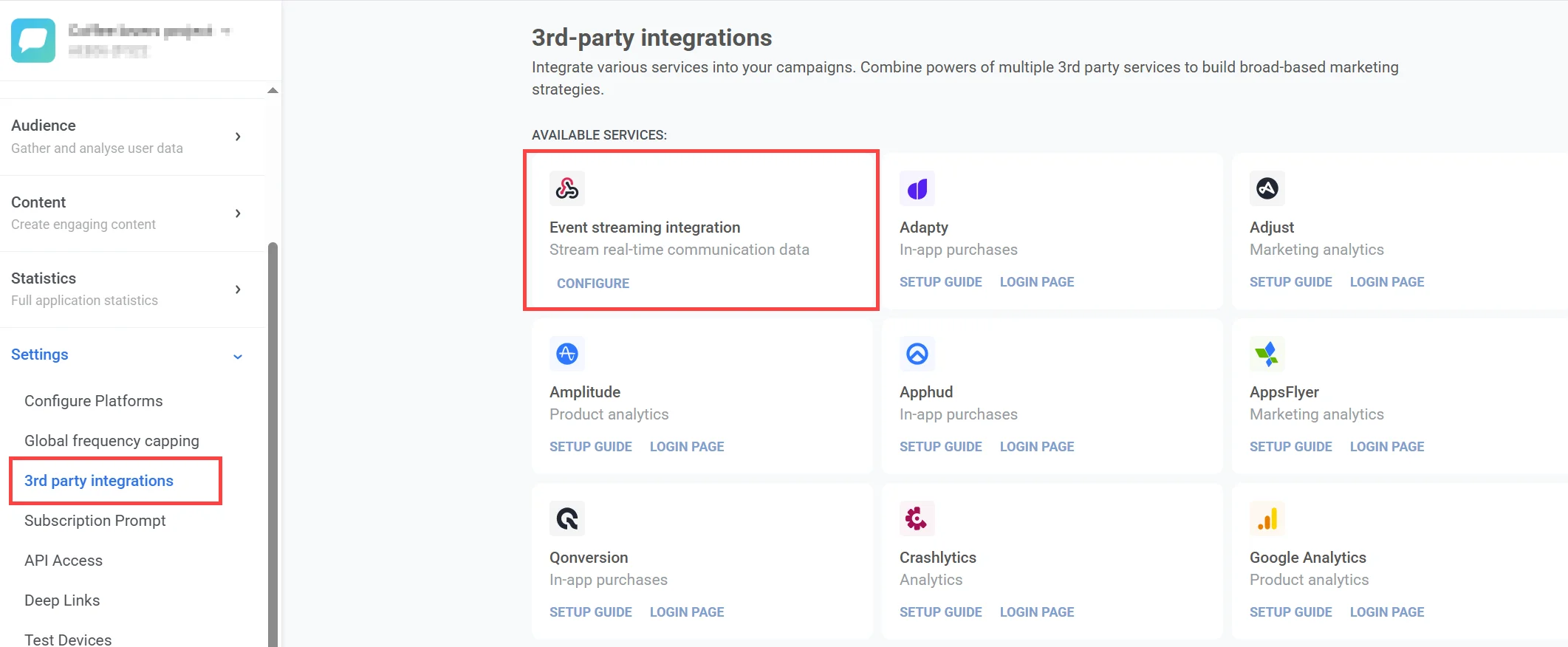
- In the window that opens, fill out the necessary fields.
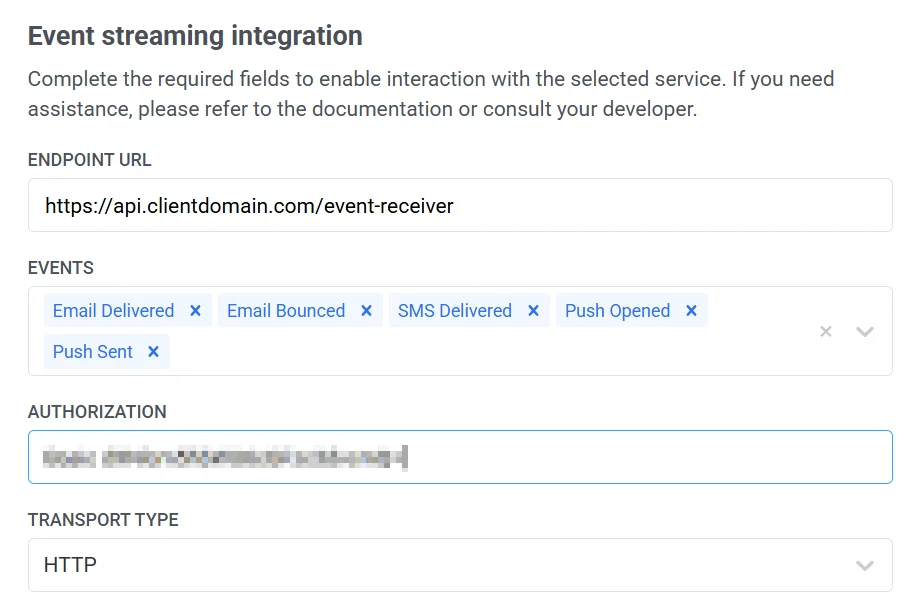
Enter endpoint URL
Anchor link toIn the Endpoint URL field, enter the full URL where events will be sent, including the protocol and port if applicable.
Example
https://clientdomainname.com/webhook_endpointhttps://clientdomainname.com:8081/webhook\_endpoint
Select events
Anchor link toFrom the Events dropdown, select at least one event. If none are selected, validation will fail. The list of events is managed by the backend and may change over time.
Provide authorization credentials
Anchor link toIf required by your server, enter the complete value for the Authorization header in the Authorization field.
Examples:
-
Bearer your_token_here -
Basic base64encoded_credentials
Choose transport type
Anchor link toFrom the Transport type dropdown, choose the delivery protocol for event transmission: HTTP or gRPC. Each has specific behavior and configuration.
HTTP
Anchor link toWith the HTTP transport type, Pushwoosh sends data in batches based on one of the following conditions:
-
At least 100 events are ready to be sent, or
-
One hour has passed since the last transmission.
After sending the data, the connection is closed once a successful response is received.
If the server responds with a 5xx error, Pushwoosh will retry the request according to the defined retry policy.
Retry mechanism
| Attempt | Delay |
|---|---|
| 1st | 1 second |
| 2nd | 3 seconds after 1st try |
| 3rd | 8 seconds after 2nd try |
If all retries fail, the request is discarded.
Timeout
The default timeout for a request is 30 seconds. This can be customized upon request via support.
gRPC
Anchor link toThe gRPC transport type uses bidirectional streaming for data transmission. Learn more in the gRPC documentation.
A stream is opened when either of the following conditions is met:
- At least 1,000 events are ready for delivery
- One hour has passed since the last stream was opened
The stream is closed after the events are sent. This ensures that a new stream is not opened for each individual event in a short time.
Retry mechanism
Each event includes a unique uuid. If an event fails:
- The response must include a
statusnot equal to"Success" - The original
uuidfrom the request must be included
Pushwoosh will retry delivery based on this response.
Connection settings
Advanced options like TLS, keep-alive, or retry policies are configured manually via support and may require development involvement.
Select platforms
Anchor link toIn the Platforms section, select at least one platform to activate event streaming.
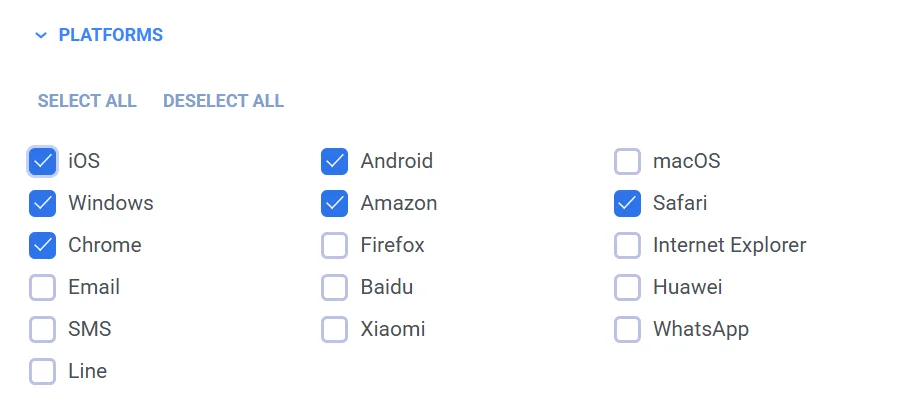
Supported platforms include:
- iOS, Android, macOS, Windows, Amazon, Safari
- Chrome, Firefox, Internet Explorer, Baidu, Huawei
- Email, SMS, Line, Xiaomi, WhatsApp
Configure advanced filters
Anchor link toIn the Advanced filters section, refine the event delivery criteria using filters:
-
Live activity events: Enable to receive live activity events. These events contain only metadata including
live_activity_id. -
Campaign filters: Filter by campaign code. Only events tied to these campaigns will be delivered.
-
Message filters: Filter by message code. Only events tied to these messages will be delivered.
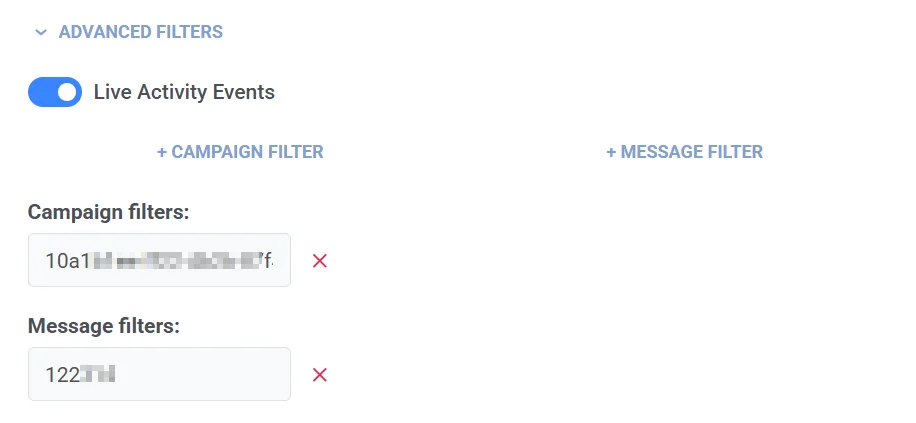
After completing all the required fields, click the Apply button to save and activate your integration.
Request details and example
Anchor link to| Endpoint | https://exampleclientendpoint.com/webhook_endpoint |
| HTTP Request | POST |
| Authentication | No |
| Request type | Source |
| Request meaning | Send requests to the webhook endpoint |
| Headers | Content-Type: application/json |
Request body example
{ "event_name": "Email Opened", "message_code": "E682-E6D92B9A-53E24868", "campaign_id": 961048, "platform": "Email", "payload": "Welcome to Headway! 👋", "application_code": "32E5A-9B411", "hwid": "irun4716@gmail.com", "user_id": "1894410", "timestamp": 1723799271, "journey_title": "", "journey_point_title": "5_Welcome_ID_new"}Response
At the moment, the response code and body are ignored.
How do you know that the integration is working?
Anchor link toYou will start receiving requests from Pushwoosh at your configured endpoint.