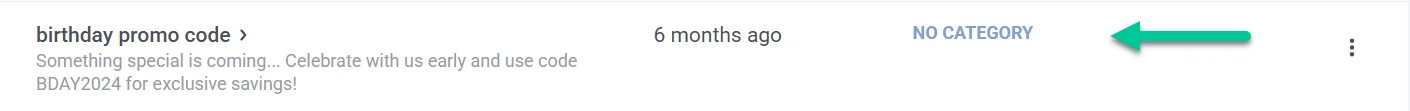Content creation and organization in Pushwoosh
Pushwoosh provides the tools and insights you need to create, manage, and optimize messaging content for your campaigns. Whether you are crafting a push notification, designing an email, setting up rich media, or building SMS messages, Pushwoosh empowers you to deliver relevant and engaging communications across multiple channels.
Available content types
Anchor link toPushwoosh allows you to create content to send messages across different channels, such as:
Content for core messaging channels
Anchor link toContent for messenger chats and related channels
Anchor link toPromotional content (vouchers)
Anchor link toUse Push AI composer and translator
Anchor link toTo streamline content creation, Pushwoosh offers the AI Content Composer, an AI-powered assistant that automatically generates high-quality, engaging copy for push notifications. Simply provide keywords, and the AI will suggest compelling messages tailored to your audience. This helps you save time, optimize messaging, and enhance engagement across all content types.
Enhance email content with AI tools
Anchor link toPushwoosh’s Drag & Drop Email Editor includes built-in AI tools that help you create high-quality, personalized email content faster.
Content categories
Anchor link toContent categories help you organize all types of content within a single project. These categories allow you to structure and manage content efficiently. This makes it easier to locate and reuse specific pieces of messaging material.
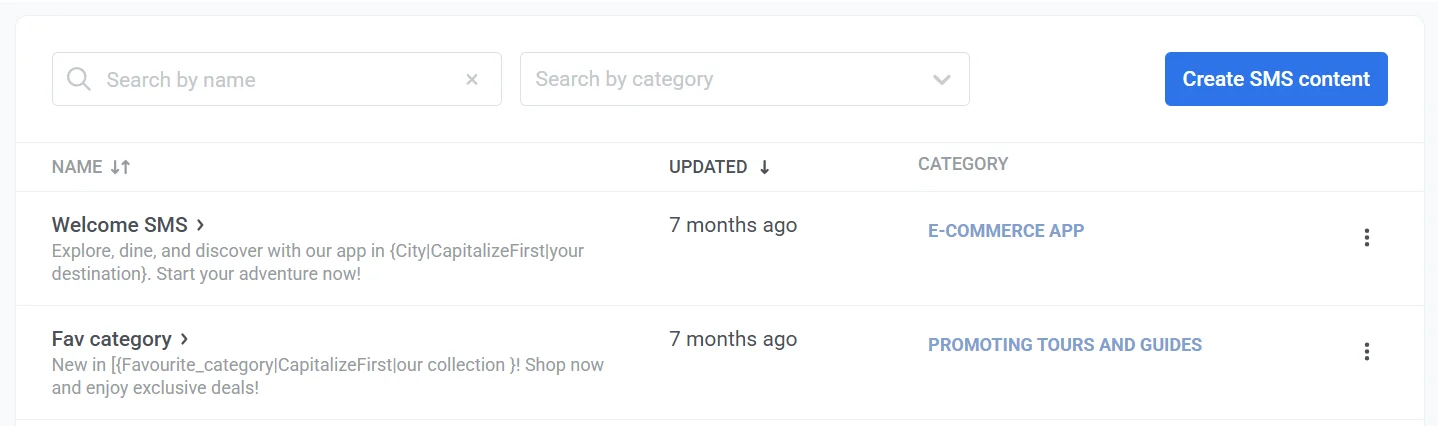
To set a category, click on No category in the Category column and then select or add a category.