Message history
Pushwoosh provides a convenient way to monitor your past push notifications and emails for one year. This helps you analyze the performance of your push notifications and emails and identify areas for improvement.
To access Message history, go to Statistics → Message History.
Use the search bar to filter messages by campaign name, text, notification ID, or notification code. You can enter the full value or a part of it. Sort the list by Recipients, Opened, CTR, Errors, or Sent Date to identify top performers and address issues.
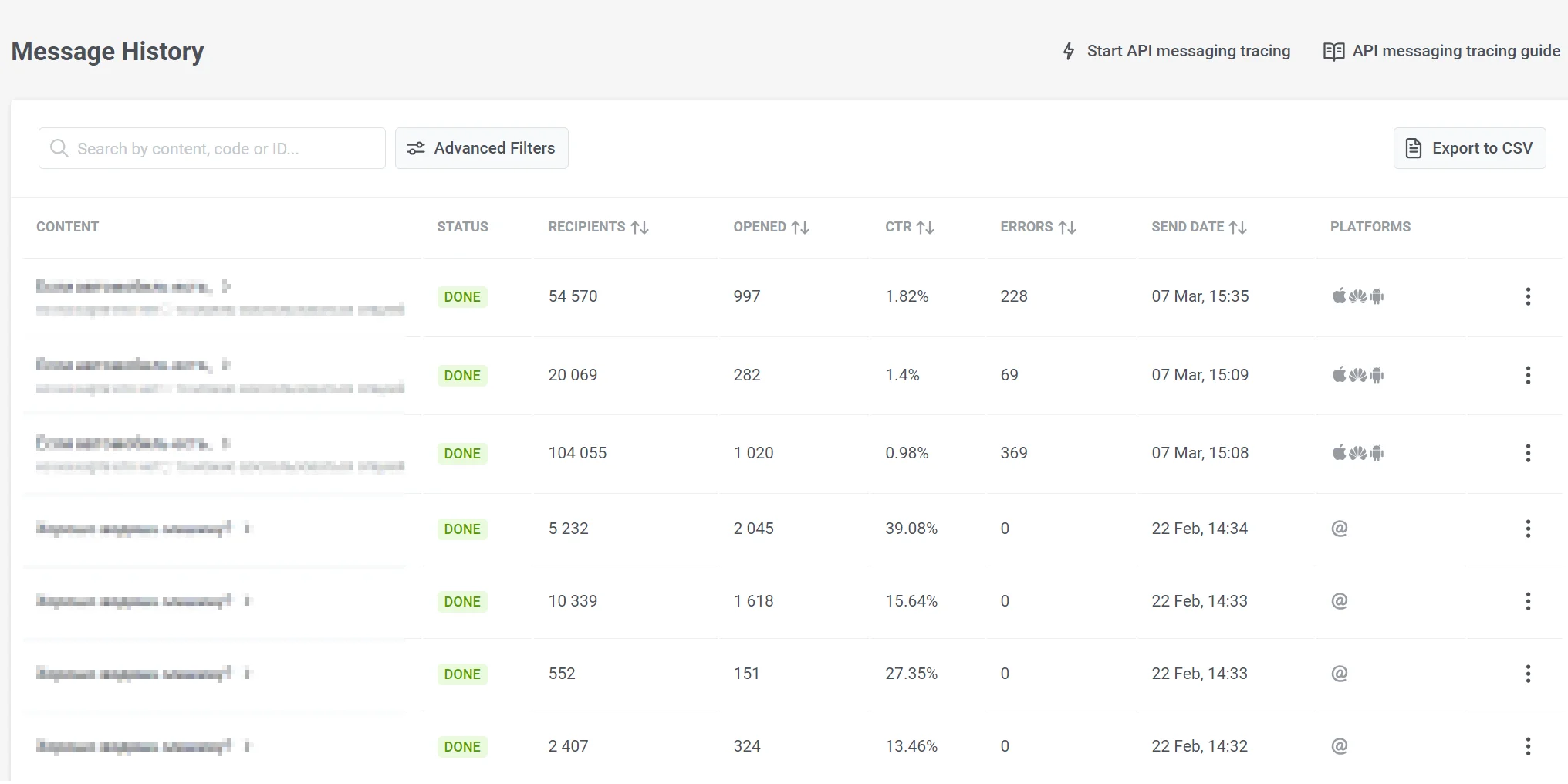
Use Advanced Filters to specify platforms, message source or type, creation and sending dates, segments, and campaigns.
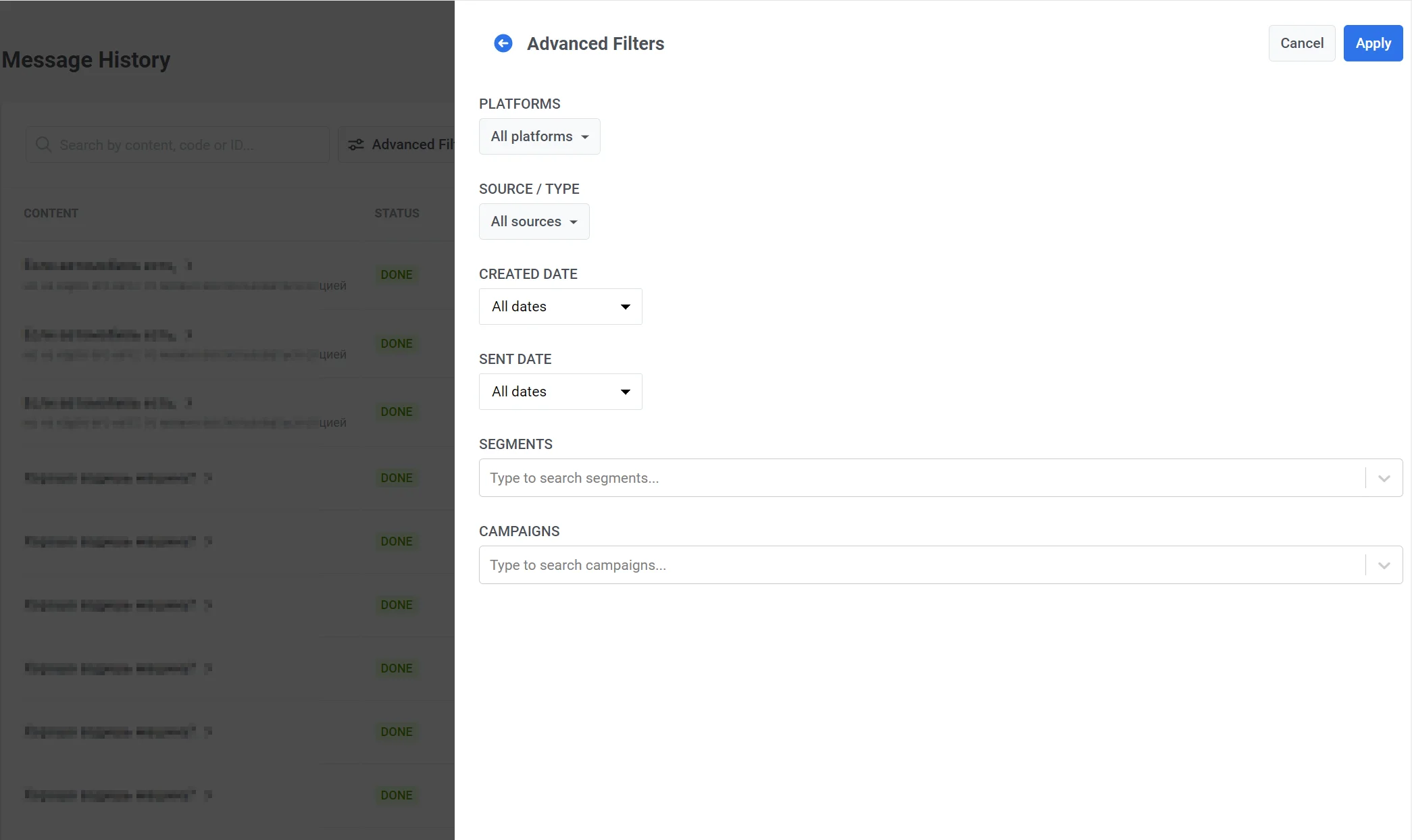
To view detailed message statistics, click on the message name in the Content column.
Learn more about: