Release notes
January 2026
Anchor link toWhat’s new
Anchor link to🔔 Stay on top of your projects with the new Notification Center: Get real-time alerts in a central hub, with direct links to your projects and apps. Instantly see what needs attention and jump straight to the relevant section in Pushwoosh. Learn more
📬 Save one-time messages to Inbox: You can now save one-time push notifications to the app’s Inbox, so users can revisit important messages anytime, even if they missed the original alert. You can also control how long messages stay and add icons to highlight key content. Learn more
🚫 Automatically remove users from journeys based on their actions: You can now define specific user actions, such as reaching a milestone, unsubscribing, or updating preferences. That will immediately remove them from a journey. This helps keep your conversion metrics clean and focused. Learn more
💬 Reach your audience with KakaoTalk messaging: KakaoTalk is now available as a messaging channel. Send personalized, template-based messages via Customer Journeys or API to connect with users in South Korea. Learn more
Improvements
Anchor link to📊 View segment sizes in Customer Journey entries: Audience-based entry steps now display real-time segment counts, so you can see how many users will enter a journey before launching or making changes, making it easier to plan and optimize.
💾 Autosave for chart widgets: Drafts in the Analytics Dashboard are now saved automatically. If you leave with unsaved changes, your progress is restored when you return, so you can continue right where you left off.
📈 Improved dashboard UX: Enhanced chart rendering, clearer empty states, a redesigned calendar, and overall UI updates for a smoother, more reliable experience.
Fixes
Anchor link to🛠️ Fixed stats display issues on the Customer Journey canvas.
🛠️ Enhanced rich media preview for better accuracy and display.
Upcoming feature deprecations
Anchor link toWe are retiring two classic Pushwoosh features. Please migrate to the options below before the dates listed.
⛔ Autopushes (retiring February 7, 2026): Autopushes allowed you to send push notifications automatically based on segment rules. Please use Customer Journey with Audience-based Entry and Scheduled Launch instead. This transition ensures you maintain the same recurring behavior while gaining more granular control over your automated workflows. Learn more
⛔ Push to a contact list (retiring February 22, 2026): This feature was used to send immediate pushes to lists imported via CSV. Instead, use the Import Segment option during the Audience step of a One-Time Push. This allows you to achieve the same results more efficiently within a single, streamlined message flow. Learn more
December 2025
Anchor link toWhatsApp catalogs, MAU/DAU change, AI Wallet, Project Overview, segment cleanup, vouchers, CSV import, and more.
What’s new
Anchor link to🛍️ Send multi-product catalog messages in WhatsApp: Want to showcase specific products in chat? Now you can. Select up to 30 items per section and group them into 10 sections to highlight curated collections. It’s a powerful way to guide users to the right products and increase conversions. Learn more
👥 We’ve changed how active users are calculated: Monthly Active Users (MAU) and Daily Active Users (DAU) are now based on unique users instead of devices. For continuity, device-based metrics are still available under new names: MAD (Monthly Active Devices) and DAD (Daily Active Devices). Learn more
💰 Keep ManyMoney AI running smoothly with the AI Wallet: A new AI Wallet section on the Billing page lets you track your balance, add funds, or enable auto-refill to keep your AI-powered features running without interruption. Learn more
Improvements
Anchor link to📊 Updated Project Overview: The Project Overview section now features a cleaner design and new user charts, giving you a clearer snapshot of key metrics and overall performance.
🗂️ Smarter segment cleanup: When deleting a segment, you now see which campaigns it’s used in, including journeys, one-time messages, and instant in-apps. This helps you avoid breaking active workflows.
🎟️ Download vouchers and track usage stats: You can export voucher lists with key details like status, assigned user, and usage time. The Voucher Pools overview also now shows real-time usage and availability stats.
📥 Import segments directly into one-time messages: Upload CSV files with user data when setting up one-time pushes or emails. This makes it easy to target specific audiences without building segments manually.
⬆️ Streamlined CSV import in Segment Builder: The import UI has been refreshed for a smoother, more consistent experience when uploading segments.
Fixes
Anchor link to🛠️ User export from Audience in Customer Journey now shows clearer, readable date ranges.
🛠️ Improved stability and reliability of split conditions in Customer Journey.
November 2025
Anchor link toManyMoney AI, promo codes and catalogs in WhatsApp, communication statistics, auth history, and more.
What’s new
Anchor link to🤖 Meet ManyMoney AI, your AI teammate for revenue growth: ManyMoney AI is your new AI-powered marketer that builds and optimizes campaigns end-to-end. It creates message text and content, segments audiences, runs tests, localizes content, and continuously improves performance. Based on your goals, it can do much more. Simply define the outcome, and ManyMoney AI delivers the results. Learn more
💬 Deliver promo codes in WhatsApp: Want to send users a discount the moment they need it? You can now add simple placeholders to WhatsApp message templates that automatically insert the right promo code, whether it’s a unique one for each user or a single fixed code for everyone. This makes it easy to send rewards, incentives, and seasonal offers directly in chat, helping you boost engagement and conversions with perfectly timed messages. Learn more
🛍️ Showcase your products in WhatsApp with catalog messages: Help customers find the right products faster by sending full product catalogs directly in WhatsApp using Meta’s Catalog message format, all without leaving the chat. With Pushwoosh Customer Journey, you can trigger these messages at the perfect moment, making it easier to highlight your top items, guide users toward purchase, and boost conversions in a channel they already trust. Learn more
📊 Get clearer performance insights with Communication statistics in Customer Journey: You can now see detailed performance stats for every communication channel in your Customer Journey, giving you a clear picture of how each message contributes to your flow. This makes it easier to track engagement, spot where users drop off, and fine-tune your journeys to deliver more effective and better-timed interactions. Learn more
🔐 Review login activity easily with the new Auth history tab: You now have a dedicated Auth history tab on the Users & Roles page, giving account owners and authorized users a clear view of all authentication activity. It’s an easy way to monitor logins, keep your workspace secure, and stay fully informed about how and when your account is accessed. Learn more
Improvements
Anchor link to🔎 Find the right journeys faster with improved filters: The Journeys list now has a cleaner, more intuitive filter design that helps you quickly narrow results, including filtering journeys by when they were launched.
🔧 Test webhook for easier setup and verification: Use the new Test webhook option to quickly confirm that your webhook is configured correctly and that your request is sent and received as expected.
💬 Manage your messaging channels more easily with the new Messenger section: Messenger chats and message presets now live in their own dedicated sections, giving you a clearer and more organized workspace.
🔁 Manage multi-session settings in one place for smoother setup: When you enable multiple active sessions in Trigger-based entry, a new Multiple sessions settings button appears on the canvas. It opens a single drawer that brings together all related attributes from Entry, Wait for Trigger, and Conversion Goals, making it easy to review and adjust your setup so everything stays aligned and working as intended.
Fixes
Anchor link to🛠️ Navigating back from an opened journey now preserves your filters in the Customer Journey list, ensuring a smooth and consistent browsing experience.
🛠️ The on-click action in preset details now accurately reflects the mobile behavior when a web link is configured.
October 2025
Anchor link toSegment-in-segment support, event-based splits, AND NOT operator, in-app message customization, new email templates, and more.
What’s new
Anchor link to🧩 Build smarter segments with segment-in-segment support: You can now include users from existing segments when creating a new one — no need to rebuild complex filters from scratch! For example, combine your “Active Users” segment with a “Premium” tag to instantly target recently active premium users. Learn more
🔀 Make journeys more effective with event-based splits: You can now branch your journey based on details from past user actions. Send tailored messages based on what users did, such as showing different content to people who viewed “Shoes” versus “Accessories.” Learn more
🎯 Refine your targeting with the new AND NOT operator: Need to exclude a specific audience when building a segment? The AND NOT operator lets you include users from one group while excluding those who meet another group’s conditions. For example, target all “Active Users” and not those who have made a purchase which is perfect for focusing on engaged users who haven’t converted yet. Learn more
📲 Link in-app messages to one-time push notifications: Create a seamless experience by connecting a one-time push directly to an in-app banner. For example, send a push about an abandoned cart and instantly show an in-app message with a special discount when the user taps. It’s an easy way to grab attention and boost re-engagement. Learn more
🎨 Customize in-app message flow: You now have more control over how in-app messages appear and behave. Choose position, animations, swipe gestures, and close button style to make messages feel more natural and aligned with your app’s design.
✨ New ready-made email templates: Launch campaigns faster with templates designed for common marketing scenarios, including seasonal events like Black Friday and Christmas.
Improvements
Anchor link to🕒 See send times at a glance: Scheduled send times are displayed right on the canvas for all active journeys, making it easier to plan, review, and adjust your campaigns.
⚡ Create faster with the new quick-access button: The new Create button brings your most common actions into one simple menu: start a journey, send a push or email, launch an in-app message, build a segment, or import users.
📅 Filter events by exact dates in Segment Builder: You can now create segments by filtering users who triggered an event on, before, after, or between specific calendar dates. This gives you precise control for time-sensitive campaigns, such as targeting users who made a purchase during a holiday sale or signed up last week.
📈 Export users who achieved journey goals: Download a CSV of users who completed a specific goal to analyze performance, launch follow-up campaigns, or create new segments based on conversions.
Fixes
Anchor link to🛠️ Fixed an issue where dynamic content did not render correctly in test emails.
🛠️ Resolved a visual display problem in the email builder for a smoother editing experience.
September 2025
Anchor link toParallel journey session controls, tag-based journey splits, analytics breakdowns, and faster segment launches.
What’s new
Anchor link to🔁 Control how many journey sessions a user can have at the same time: A new setting lets you choose if each user can join just one journey or several in parallel. Pick the single session option for simple, non-overlapping flows like onboarding or subscription renewal reminders. Choose multiple sessions for scenarios like orders, bookings, or appointments, ensuring each user session is tracked separately and messaging stays relevant. Learn more
🔀 Split journeys by user tags: Easily create personalized experiences for different groups of users, all in the same journey. With our new Condition Split by Tag feature, you can build up to 10 separate branches based on user tags like subscription type, city, or language. For example, you can customize onboarding for different plans, send local promotions, or message users in their preferred language. Note: This feature currently supports string tags only. Learn more
Improvements
Anchor link to📊 Analytics dashboard: breakdown by messages and journeys: You can now slice metrics by individual messages or entire journeys to see which creatives or flows drive results.
Fixes
Anchor link to🛠️ Optimized segment-based starts: Segment assembly is now faster and more reliable. This means your customer journeys will launch faster and more consistently, which is especially beneficial for high-volume campaigns.
August 2025
Anchor link toBest Time to Send for email, API to remove users from journeys, HubSpot & devtodev integrations, new analytics filters, messaging controls, and fixes.
What’s new
Anchor link to📧 Best Time to Send is now available for emails! Stop the guessing game — we’ll automatically deliver your emails to each user exactly when they are most likely to open and engage. We analyze past behavior to find the optimal delivery time, helping you boost open rates and get better results from every campaign. Learn more
🗑️ New API method: Remove users from journeys. Easily keep your journeys clean and up to date. With our new Remove Users from Journeys API method, you can instantly remove users from a specific journey or from all journeys at once. Learn more
Integrations
Anchor link to🔗 HubSpot integration: Effortlessly connect your HubSpot CRM with Pushwoosh to sync contact data and automate personalized messages based on real-time customer activity. Send push notifications directly from a contact’s page or trigger them automatically through HubSpot workflows. Learn more
🔗 Devtodev integration: Our new devtodev integration makes it easy to move behavioral cohorts straight into Pushwoosh with just one click. You can instantly launch personalized push, in-app, email, or SMS campaigns to the right users, no manual work needed. Learn more
Improvements
Anchor link to📊 Get a clearer view of user behavior: We’ve added Total performed events and Unique users filters to your analytics dashboards. Now you have the flexibility to analyze user actions exactly how you want. Whether you’re tracking the total volume of events or focusing on the number of individual users performing an action, you can build more precise and insightful reports to inform your strategy.
⚙️ Control your one-time messages with more precision: You can now set capping and send rate limits directly in the Sending time step for one-time messages. This gives you better control over delivery speed and helps reduce user fatigue.
Fixes
Anchor link to🛠️ Journey list: Improved the display when no journeys are available for a smoother experience.
🛠️ In-app messages: Enhanced scheduling options with clearer date and time selection.
July 2025
Anchor link toAuto-selection for A/B/n test winners, new trigger-based entry options, channel-specific rate limits, improved project insights, and enhanced journey stability.
What’s new
Anchor link to🚀 Auto-selection for A/B/n test winners: Tired of manually checking your A/B/n tests? Let us handle it! Our new feature auto-selects the winning branch in your customer journeys. All you have to do is set a goal, and we’ll track the performance of each path. Once a clear winner is found, all new users are automatically routed to the best-performing branch. This means your journeys are always optimized for success, without any extra work from you. Learn more
🗓️ Trigger-based journey entry limits: Control exactly when users can enter your journeys. Set a specific date range so entries are only allowed during that window. This is perfect for time-sensitive campaigns like a summer sale or product launch, ensuring your messaging stays relevant and timely. Learn more
👥 Trigger journeys for users from event attributes: Ever wanted to trigger a journey for a customer who didn’t perform the action themselves? Now you can! We’ve made it possible to start journeys for other users by simply passing their ID as an attribute in an event. This opens up a world of possibilities for your journeys, like automatically rewarding a referrer when their friend signs up, or sending a gift recipient a welcome journey after a purchase. Learn more
🚦 Take control with channel-specific rate limits: We know that one size doesn’t fit all when it comes to communication. That’s why you can now set individual send rate limits for channels like push notifications, emails, and SMS. This allows you to fine-tune the delivery speed for each channel independently. Learn more
✉️ List-Unsubscribe with custom URL: You can now add a custom unsubscribe URL to the List-Unsubscribe header when sending emails via the API. This enables native Unsubscribe buttons in email clients like Gmail, helping reduce spam complaints and protect your sender reputation.
Improvements
Anchor link to🔁 More transparency when restarting campaigns: When resuming a paused scheduled journey, you’ll now get a clear overview of how audience segments will behave. This helps you restart campaigns with confidence.
📊 Improved Project Overview panel: The updated Project Overview gives you a clear snapshot of your app’s activity, including key audience metrics and active channels. Quickly access message creation and project settings to launch campaigns faster and manage projects more efficiently.
Fixes
Anchor link to🛠️ Journey category renaming: Renaming journey categories is now seamless! We fixed a bug so all of your changes update instantly in the journey list, without any delay.
🛠️ Even better platform stability: We’ve made several backend improvements to increase the overall reliability and performance of customer journeys.
June 2025
Anchor link toAI-powered segmentation, journey change history, multi-channel vouchers, Magento integration, smarter scheduling, language-based stats, and more.
What’s new
Anchor link to🧠 AI-powered segmentation: Say goodbye to manual segment creation! With AI-powered segmentation, you can generate user segments using simple natural language prompts. Just describe your audience, like “Users who haven’t opened the app in the last 30 days”, and the AI will create the segment for you. Learn more
⏳ View journey change history: Need to know who made changes to a journey? Use the new History panel, located on the right side of the journey builder, to track all updates. You can see what was changed, when it happened, and who made the change. This ensures full transparency and gives you better control over version history. Learn more
🎟️ Vouchers go multi-channel: Great news! Vouchers can now be delivered via email, SMS, LINE, WhatsApp, and Data to App, alongside existing push notification support. Enjoy more versatile and engaging campaigns with expanded reach.
Integrations
Anchor link to🛍️ Magento integration: We’re excited to announce that Pushwoosh now integrates with Magento, a leading e-commerce platform, allowing you to automatically sync customer data, orders, and abandoned carts. This enables you to engage users based on their store activity and drive more conversions. Learn more
Improvements
Anchor link to📊 New journey stats: Quickly access all key metrics for your journey in one place to gain better insights and improve performance tracking.
📱 Redesigned WhatsApp element: We’ve made our WhatsApp element even easier and more intuitive to use, streamlining your communication setup.
📆 Smarter scheduling for journeys: Ensure no user is left out. Decide what happens if a user’s scheduled time has passed: include them immediately, the next day, or skip them entirely.
🌍 Language-based message stats: Now you can view message performance statistics by language version. In the Message Stats panel, simply switch between language versions (e.g., English, German, French) to view delivery rates, opens, and errors for each one separately.
👀 Push content preview in Customer Journeys: Now you can see exactly how your push message will look before it’s sent. The new preview feature lets you check the content directly from the journey builder to make sure everything looks just right.
⚡ Faster segment calculation for events: Event-based segments now process faster thanks to backend optimizations, helping you work more efficiently and get results quicker.
🔁 Improved migration to Pushwoosh: We’ve streamlined the migration process to make moving to Pushwoosh easier and more efficient, with fewer manual steps and better overall performance.
Fixes
Anchor link to🛠 Better language display in journeys: Cleaned up how languages show up in Customer Journey, ensuring a clearer and more consistent experience.
🛠 Smoother element interaction: Fixed a bug that made interacting with journey elements feel slow or unresponsive.
🛠 Element renaming fixed: You can now rename journey message elements without any issues.
🛠 Faster loading in User Explorer: We’ve sped up data loading in the User Explorer so you can access user info more quickly.
May 2025
Anchor link toPersonalized promo codes with Voucher pools, LINE messaging support, Shopify and Event Streaming integrations, streamlined Web push configuration, and more.
What’s new
Anchor link to🎟️ Send personalized promo codes: Effortlessly send unique promo codes with Voucher pools. Upload a list of codes and Pushwoosh will automatically insert a unique one into each personalized push message. Ideal for discounts, referrals, or one-time-use offers. This feature is currently available only in Customer Journey Builder. Learn more
📱 Reach more users with LINE messaging: Expand your audience and boost engagement by sending messages through LINE, one of the most popular messaging apps! Pushwoosh now offers full support for LINE via both API and Customer Journey, giving you more powerful ways to connect with your users and enhance your messaging strategy. Learn more
Integrations
Anchor link to🛒 Shopify integration: You can now connect your Shopify store to Pushwoosh! Use synced customer data to personalize messaging, boost engagement, and increase conversions. Learn more
🚀 Introducing Event Streaming integration: Gain deeper insights and improve efficiency with our new Event Streaming integration. Now you can receive structured batches of communication event data in near real-time. With advanced filtering, platform targeting, and reliable delivery, this integration is ideal for powering analytics, automation, and data-driven decisions. Learn more
Improvements
Anchor link to🌐 Streamlined Web push configuration: Setting up web push just got simpler and faster! We’ve introduced a unified configuration process for all supported browsers (excluding older Safari versions). This means a more intuitive and efficient experience for getting your web push notifications up and running. Learn more
📥 Smarter Tag management for CSV uploads: Importing tag values is now faster and easier. Now you can quickly select or deselect all tags when uploading a CSV, saving time and simplifying bulk tag updates.
Fixes
Anchor link to🛠️ Resolved several issues affecting push content editing and display for a smoother message creation experience.
April 2025
Anchor link toAI-powered message translation, simplified email subject A/B testing, improved message stats, enhanced Device API security, a revamped AI composer, refined CTR metrics, and more.
What’s new
Anchor link to🌍Introducing AI-powered translation for seamless multilingual campaigns: Expanding your global reach just got simpler! Our new Translate with AI feature enables you to automatically translate your push notification messages into your selected target languages. Learn more
✨Smarter subject line testing: We’ve eliminated the hassle of duplicating presets just to test subject lines. Now, simply add two email elements with the same underlying content but different subjects directly in your Journeys. This empowers you to easily run A/B tests, identify winning subjects, and unlock higher open rates with minimal effort. Learn more
🚀 Explore Aggregated message statistics for deeper insights: Get a clearer understanding of your messaging performance with the redesigned Aggregated Messages statistics page. Analyze delivery and error metrics grouped by message sets to identify trends and troubleshoot issues more efficiently. Learn more
🔒Device API now secured with token authentication: To strengthen security and access control, the Device API methods now require authentication using a dedicated Device API token. Learn more
Improvements
Anchor link to🤖Redesigned AI push composer: Our AI-powered push content composer boasts a redesigned, intuitive interface. Effortlessly create targeted push messages with relevant keywords, leveraging optional fields for tone, audience, and goals to generate highly personalized content in moments.
📈 More precise push CTR calculation: We’ve refined how Push CTR is calculated to provide you with more balanced and insightful campaign performance data. CTR is now measured on a per-message basis and then averaged. Additionally, we’ve incorporated device-level engagement to give you a more accurate picture of user interaction with your push notifications, particularly when multiple messages are sent in a single day.
📊 Enhanced data visualization: Incompatible filters are now automatically disabled in charts, guaranteeing more accurate and clearer data insights.
Fixes
Anchor link to🛠 Improved customer journey canvas responsiveness: Bug fixes now provide a smoother building experience.
March 2025
Anchor link toInstant in-apps, segment-based messaging, and journey cloning across projects, plus smarter roles, clearer push presets list, and smoother customer journeys.
What’s new
Anchor link to📲 Instant in-app messages: Want to show a special offer right after a user adds an item to their cart? Now you can — no need to build a full journey. Instant in-apps let you display messages the moment a specific event occurs, reaching users while they’re actively engaged. Learn more
📩 Send messages directly from Segments: Now you can quickly reach your audience right from the Segments list, without switching to the Customer Journey builder or one-time messages.
🔁 Journey cloning between projects: Want to test a journey in a sandbox before going live? Now you can clone it between test and production environments — keeping all logic, segments, and content intact. It’s also an easy way to reuse high-performing campaigns across multiple apps. Learn more
Improvements
Anchor link to👥 Smarter user roles and invitations: Inviting users and assigning roles is now simpler and more intuitive, giving you better control over team access and permissions.
🗂️ More informative push presets list: The presets list now displays key configuration details upfront, making it quicker to review and select the right template for your campaign.
Fixes
Anchor link to🧭 Improved customer flow in journeys: Users now continue seamlessly through journeys even after their User ID changes (e.g., after login), reducing drop-offs and ensuring smoother automation.
February 2025
Anchor link to Event import via CSV, redesigned push stats, message tracking in User Explorer, improved conversion goals, and flexible one-time targeting.
What’s new
🚀 Effortless event management: Want to import events from your analytics and CRM systems into Pushwoosh? We’ve made it simple! Import event data with CSV files in just a few clicks. Events are automatically linked to users in User Explorer, giving you accurate tracking and deeper user behavior insights. Learn more
📩 Simplified message tracking: The new Received messages tab in User Explorer lets you quickly search, find, and review every message sent to a user—making tracking and analysis a breeze! Learn more
📊 Smarter push analytics: We’ve redesigned push statistics to give you clearer, more actionable data on delivery, engagement, and user interactions. Learn more
Improvements
🔔 Enhanced notification settings in push presets: Configure the number of unread notifications shown on the app icon (badge count), sound, and delivery priority directly within push presets — no extra steps needed.
🎯 Flexible platform selection for one-time messages: Now, when sending one-time messages, you can target any platform of your choice! Easily select specific platforms like iOS, Android, Chrome, Safari, or Firefox to ensure your message reaches the right audience.
📈 Improved conversion goal calculation: Get a clearer picture of your campaign’s performance with improved conversion goal calculations. Enhanced accuracy means better insights—helping you optimize strategies and drive results with confidence. Learn more
🤝 Faster, more intuitive user & role management: Team collaboration just got easier! We’ve redesigned the user invitation and role management flow to make adding users and assigning roles faster and more intuitive.
Fixes
🌍 Multi-language support issue resolved: We’ve addressed a rare issue affecting multi-language functionality, ensuring consistent performance across all languages.
January 2025
Anchor link to Improved tag statistics with historical data, refined email open rate calculations, enhanced Journey reliability with batch processing, simplified Silent Hours setup, and expanded message visibility in User Explorer with more details and quick stats access.
📊 Tag stats just got better: Tag statistics are now even more powerful! We’ve added historical data, updated weekly, allowing you to track performance trends over time and make more informed decisions.
📧 Improved email open rate calculation: We’ve updated email open rate calculations to provide a clearer, more accurate reflection of how your emails performed.
🚀 Enhanced Journey reliability: Journeys are now more reliable and stable thanks to the implementation of batch processing. This improves message handling and ensures smoother execution.
⏰ Easier Silent hours setup: The Silent Hours settings now feature a more intuitive interface, allowing you to easily configure message delivery pauses. Set specific time ranges for each day or pause messages for an entire day if needed.
📨 Improved message visibility in User Explorer: Get more insight into your messages! The Received Messages section now provides expanded message details, and you can quickly access statistics by clicking on the message code.
December 2024
Anchor link toStreamlined Journey tracking, improved push notification presets, enhanced email analytics, and more.
What’s new
Anchor link to- New Journey metric: The new “Still Waiting” metric shows the number of users currently waiting in Time Delay or Wait for Trigger steps. Use this data to identify bottlenecks and optimize your Customer Journeys for improved efficiency and performance.
- Platform-specific deep links in push presets: Easily add platform-specific deep links to your push notification presets. This allows you to tailor user experiences based on their device platform (iOS, Android, etc.).
Improvements
Anchor link to- Enhanced email statistics: New, detailed statistics provide deeper insights into your email campaigns. This helps you analyze performance more effectively, identify trends, and maximize campaign success.
- Customize From email addresses in Journeys: Gain greater flexibility in your messaging by customizing the From-email address directly within each Journey. This allows you to align sender addresses with specific campaigns, improving message consistency and clarity.
November 2024
Anchor link toSimplified WhatsApp messaging, enhanced one-time push and email tools, extended storage for events and message history, new default events for better user interaction tracking, and more
What’s new
Anchor link to- WhatsApp messaging, simplified: Connect with your customers on WhatsApp effortlessly. Link your Pushwoosh account to your Facebook Business account and start sending personalized messages from the Pushwoosh customer journey. Learn more
- Enhanced one-time push: One-time push is back and better than ever! Our new form makes it a breeze to send instant notifications or schedule them for later. Perfect for urgent alerts or time-sensitive campaigns. Learn more
- One-time email, revamped: Remember our one-time email tool? We’ve refined it to make it even more powerful. Easily send single emails without the hassle of building a full campaign. Learn more
- Extended storage for events and message history: Events and message history are now stored for a full year! This upgrade allows you to analyze communication and campaign data over longer periods, track user behavior trends, and gain deeper insights for more effective campaigns.
- New default events for enhanced tracking: We’ve introduced three new default events (PW_EmailOpen, PW_InAppShown, and PW_InAppClicked) to provide more granular data on user interactions. Learn more
Improvements
Anchor link to- Improved Testing experience: The Test Devices section has been upgraded to provide a more robust testing experience. You can now view device HWIDs and add email and SMS test devices to ensure the accuracy of your campaigns.
- Default Platform tag: A default Platform Tag is now created automatically for all new projects — no manual setup is required.
- Streamlined Live Activities integration: Live Activities integration is now simpler than ever with a default implementation that works out of the box, making it easier to set up real-time updates in your app quickly and efficiently.
- User-specific Timezone tag for new accounts: To enhance personalization and engagement, we’ve made the Timezone Tag user-specific to all new accounts. This means the timezone is unified across all of a user’s devices, ensuring messages are delivered at the optimal time based on their local timezone.
- Update User profile: Numerical Tags are now supported for user profiles, simplifying the management of quantitative data and enabling more precise audience segmentation and analytics.
Fixes
Anchor link to- Resolved push notification duplication for accurate message delivery.
- Fixed missing opened date for received messages in User Explorer.
October 2024
Anchor link toModal Rich Media for unobtrusive content display, CSV exports for campaign stats, detailed user journey data, enhanced user path analysis and more
What’s new
Anchor link to-
Introducing Modal Rich Media: Enhance user engagement with Modal Rich Media, a new media format that displays content without taking over the full screen—position content at the top, bottom, or center for a flexible, unobtrusive experience. Learn more about Android and iOS implementations.
-
Export campaign statistics in CSV format: Take control of your campaign performance with detailed CSV exports. Analyze key metrics for a selected date range to identify trends and make informed decisions for better results. Learn more
-
Export user data for each step in Сustomer journey: Gain deeper insights into user behavior by exporting detailed user lists for each step of your customer journey. Analyze user interactions with push notifications, in-app messages, emails, and more to optimize campaign performance and engagement. Learn more
-
Analyze detailed user paths: Get a comprehensive understanding of user behavior by tracking and analyzing individual user paths within your campaigns. Visualize each step users take in their customer journey to identify opportunities for optimization and enhance the overall user experience. Learn more
Improvements
Anchor link to-
Streamlined email configuration flow: Easily set up your email channel with our new streamlined configuration flow.
-
In-depth user insights: The User Explorer now provides detailed insights into individual user activity within campaigns and segments over the past two months. Track user journeys, join dates, statuses, and segment participation to better understand user behavior, improve engagement, and refine targeting.
-
Auto-save for email content (Beta): Our new Auto-save feature automatically saves your email templates every 3 seconds. Enable it now in Save preferences within the Email editor.
-
Insert and reuse email content easily: Simplify your email creation process! Now you can easily insert one piece of email content into another, reusing elements like headers, footers, or specific blocks across multiple emails. Learn more
-
Real-time segment size calculation and platform counters: Pushwoosh now offers instant segment size estimation as you refine targeting conditions, saving you time. Additionally, you can now view subscriber counts for each platform (e.g., iOS, Android, Web) to optimize targeting. You can also export this data for in-depth analysis.
-
Preview your email campaign with test emails: Ensure your email campaign looks its best before sending. Send a test email to ensure your message looks great and make adjustments as needed. Learn more
-
Improved UX for journey elements: We’ve refined the journey element interface to make your workflow more efficient and enjoyable.
Fixes
Anchor link to-
Faster user profile loading in User Explorer: The User Explorer now loads user profiles significantly faster, providing quicker access to detailed user insights.
-
Resolved duplicate display of rich media on Android devices: We’ve resolved an issue that caused Rich Media content to sometimes display twice on Android devices.
Integrations
Anchor link to- Webhook integration for real-time email status updates: Our new Webhook integration provides real-time email status updates, helping you stay informed on email performance. Use this feature to respond quickly to changes and refine your email strategies for optimal results.
September 2024
Anchor link toSave messages to mobile inbox, easy-to-create SMS presets, pre-built email templates, automatic segment calculation, and more.
What’s new
Anchor link to-
Save messages to mobile inbox: Now, you can save messages to the app’s inbox directly from the Journey canvas. This allows users to access and review important messages at their convenience. Learn more
-
Easy-to-create SMS presets: Streamline your campaigns with reusable SMS presets. Tailor your messages to diverse audiences, translate them into multiple languages, and personalize them for maximum impact. Learn more
-
More insights with platform counters in Segments: You can now view platform-specific counters, displaying the number of subscribers on each platform within a Segment. This provides detailed insights into segment composition and helps optimize your targeting strategy.
-
Pre-built email templates: We’ve introduced ready-made email templates for common use cases like abandoned carts, appointment reminders, order confirmations, and re-engagement. These templates are easily editable and customizable to suit your specific needs, helping you save both time and effort in creating campaigns.
Improvements
Anchor link to-
Segmentation logic cloning for streamlined campaigns: When using Segmentation Language in your API queries, you don’t have to start from scratch. You can simply copy the Segmentation Language from an existing segment.
-
Automatic segment calculation: The actual number of subscribers in a segment is now automatically calculated upon creation. If you modify the segment conditions, the number will be recalculated instantly, ensuring accuracy and up-to-date data. Learn more
-
Streamlined email platform configuration: Enjoy a more efficient and user-friendly email configuration process with the updated flow, designed to simplify and speed up setup.
-
Save email content anytime: In the email builder, the From and Reply-To fields are now optional, allowing you to save your email content at any time, whether your email platform is fully set up or not. This gives you greater flexibility when preparing your campaigns.
-
Save email content blocks for future campaigns: Improve your email marketing workflow by saving content blocks as you design your emails. These blocks can be easily reused in future campaigns, helping you save time and maintain consistency in your messaging. Learn more
-
Set a test device in User Explorer: You can now easily mark devices as test devices in the User Explorer section of the Pushwoosh Control Panel. This allows for simplified campaign testing.
-
Unified content categories: You can now ensure consistent content management across all communication channels within a project by organizing all content types under unified categories.
Fixes
Anchor link to- Addressed layout issues in the Push element in Customer Journey to improve user experience.
- Resolved formatting issues in the Time Delay journey element for smoother navigation.
- Fixed an issue where journeys would not properly restart based on segment conditions after a pause.
August 2024
Anchor link toGlobal frequency capping for better control over message frequency, personalized birthday and anniversary campaigns, a new “Data to app” journey element and more.
What’s new
Anchor link to-
Introducing Global frequency capping: Gain greater control over message frequency across your campaigns. Prevent message fatigue and maintain user engagement by setting limits on how often users receive messages. Learn more
-
Birthday and anniversary campaigns: Create personalized campaigns that celebrate your customers’ birthdays, anniversaries, or other significant milestones. By segmenting users based on specific date tags, you can send targeted automated messages, such as birthday greetings or exclusive offers, to nurture customer loyalty and boost engagement. Learn more
-
New Data to app journey element: Expand your app’s capabilities with the new Data to App element. Send custom data or silent push notifications to deliver information that your app can interpret and act upon. This feature enables personalized content, in-app actions, and background updates without disrupting the user experience, enhancing engagement and overall app functionality. Learn more
Improvements
Anchor link to- Live Activity for user segments via API: You can now start Live Activities for specific user segments directly through the API. Use this feature to broadcast real-time updates to your audience, such as football match results, or provide real-time countdowns for upcoming events, ensuring that your users are always informed and engaged.
- Improved push token management: We’ve optimized push token updates in our Android SDK. Tokens will now refresh more frequently, even in the background, ensuring reliable delivery.
- Improved documentation experience within the Control Panel: Helpful articles and guides now conveniently slide out from the right side of the screen, ensuring quick and easy reference while maintaining focus on your current task.
Fixes
Anchor link to- Resolved an issue that prevented the correct display of email templates in the legacy email template.
July 2024
Anchor link toEnhanced security with authentication app, new dashboard filters, improved scheduled launch, easier referral program sign-up, and more
What’s new
Anchor link to-
Global frequency capping: This new feature allows you to regulate the number of messages sent to a user through different channels within a specific time frame. By avoiding message overload, you can improve the user experience and maximize the effectiveness of your campaign.
-
New journey element: Data to App: Send custom data to your app with the new Data to App Journey element. Send silent pushes, deliver promo codes, update app content, and create a more engaging user experience directly from the Journey canvas.
-
Dashboard filters: Dive deeper into your data by applying filters for platforms, push IDs, email IDs, audience segments, campaigns, or aggregated messages. Tailor your analysis and make data-driven decisions with greater precision.
-
Enhanced security with authentication app: We’ve added an extra layer of security! You can now use an authentication app like Google Authenticator to generate verification codes for faster, more secure logins.
Improvements
Anchor link to-
Improved Scheduled Launch: We’ve simplified the Scheduled Launch setup in Audience-based entry journeys. The future’s new, user-friendly interface allows you to effortlessly set launch dates and recurring intervals, giving you precise control over your campaign timing. Plus, you can now deliver messages at the perfect time for each subscriber by launching journeys based on their device timezone.
-
Reason for journey pause: View the exact reason for your journey’s deactivation or pause directly in the journey list.
-
Easier Pushwoosh referral program sign-up: Now you can join our referral program directly from the Pushwoosh control panel in just a few clicks.
Fixes
Anchor link to-
Enhanced autosave: Your journey changes are now saved more reliably, preventing accidental data loss when you leave the Journey canvas.
-
Return button fix: We’ve fixed issues with the return button on the Journey canvas, making navigation smoother.
June 2024
Anchor link toImproved push creation form, enhanced conversion goals tracking with up to 30-day periods, new integration with Piano Analytics for detailed user insights and more.
What’s new
Anchor link to- Streamlined push creation: No more toggling between tabs! Our new push content form lets you craft the perfect message and configure settings directly within the customer journey. This all-in-one approach simplifies push creation, saves time, and allows you to reuse push content for future campaigns. Learn more
- Improved conversion tracking: Get a more complete picture of your campaign performance! Now you can set a conversion period (up to 30 days) to capture customer actions after they’ve interacted with your campaign. This captures delayed conversions, giving you valuable insights beyond just immediate clicks. Learn more
Integrations
Anchor link to- Piano Analytics integration: This integration unlocks detailed user behavior insights, empowering you to create precise segments and deliver highly targeted omnichannel campaigns. Reach the right users at the right time, and boost user engagement and revenue. Learn more
Fixes
Anchor link to- Accurate deactivated journey status: Deactivated journeys in the Campaigns list now display their correct status.
- Silent hours fix: Silent hours configurations are accurately reflected for better control over notification schedules.
- More accurate SMS stats: We’ve fixed an issue affecting SMS campaign statistics. Now, your data is more accurate and reliable, helping you optimize your marketing efforts.
May 2024
Anchor link toRevamped Campaigns list for journey insights, centralized Account Settings page, granular metric breakdowns, BCC for journey emails, new integrations, and more
What’s new
Anchor link to- New Campaigns list: Get a quick view of all your customer journey data! The new Campaigns list shows dedicated cards for each journey, providing key details and performance metrics for the entire journey and individual messages in one place. Learn more
- New Account Settings page: The new Account Settings page is your one-stop shop for managing login credentials, security settings, time zone, and notification preferences. Plus, gain valuable insights into your Pushwoosh usage metrics – all designed to enhance account control and security. Learn more
- Metric Breakdowns for granular insights: You can now add breakdowns of key metrics to your dashboards and get a segmented view of your data. This unlocks a deeper level of analysis, empowering you to make data-driven decisions and refine your strategies with greater precision. Learn more
- BCC (Blind Carbon Copy) in customer journeys: You can now turn on the BCC option when sending emails in a customer journey. Ideal for recording interactions in your CRM or keeping internal teams informed. The feature is available upon request. Learn more
- New API method for creating iOS Live Activities: Enable real-time updates and interactions within your iOS applications with this new method, enhancing user engagement and providing a more dynamic user experience. Learn more
Integrations
Anchor link to- RevenueCat integration: Send targeted push notifications, in-app prompts, and other messages based on subscription events from RevenueCat and boost engagement and revenue. Learn more
- WebViewGold integration: WebViewGold allows businesses to convert their websites into mobile apps for iOS and Android without coding. As a next step, WebViewGold users can now leverage Pushwoosh to initiate powerful omnichannel communication, enhancing engagement and effectively reaching their audience. Learn more
Fixes
Anchor link to- Segment settings issue resolved: We’ve fixed an issue that caused segment settings to reset when adding segments directly to journeys. Your segment configurations will now be saved correctly, ensuring a seamless journey-building experience.
- Smoother cloning for deactivated journeys: Previously, when cloning a journey with a deactivated schedule, the same setting would carry over, preventing the new journey from starting. This issue is now fixed, enabling the successful cloning of deactivated journeys.
- Journeys with deleted presets now pause automatically: To prevent unintended campaign behavior, journeys relying on deleted presets will now automatically pause. This ensures your campaigns continue using only valid configurations.
- Improved string tag handling: String tags in the Webhook journey element are now formatted correctly, ensuring your webhooks transmit data smoothly and efficiently.
April 2024
Anchor link toPushwoosh Affiliate Program, simplified Customer Journey creation, landscape Rich media content for captivating experiences, new Retention tab, and more
- Introducing the Pushwoosh Affiliate Program: Become a Pushwoosh affiliate partner and boost your earnings by promoting a reliable and cost-effective solution backed by excellent onboarding support. Learn more
- Simplified Customer Journey creation: Streamline your workflow and save time with our simplified journey creation process. Get started quickly with ready-made templates for common scenarios or build journeys from scratch for your unique needs. Learn more
- Landscape Rich media content: Create powerful rich media content specifically designed for horizontal viewing. This is perfect for tablets, apps in landscape mode, and more. Ensure your campaigns offer a smooth and visually captivating experience on all devices, keeping users engaged. Learn more
- All-new Retention tab: Pushwoosh Statistics is now enhanced with retention rates: user retention curve and cohort charts await you. Dive deeper into how users interact with your app over time and analyze the effectiveness of your retention strategies. Learn more
Integrations
Anchor link to- New Integrations page: Explore our library of third-party integrations and seamlessly connect the services you need to boost your campaigns. Learn more
Improvements
Anchor link to- Rich media audience export: Export detailed CSV files with user data (HWID, platform, and interactions) straight from the Audience tab. Gain richer insights and optimize future Rich Media content for maximum impact.
Fixes
Anchor link to- Cloning points in Customer Journeys: No more messy duplicates! Cloned points now have unique names, and branch settings in Wait for Trigger points are preserved during cloning. This ensures a smoother workflow and saves you valuable time when managing customer journeys.
- Customer Journey editing: We’ve fixed a problem where the Launch again when resuming the campaign option was automatically enabled when pausing journeys for editing. This used to result in users receiving duplicate messages when journeys resumed. To prevent this, the option is now disabled by default. This ensures smoother and more accurate journey management.
March 2024
Anchor link toEnhanced Journey control and customizable event storage time
What’s new
Anchor link to- Improved Journey control: Manage your journeys right from the canvas: edit, clone, rename, or stop your campaigns by selecting the desired action from the status menu. Enjoy a more transparent and intuitive workflow.
- Customisable storage time for events: Control how long you store events data! Now, you can tailor the storage duration of your events to your needs. Reach out to our sales team for more information.
February 2024
Anchor link toNew pre-built and custom Dashboards, simplified email creation, integration with Qonversion, introduction of Customer Journey Categories, and deeper Customer Journey Insights
What’s new
Anchor link to- Pre-built Dashboards: Gain instant insights into your campaigns with our new app, push, in-app, email, and event dashboards. Customize them to fit your needs and optimize your campaigns with ease. Learn more
- Custom Dashboards: Build your own dashboards to focus on the data that matters most. Make data-driven decisions and optimize your strategies effectively with key metrics at your fingertips. Learn more
- Simplified email creation: Say goodbye to tab-switching! Craft content and configure email setup within a single, user-friendly editor. Choose between the Drag & drop editor, perfect for those without coding skills or the HTML code editor for more advanced control. This streamlined workflow empowers you to create emails faster and easier.
Integrations
Anchor link to- Qonversion integration: Integrate Pushwoosh with Qonversion to boost retention and maximize revenue. Use Qonversion subscription data to create personalized campaigns like renewal reminders and custom offers for users who canceled their subscriptions. Learn more
Improvements
Anchor link to- Deeper Customer Journey insights at your fingertips: We’ve upgraded Customer Journey statistics, introducing new metrics and making them available directly on the Journey canvas. This means you can understand your journey’s performance at a glance, without having to spend a lot of time analyzing each step. Learn more
- Customer Journey categories: Say goodbye to the clutter in your campaign list! Create up to 10 custom categories to organize your journeys and filter your journeys by category or status for effortless navigation.
- Enhanced control for Customer Journeys: Before deleting a journey step or removing a connection between steps, you’ll now receive a warning highlighting the potential loss of associated data. This will help you make informed decisions and avoid unintended consequences.
January 2024
Anchor link toMessage Inbox enhancements, better Customer Journey insights, automatic Tag and Event creation, improved personalization, and more
What’s new
Anchor link to- Message Inbox: Now, you can schedule push messages to automatically disappear from the inbox after a set number of days, ensuring your inbox remains up-to-date. For example, you can send a promo code valid for a week and set it to vanish from the inbox after 7 days. Use Message Inbox in automated customer journeys and stay sure that your messages are timely and relevant.
- Enhanced Customer Journey insights: Statistics for in-apps and rich media sent from Customer Journey are now displayed on the journey canvas. You don’t have to switch from Journey to reports, resulting in a much smoother workflow.
Improvements
Anchor link to- Automatic Tag and Event сreation: For Applications created after July 2023, Events will be automatically created along with their attributes when using the /postEvent and /setTags API methods. If you need additional attributes, you can easily add them through the Pushwoosh interface.
- Enhanced personalization: You can now personalize Deep Links, Custom Data, and Inbox images when creating push notifications. For example, you can use Dynamic Content in the Deep link URL to provide different links for different languages. This feature enables you to create more customized and engaging experiences for your audience.
Fixes
Anchor link to- Faster Rich Media loading: Rich Media content used in Customer Journeys now loads faster, providing a smoother user experience.
December 2023
Anchor link toRevamped Billing Page, smarter Silent Hours, enhanced Event Segmentation, streamlined onboarding, a redesigned Application statistics dashboard and more.
What’s important
Anchor link to- Revamped Billing Page: Gain a comprehensive view of your billing information, including payment methods, upcoming payment schedule and history, and estimated payment amounts. Plus, enjoy the flexibility to make invoice payments at your convenience. Learn more
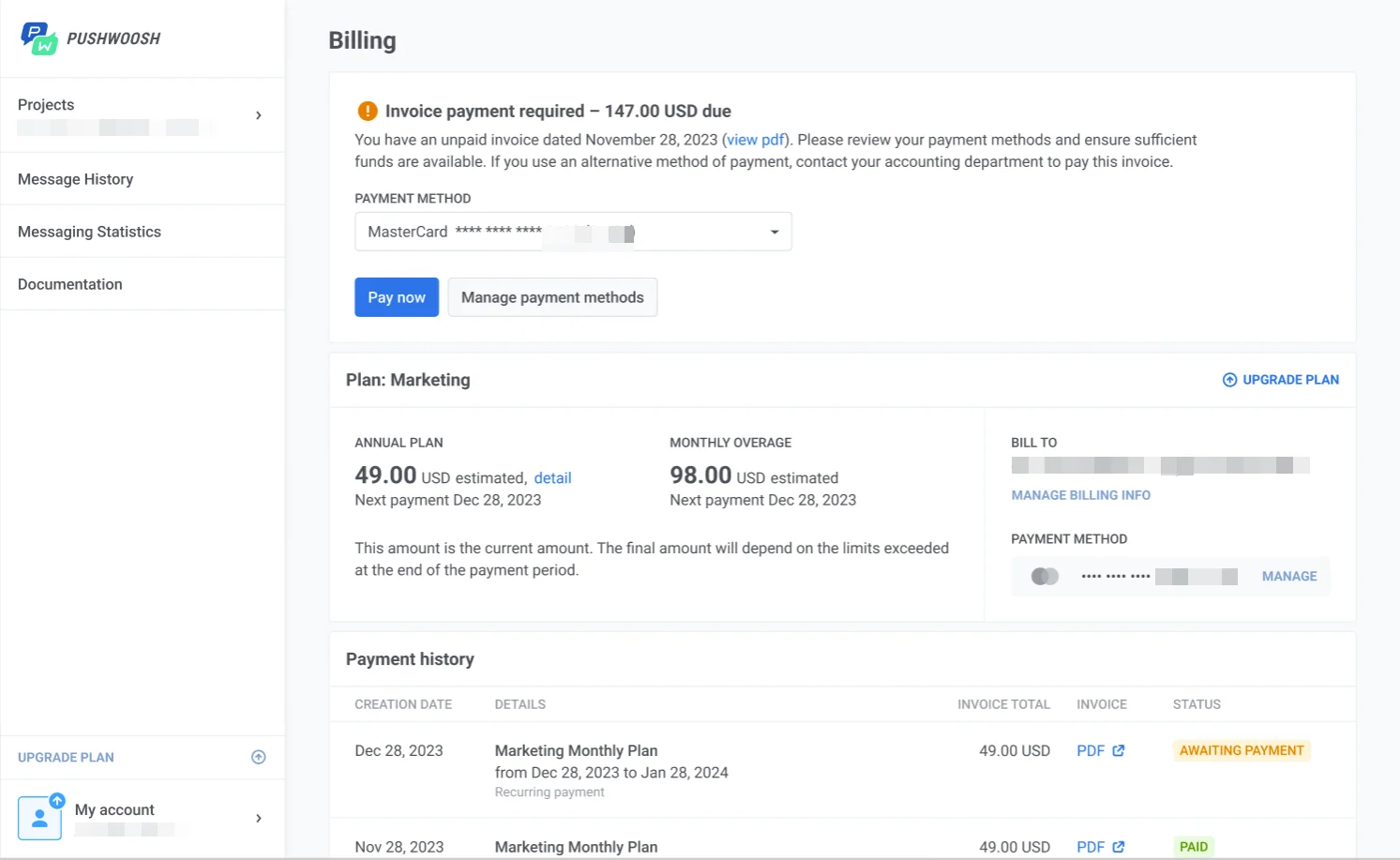
What’s new
Anchor link to- Smarter Silent Hours: Now you have more control over silent hours for each channel. Set custom times and define how messages are handled during those periods. Learn more
- Enhanced Event Segmentation: You can now select users who haven’t triggered specific events within your chosen timeframe.
Improvements
Anchor link to- Speed Boost: The control panel now loads faster, saving you precious seconds.
- Streamlined Onboarding: We’ve optimized Pushwoosh’s onboarding process with additional prompts to deliver relevant support and tips right when you need them.
- Trust This Device: After initial two-factor authentication, you can now enable the Trust This Device feature, allowing you to skip sending the authorization code for 30 days.
- Redesigned Statistics: We’ve revamped the Application statistics dashboard, formerly known as Audience Statistics, and relocated it to the Statistics section, for intuitive navigation and enhanced clarity.
- Tame Complex Journeys: Enhance the visual structure and readability of complex, multi-step campaigns with the new Simplify Layout button. Learn more
Fixes
Anchor link to- Campaign Search: The search in the Customer Journey campaigns list is now case-insensitive, so no more typos slowing you down!
- Refined Two-Factor authorization: Tweaked two-factor authorization for uninterrupted logins and reliable code delivery.
November 2023
Anchor link toIn-App message expiration dates, enhanced user experience to prevent accidental Segment deletion in Customer Journeys, improved email campaign performance tracking, and more.
November 20 | Customer Journey: Control the lifetime of your in-app messages
Now you can set the expiration date for your in-app messages, ensuring that your messaging stays timely and relevant. For example, you can offer a promo code valid for three days after a user completes a purchase. Simply set a three-day expiration period for the in-app message containing the promotion, and you’re good to go.
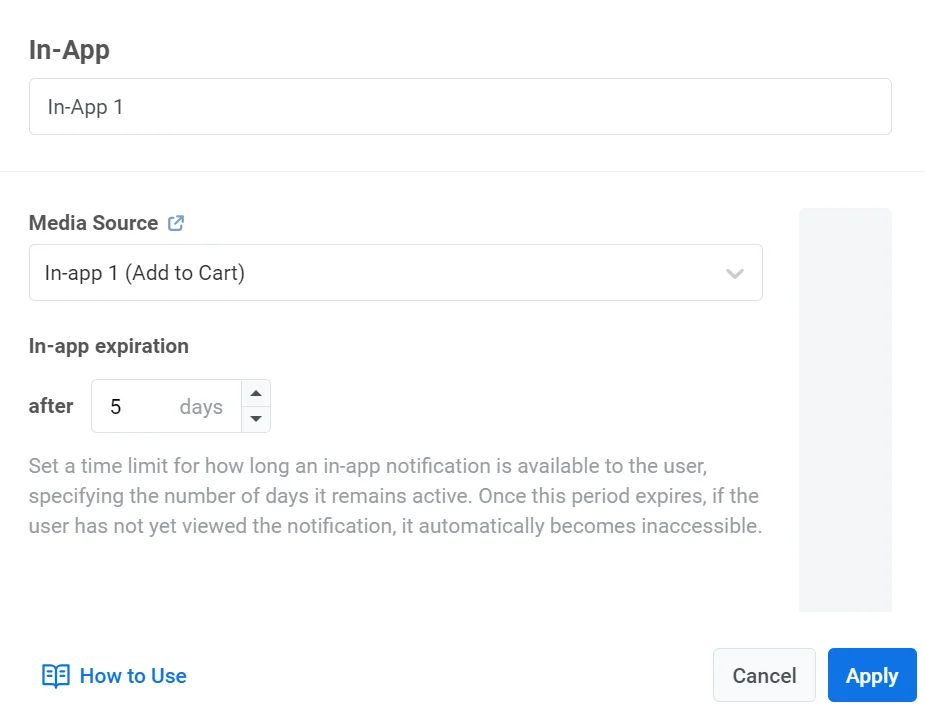
November 10 | UX improvement: Ensuring you don’t accidentally delete segments used in Customer Journeys
Anchor link toWe’ve made sure you won’t disrupt any ongoing campaigns by deleting a segment used in them. Now, if you attempt to delete an audience Segment linked to a Customer Journey, you’ll receive a warning that you need to remove it from the Customer Journey first. This step prevents you from deleting Segments by accident or messing up any ongoing campaigns.
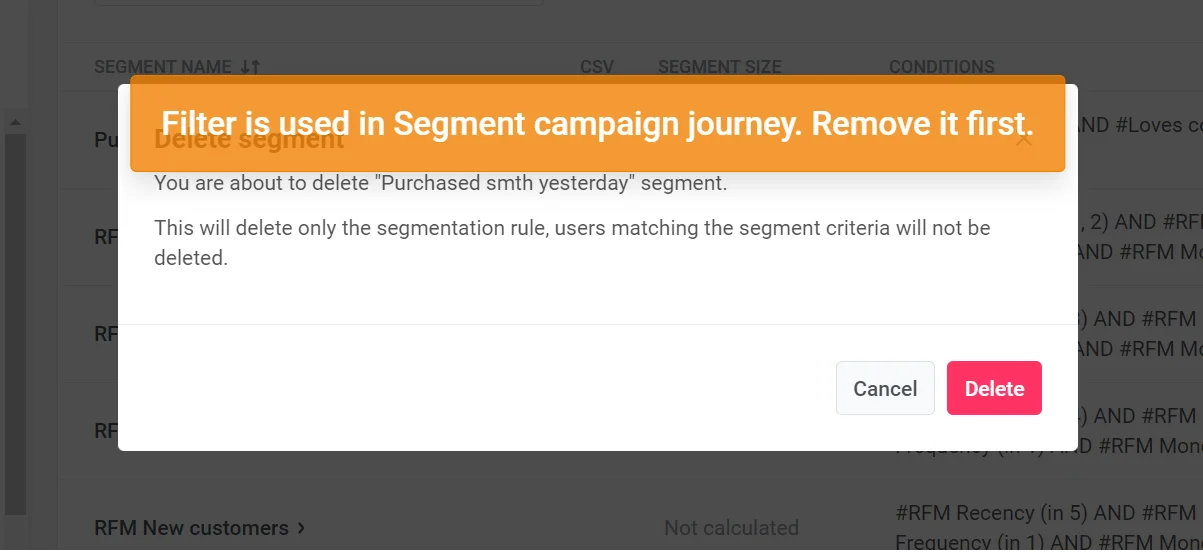
November 3 | Project Overview: Get a clearer picture of your email campaign performance
Anchor link toDive deeper into your email campaign performance with the enhanced Project Overview section. Now you can track metrics like email soft bounces, hard bounces, and complaints across all email messages for each app. To streamline your analysis, you can filter the data by period.
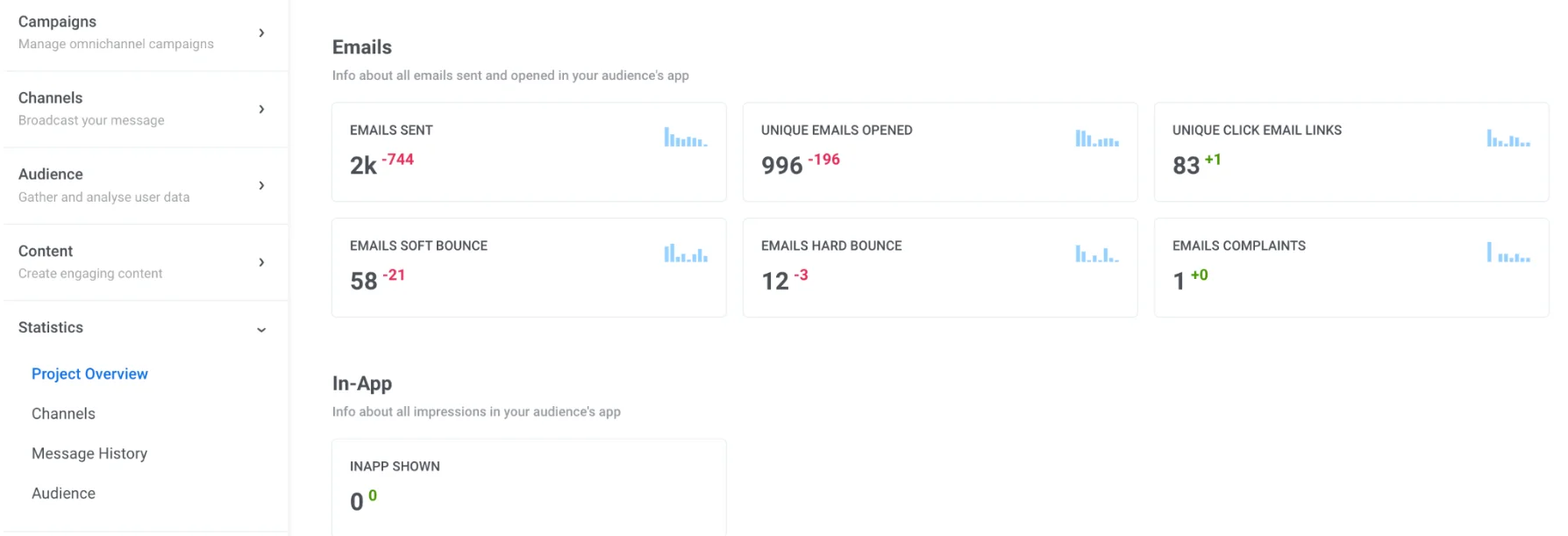
November 2, 2023 | Project Overview: Streamlined time period logic
Anchor link toTracking statistics for specific periods is now more convenient, thanks to enhancements in the Project Overview section. When you select “This week” or “This month” in Detailed statistics, you’ll now see data for the current calendar week starting from Sunday or for the current calendar month. This change provides a clearer representation of your campaign performance over the current week/month, helping you make more informed decisions.
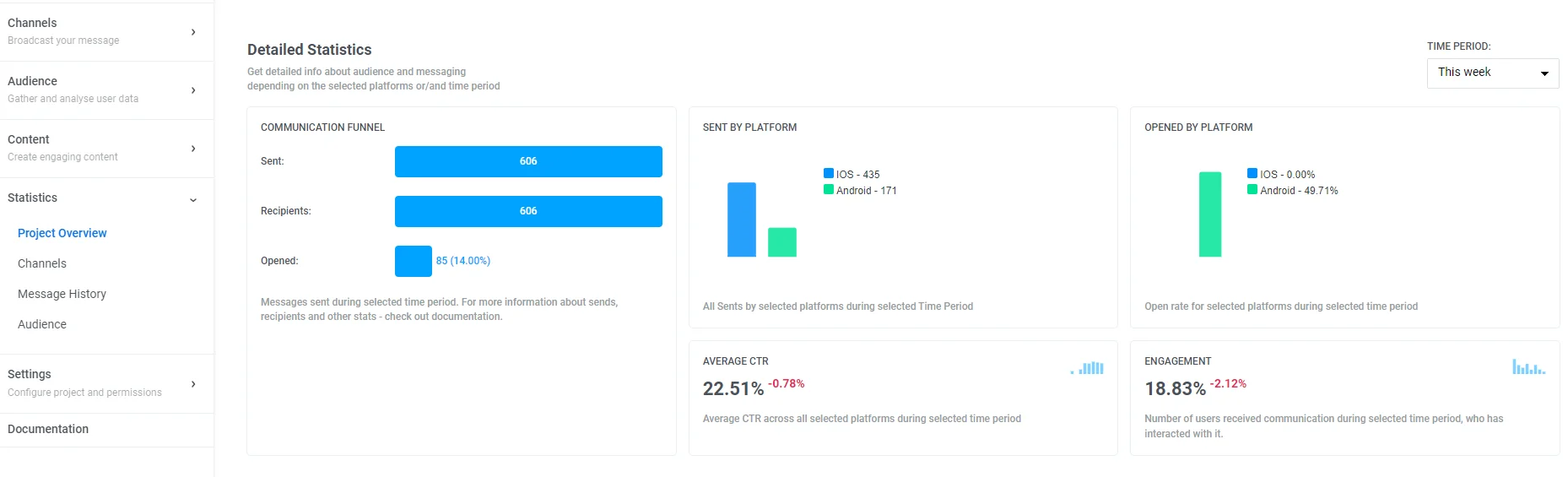
October 2023
Anchor link toImproved Campaign performance tracking by Channel, enhanced Event search, granular insights into Custom Rich Media performance, the new Conversion Funnel for visualizing user journey conversion rates, and more.
October 26 | Project Overview: Analyze your campaign performance by channel at a glance
Anchor link toWe’ve improved the Project Overview section to give you a clear and focused view of your campaign performance across different channels. Now, you can effortlessly track channel-specific metrics for emails, push notifications, and in-app messages. We’ve also enhanced the graph visuals to make it easier to identify trends at a glance. To top it off, we’ve removed the Total Audience and Audience by Platforms metrics that used to confuse many of our users, allowing you to focus on the metrics that matter.
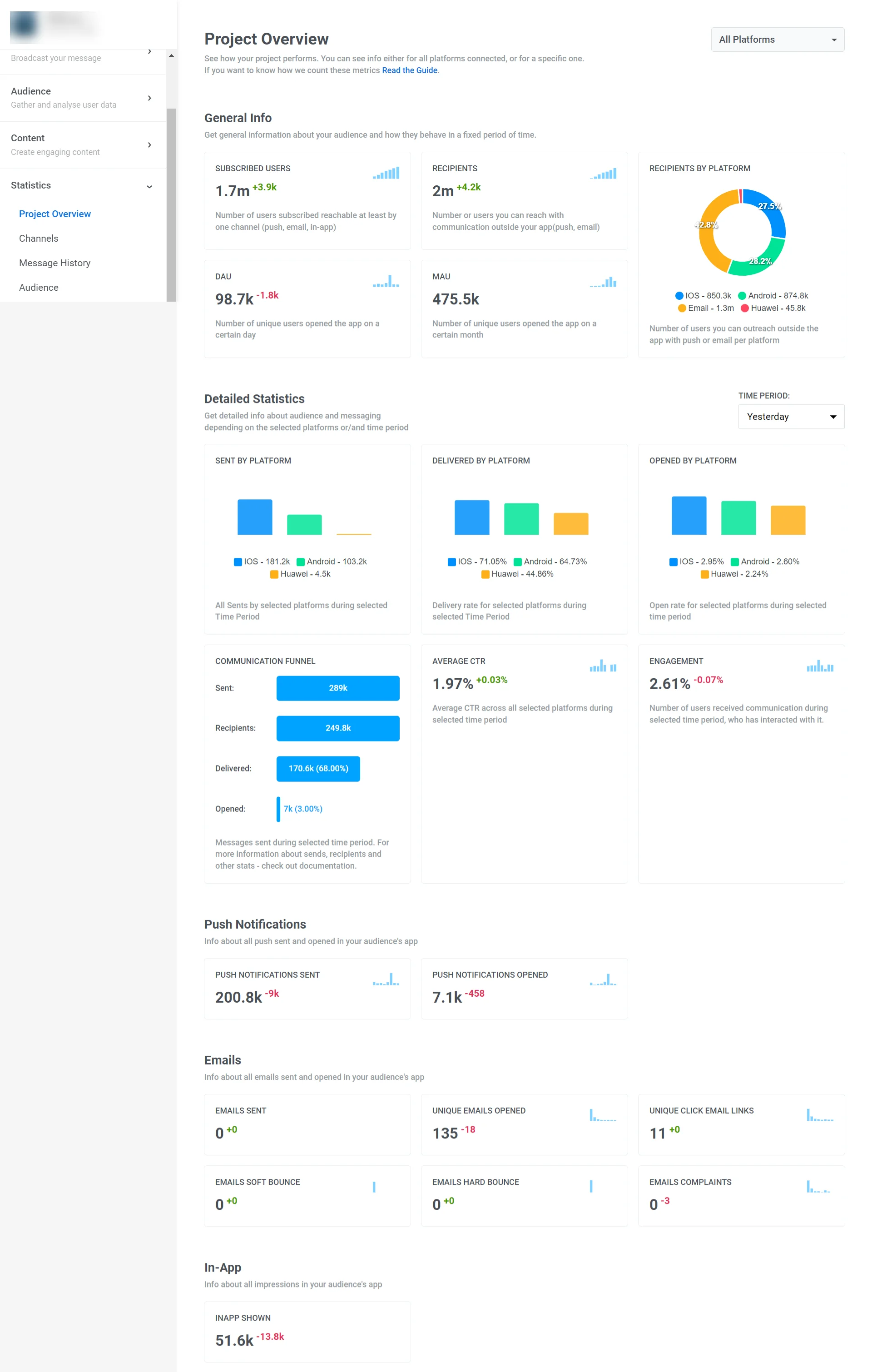
October 14 | UI update: Search and track Events with ease
Anchor link toWe’ve revamped the Events screen to make it easier for you to stay on top of your events. Now, you can quickly search for specific events, view their attributes, and track how often they’ve occurred in the past seven days. This is a significant improvement from the previous version that had a long list of events with no search functionality and only showed the total number of times an event had been triggered.
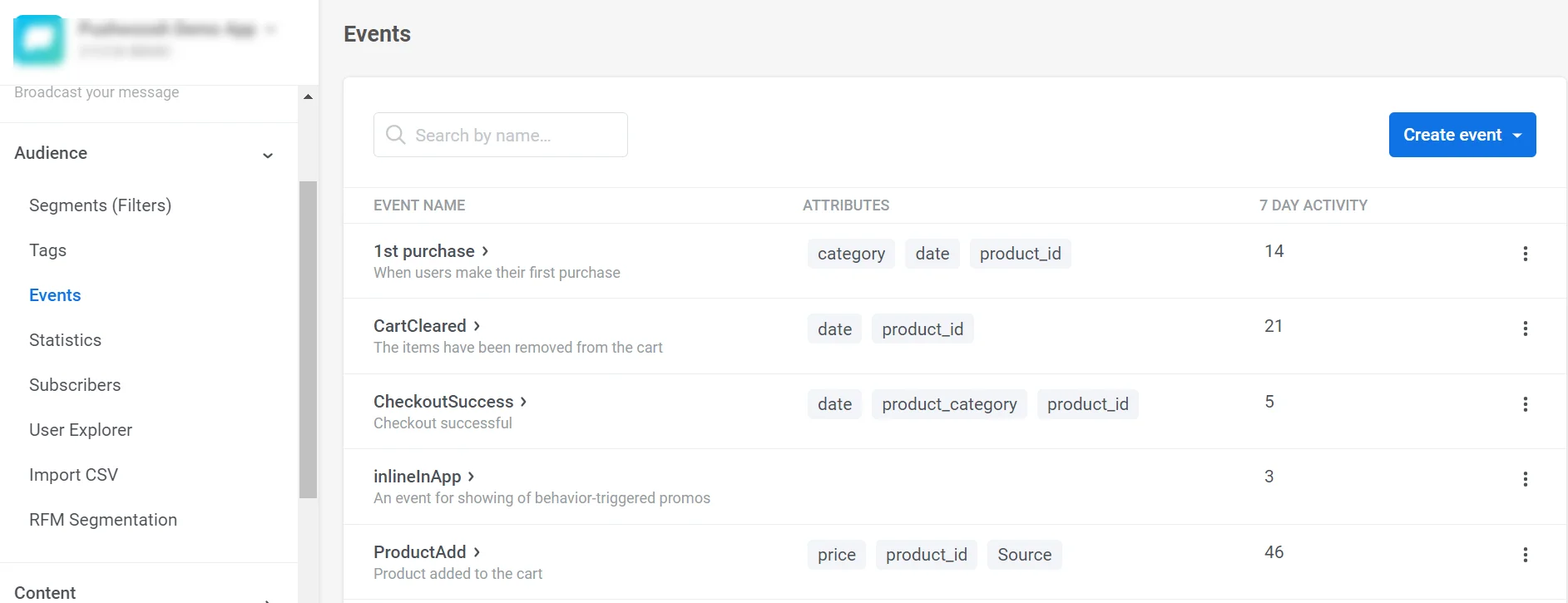
October 13 | Unlock granular insights with custom Rich Media stats 📊
Anchor link toNow you can dive deeper into your custom Rich Media performance and track user engagement metrics like clicks on links and buttons, and form submissions. This granular data, previously only available for Rich Media created with the built-in editor, empowers you to refine your Rich Media strategy and drive better results.
October 12 | Introducing Conversion Funnel: Visualize conversion rates at each stage of the user journey
Anchor link toGain deeper insights into how a user behaves after receiving a push notification with Pushwoosh Conversion Funnel. This new feature visually maps the user journey, allowing you to track conversion rates at each stage and optimize your messaging strategies to drive better results.
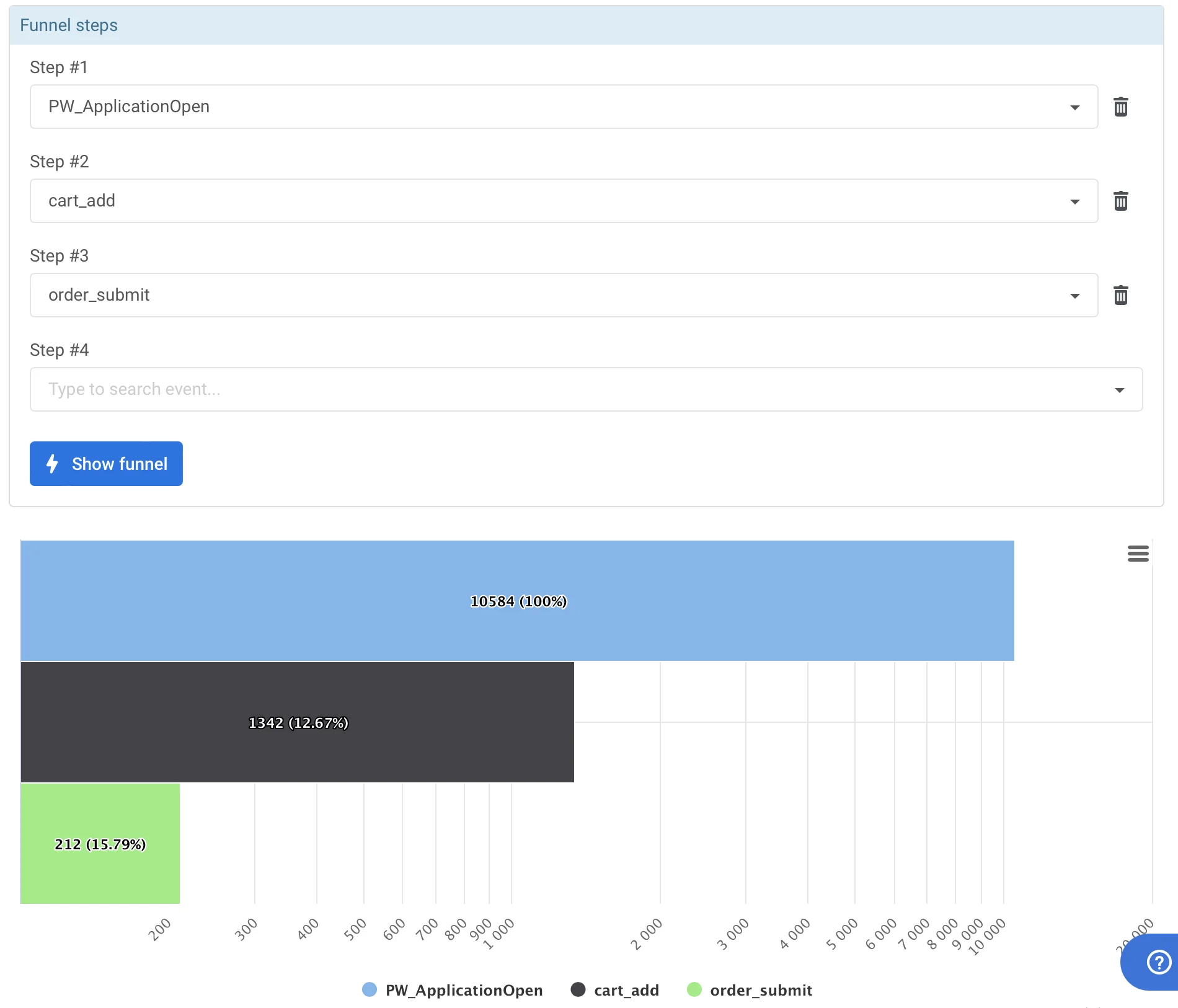
October 10 | Unlock the power of personalized messaging with the Segment integration
Anchor link toOur new integration with Segment empowers you to deliver truly personalized messages that resonate with your audience. Segment is a customer data platform that simplifies user data collection and utilization. Once you connect Segment and Pushwoosh, you can integrate your customer data into Pushwoosh and craft messaging campaigns tailored to each user’s unique context, preferences, and behaviors.
Learn how to use data for deeper personalization
September 2023
Anchor link toNew Rich Media statistics, A/B/n test optimization in Customer Journey Builder, a new Default Event, personalization using Liquid Templates in Customer Journeys, integration with Amplitude, and more.
September 26 | New Rich Media statistics
Anchor link toMeet the new Rich Media statistics: now, you can analyze the performance of each Rich Media page by viewing key metrics, visual graphs, and tables. Detailed statistics will provide valuable insights for improving your Rich Media pages for future campaigns and increasing conversion rates.
More about Rich Media statistics
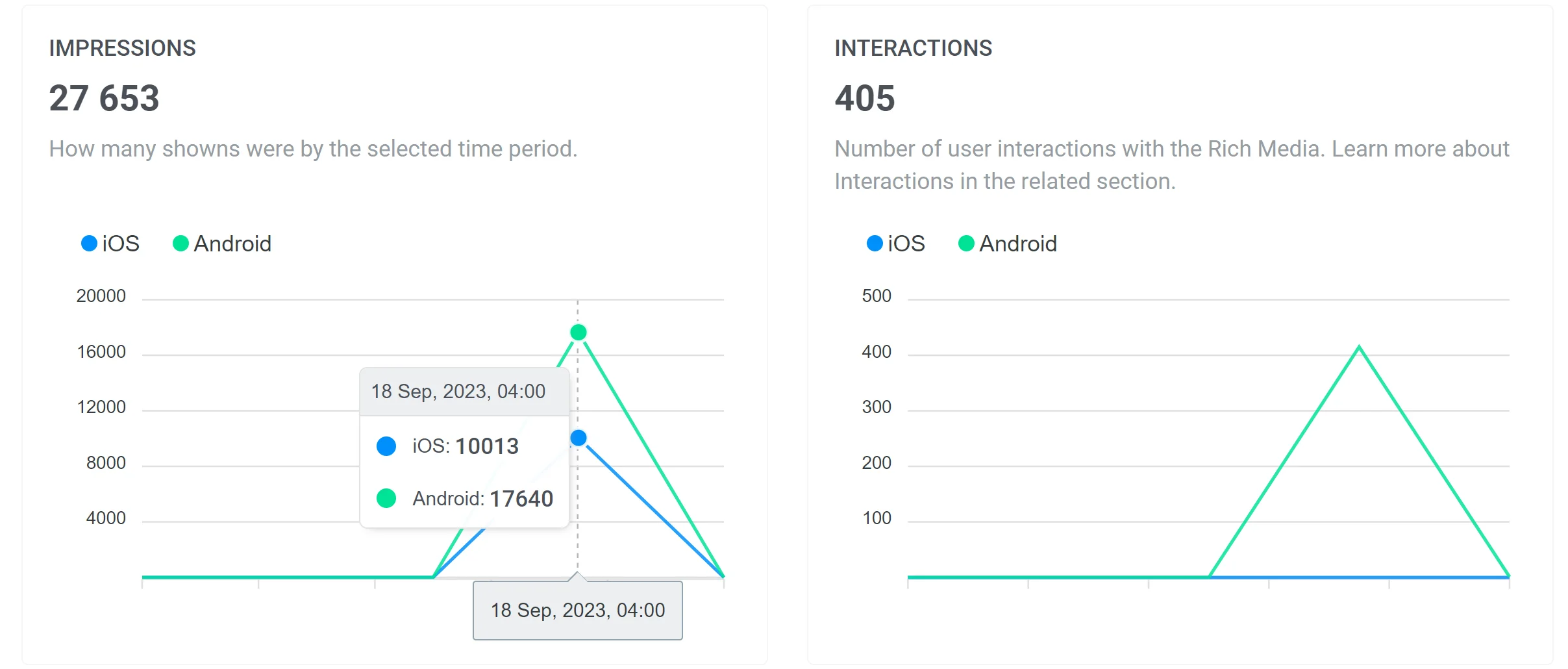
September 14 | A/B/n tests in Customer Journey Builder: Keep only the winner
Anchor link toNow, you can instantly turn off less-performing branches once a statistically significant winner is identified. This will help you optimize the campaign’s effectiveness without pausing it. After clicking Keep only winner, new journey travelers will be directed to the winning branch, while those who already entered deactivated branches will continue the journey through them.
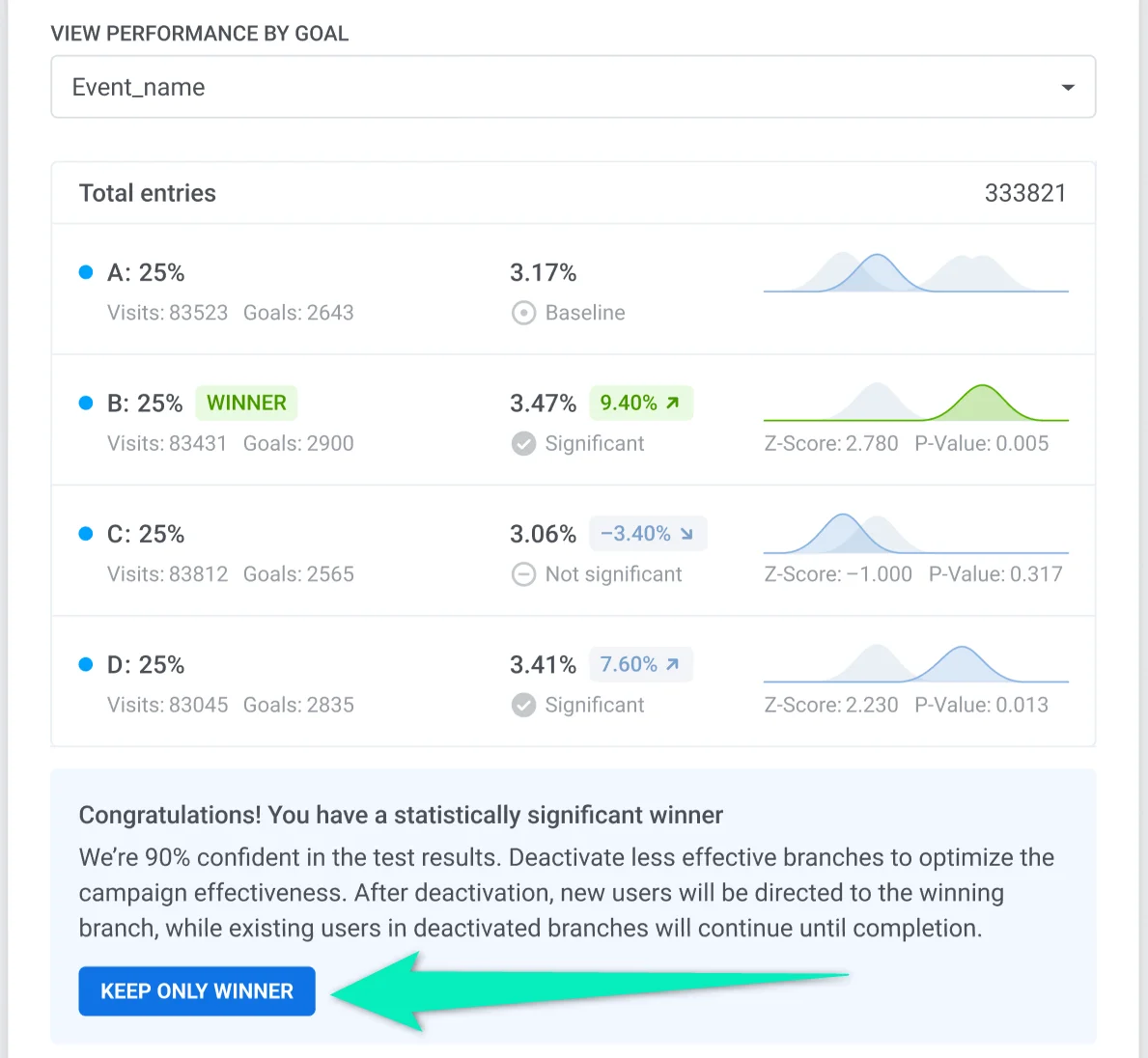
September 14 | New Default Event: PW_NotificationSend
Anchor link toWe have added a new Default Event: PW_NotificationSend. It lets you track whether a message is sent, regardless of the channel used. You can use it to create segments based on the number of messages sent and analyze user behavior after sending a message to them.
More about the PW_NotificationSend Event
September 12 | Customer Journey Builder: Liquid Templates personalization
Anchor link toYou can now use Liquid Templates to personalize push notifications, emails, and SMS in customer journeys. This will give you more flexibility when setting up message personalization. For example, you can add a list of purchased items and their price in the email text instead of a single value.
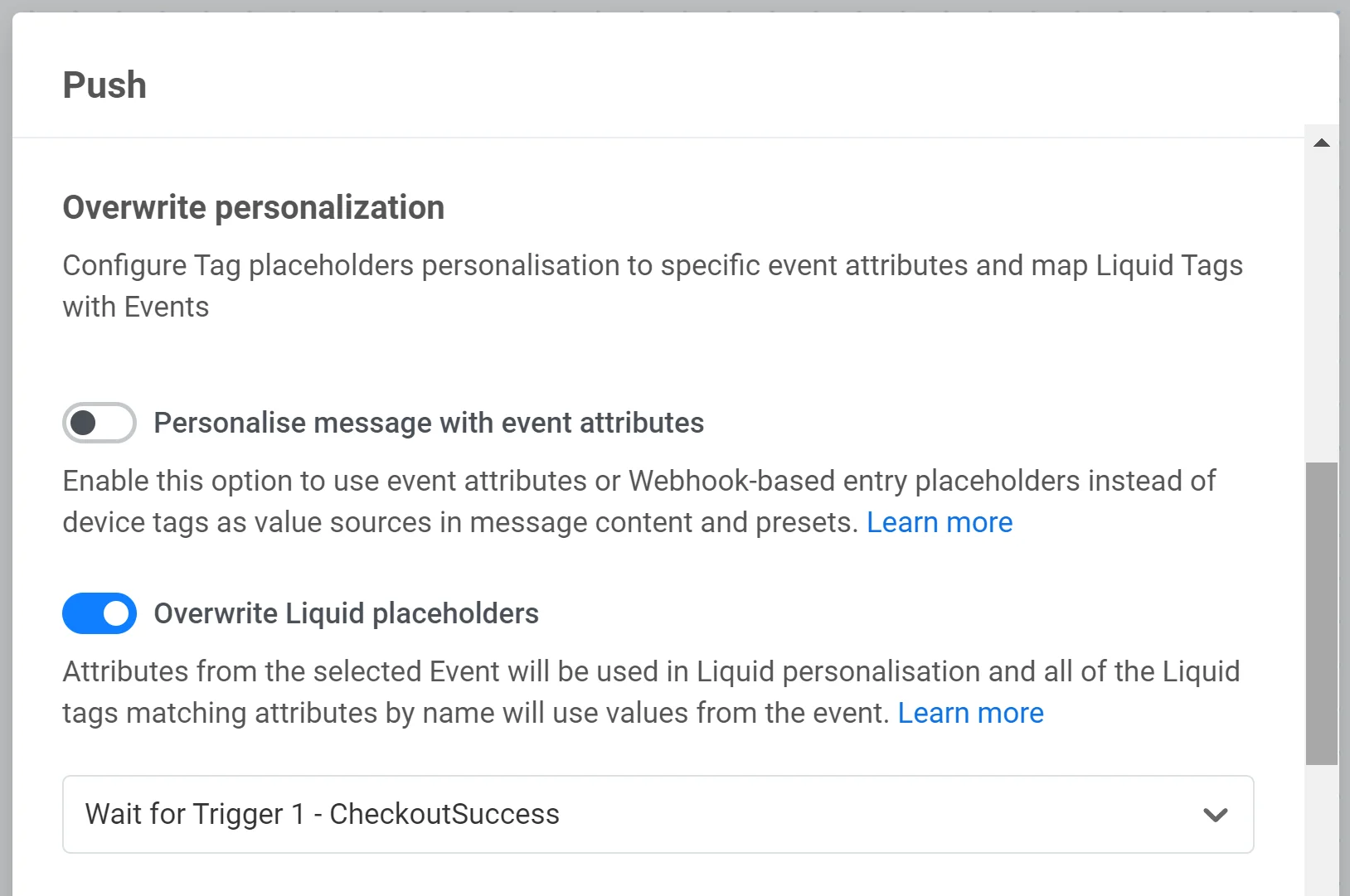
September 12 | Customer Journey Builder: Enhanced Wait for Trigger step
Anchor link toWe have enhanced the Wait for Trigger step in the Customer Journey Builder:
- Now, you can create up to three branches with different conditions. For example, this will allow you
- You can now select the AND operator when adding multiple events to one branch. If the AND operator is used, only users who meet all the conditions specified in the branch will proceed further.
More about the Wait for Trigger step
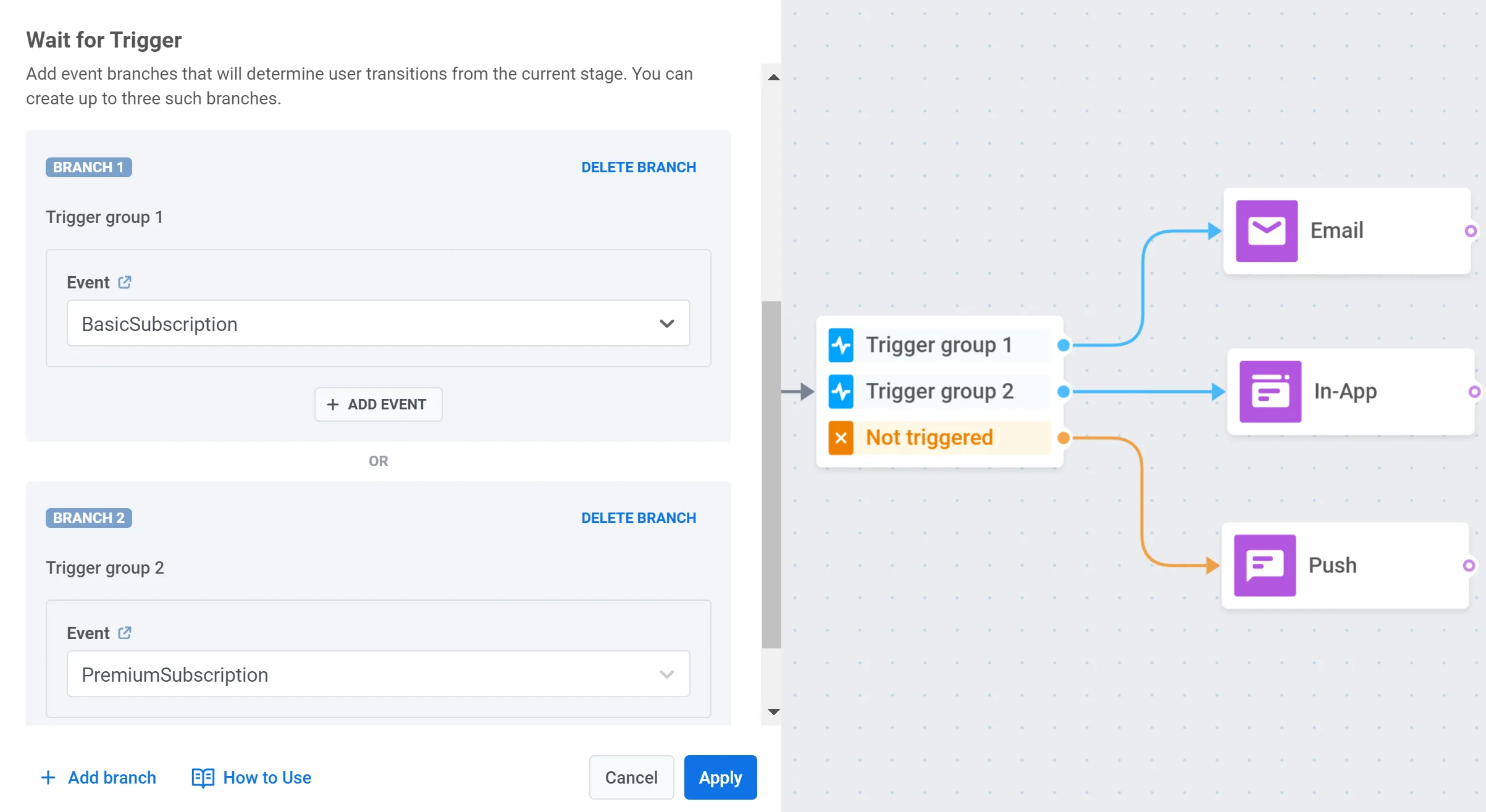
September 8 | Drive targeted engagement with the new Amplitude integration**
Anchor link toWe’re excited to announce our integration with Amplitude, a powerful analytics platform that helps track and understand user behavior better. Now you can harness the insights gained from Amplitude to deliver relevant and personalized campaigns through Pushwoosh.
September 5 | Segment integration: now in public beta**
Anchor link toPushwoosh’s integration with Segment is now in public beta, empowering you to harness the power of personalized customer data for impactful messaging campaigns.
August 2023
Anchor link toIntegrations with AppsFlyer and Segment, new Default Events, Segment Insights for precise message analysis, a no-code Rich Media (In-App) editor, and more.
August 30 | Enhance your messaging with Segment integration (Private beta)
Anchor link toWe’re thrilled to announce the private beta of our integration with Segment, a customer data platform designed for effortless user data collection and utilization. This powerful partnership enables you to seamlessly connect your Segment data to Pushwoosh and craft personalized messaging campaigns that resonate with your audience.
Learn more about the integration
August 18 | Cloning Segments
Anchor link toNow, you can quickly create a new segment based on an existing one using the Clone segment option. This will save you time when building Segments with similar conditions.
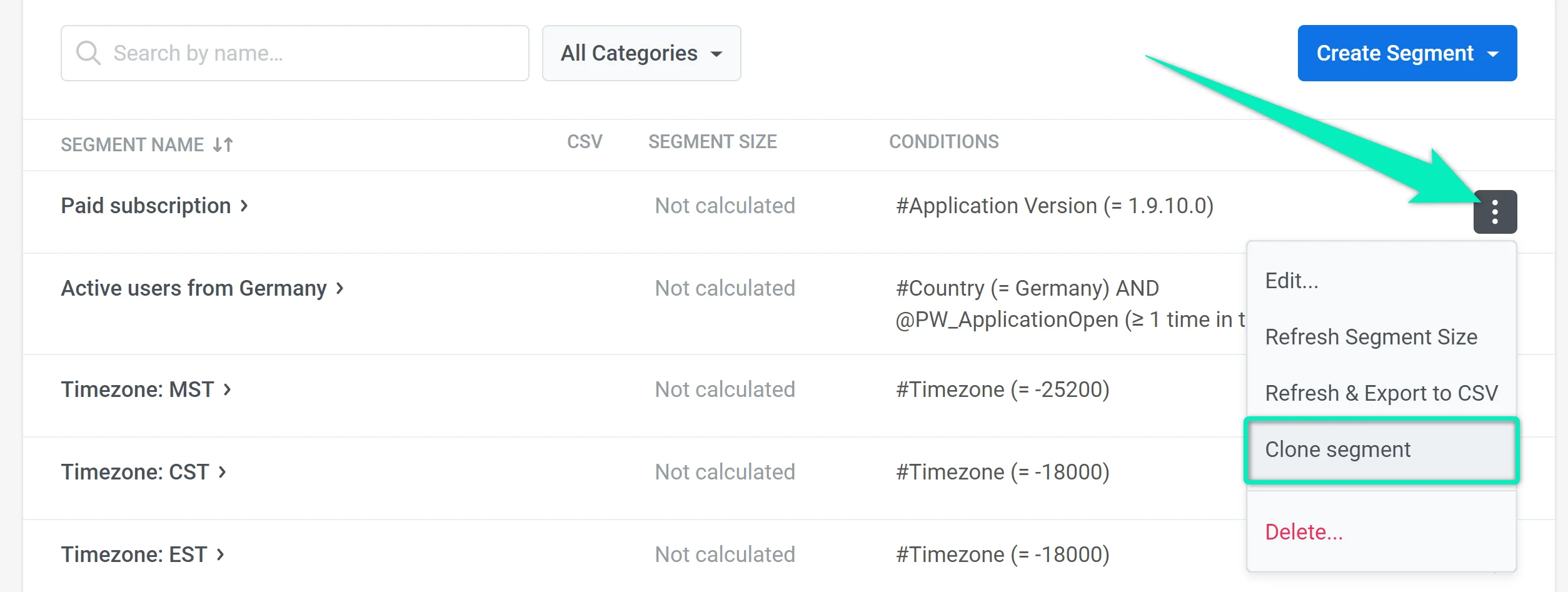
August 18 | Message statistics: Segment Insights
Anchor link toView message statistics for selected user segments on the Segment Insights tab. This will help you analyze and improve your communication approach based on the most accurate data.
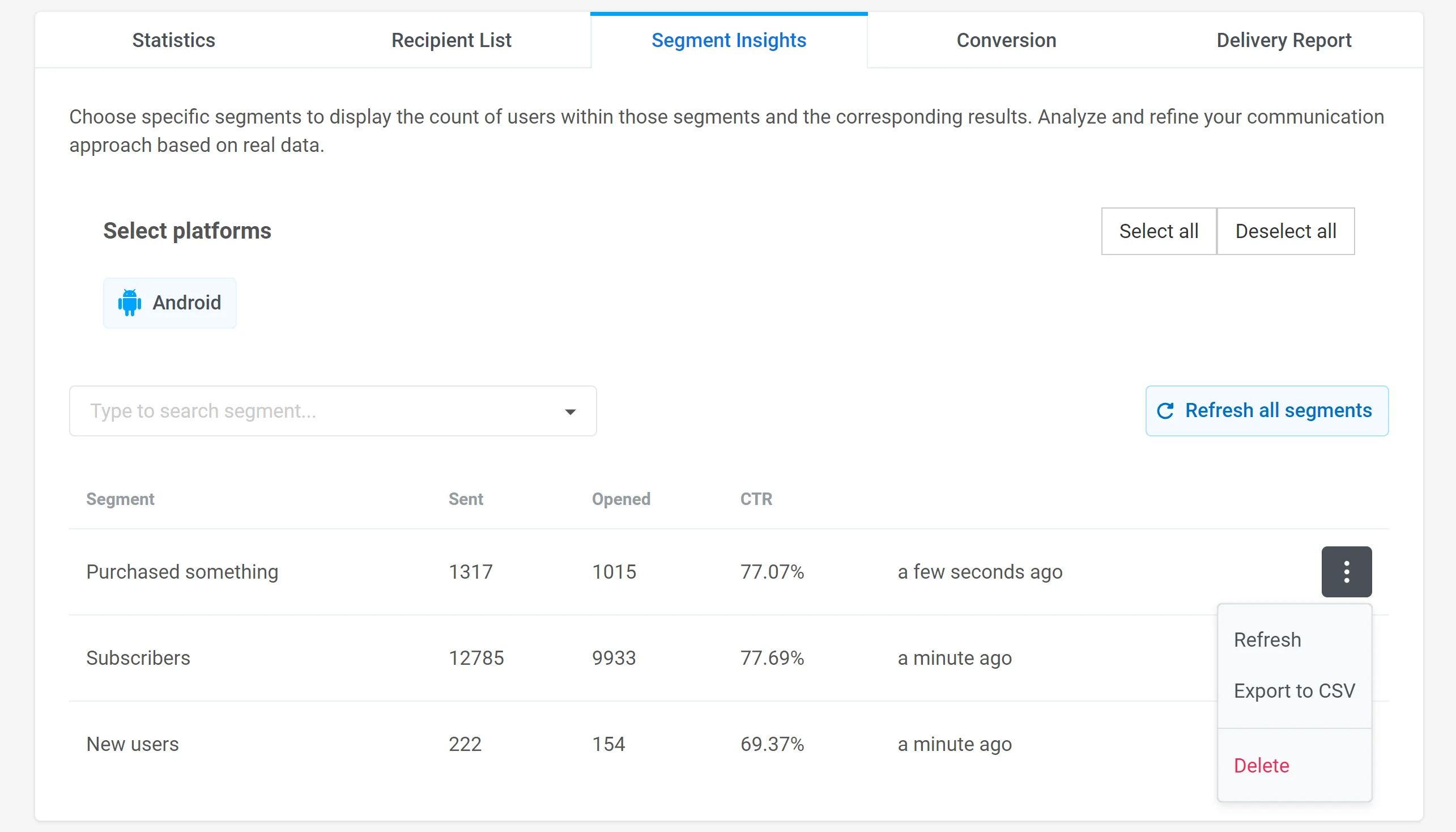
August 16 | New Default Events: PW_DeviceUnregistered, PW_EmailLinkClicked
Anchor link toWe have added two new Default Events:
- PW_DeviceUnregistered fires when the app is uninstalled or a user opts out of emails or push notifications. Use it to retain users when they decide to stop using your app or unsubscribe from one of your channels.
- PW_EmailLinkClicks fires every time a user clicks a link in an email. Use it to run targeted campaigns for users who click or don’t click on a specific link in an email.
You can use these Events out of the box by simply activating them in your project.
August 15 | Elevate your campaigns with AppsFlyer integration
Anchor link toWe’re excited to unveil our integration with AppsFlyer, a mobile attribution and marketing analytics platform. This powerful partnership empowers you to harness the power of AppsFlyer data to craft personalized and effective campaigns in Pushwoosh.
Learn more about the integration
August 10 | No-code Rich Media (In-App) editor
Anchor link toMeet the new built-in editor that allows you to easily create Rich Media pages, including In-Apps, without coding. Add headers, texts, images, buttons, forms, and other elements to the canvas and customize them in just a few clicks. Using deeply customized In-Apps will help you increase user engagement even more.
August 8 | Customer Journey Builder: Webhook-based Entry
Anchor link toNow you can start a journey whenever you need by sending an API request. This may come in handy if you want the journey to launch automatically once some business event occurs outside the app. For example, you can inform customers when some of your products are back in stock. In the request, you can specify segmentation conditions and modify message content.
More about Webhook-based Entry

July 2023
Anchor link toEnhanced A/B/n Testing, mParticle Integration, and Targeted Scheduling with Silent Days in Customer Journey Builder
July 26 | Customer Journey Builder: Improved A/B/n tests
Anchor link toWe have significantly improved the functionality of the A/B/n Split element. Now, you can get detailed and reliable analytics for your tests, including conversion to selected goals and metrics for calculating statistical significance.
More about running A/B/n tests in customer journeys
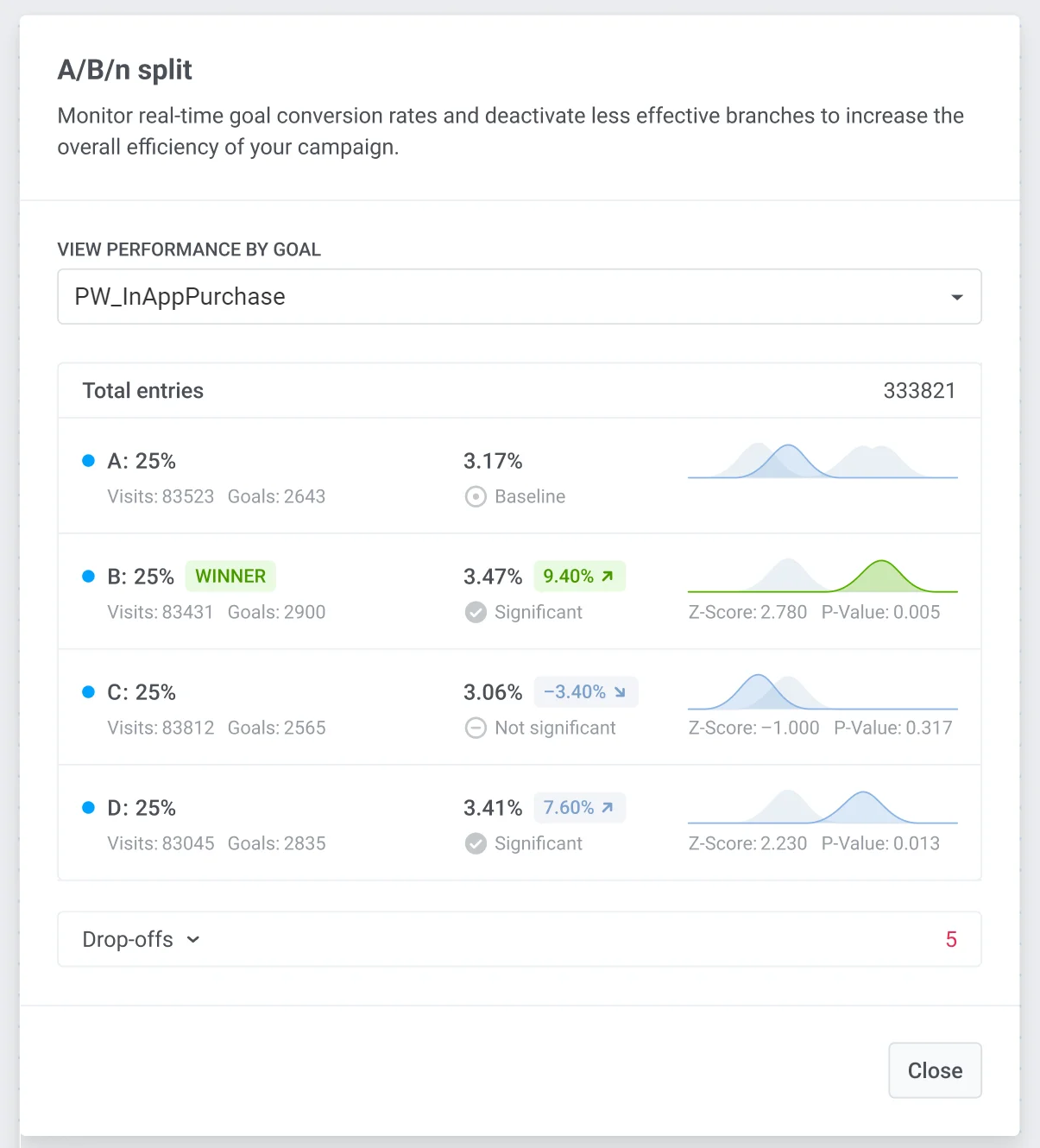
July 10 | mParticle integration
Anchor link tomParticle users can now send customer data to Pushwoosh and create personalized campaigns in Pushwoosh based on this data. To set up the integration, please follow this guide.
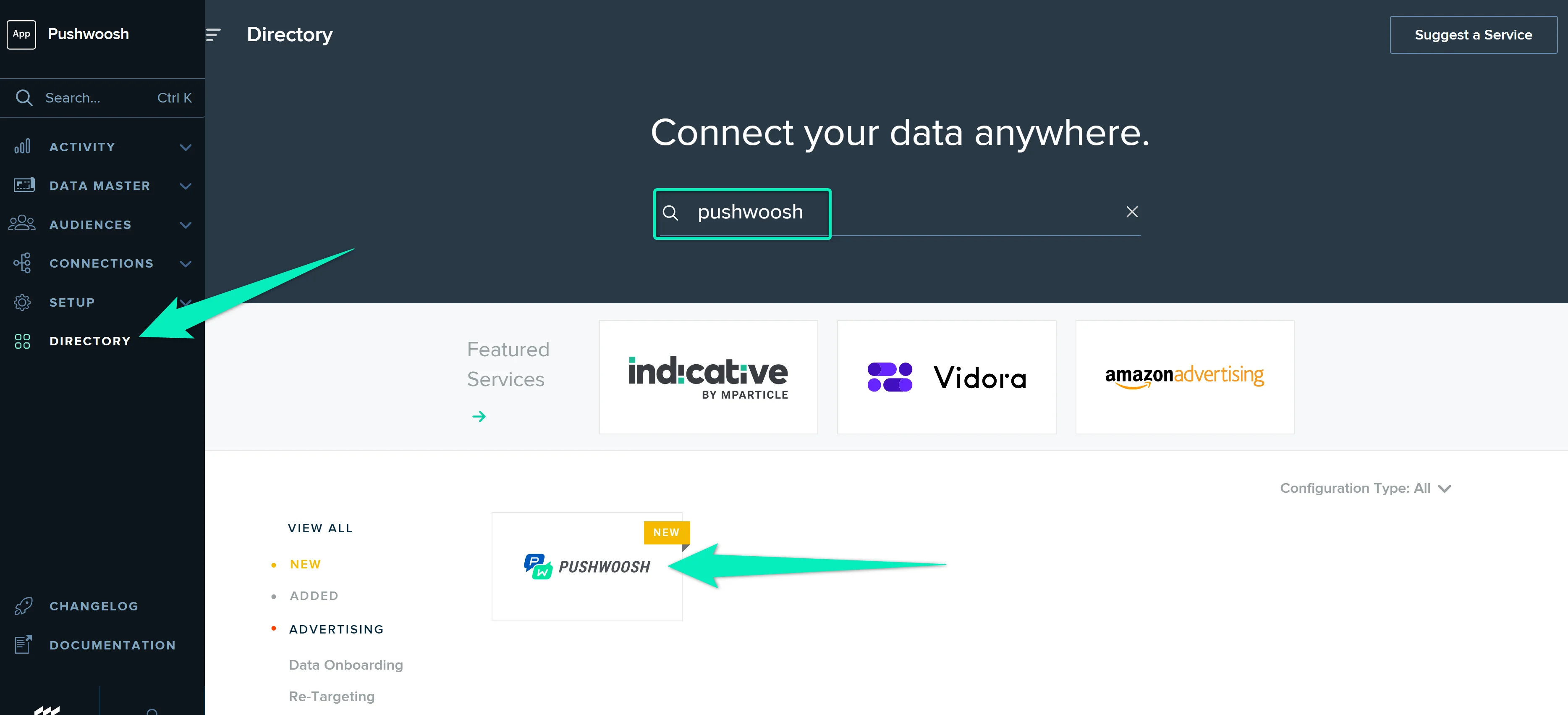
July 7 | Customer Journey Builder: Silent Days
Anchor link toWhen configuring Silent Hours in the Customer Journey Builder, you can now also specify the weekdays when sending must be paused. Users will only receive messages and continue their journey after the Silent Hours + Silent Days period ends. For example, this can be useful if you don’t want to disturb your users on weekends.
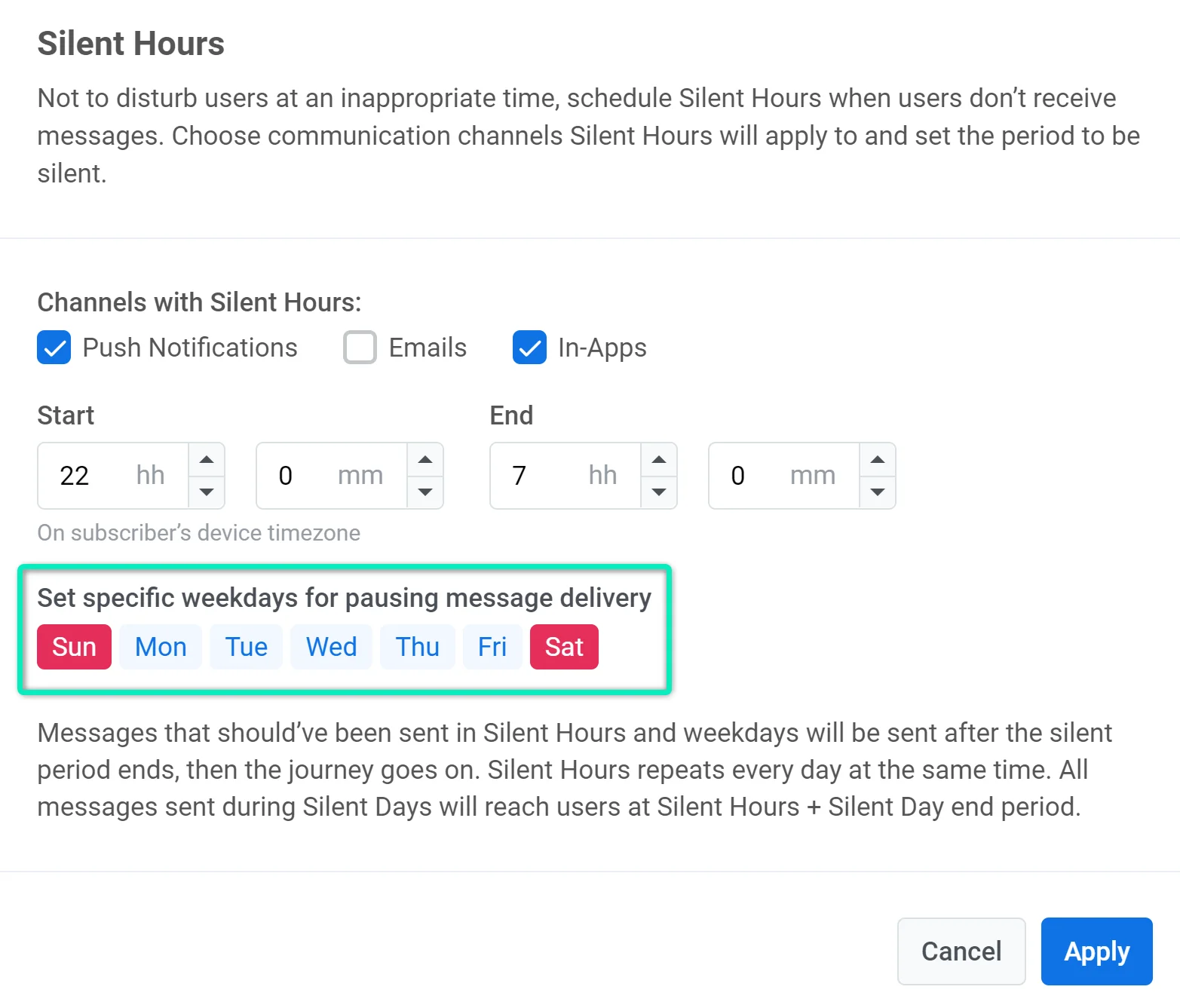
June 2023
Anchor link toCustomer Journey Builder enhancements: Editing active journeys and Optimal Time to Send feature, plus a user-friendly welcome screen and Get Started section for streamlined project configuration.
June 22 | Getting started with Pushwoosh: First steps update
Anchor link toWe have added a welcome screen and the Get Started section to make it easier for new users to configure their first project.
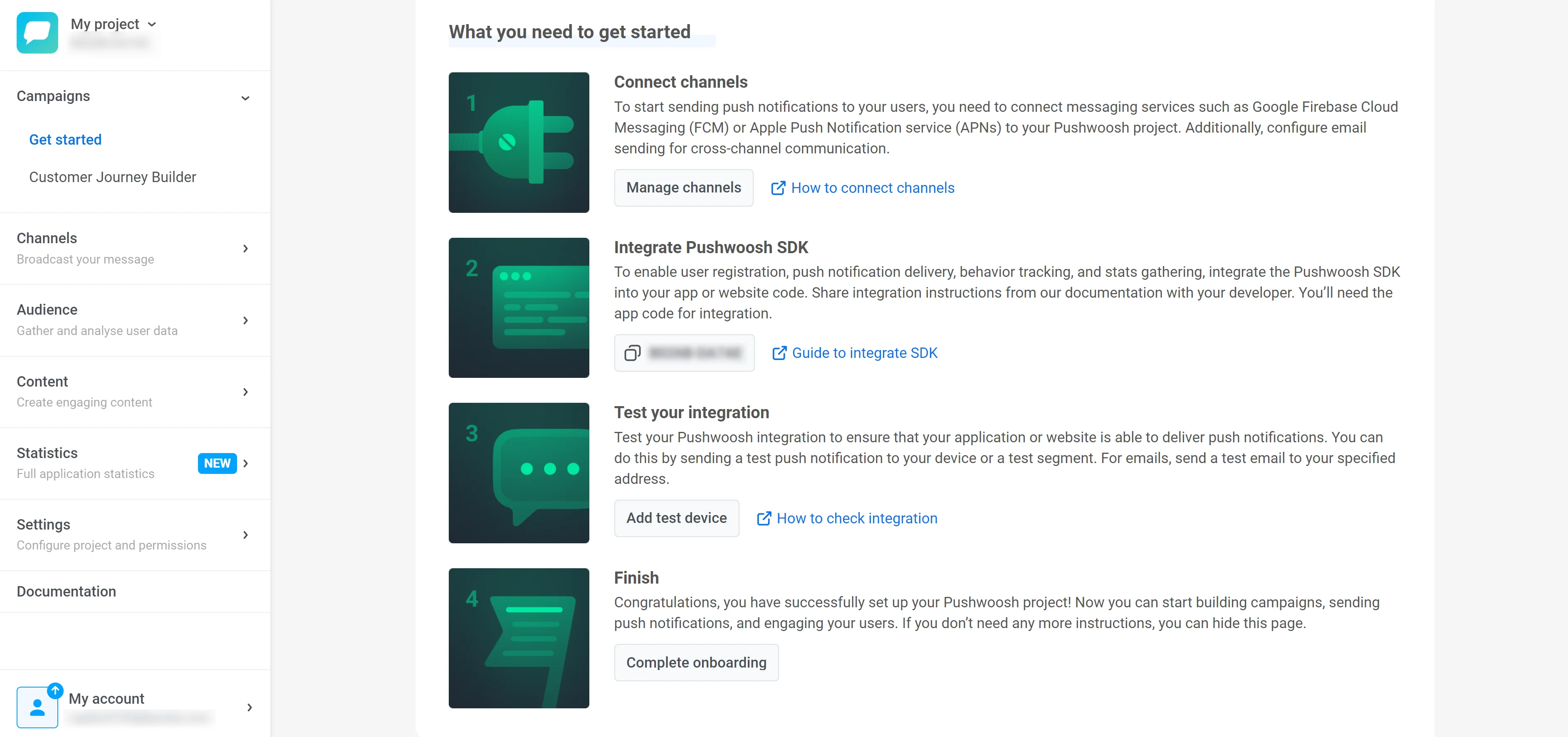
June 20 | Customer Journey Builder: Editing active Journeys
Anchor link toNow you can edit any elements and settings of a Customer Journey that has already been launched. A Journey must be paused while editing and can be re-launched at any moment. This new feature will allow you to improve your communications and adjust active campaigns to changing needs.
More about editing Customer Journeys
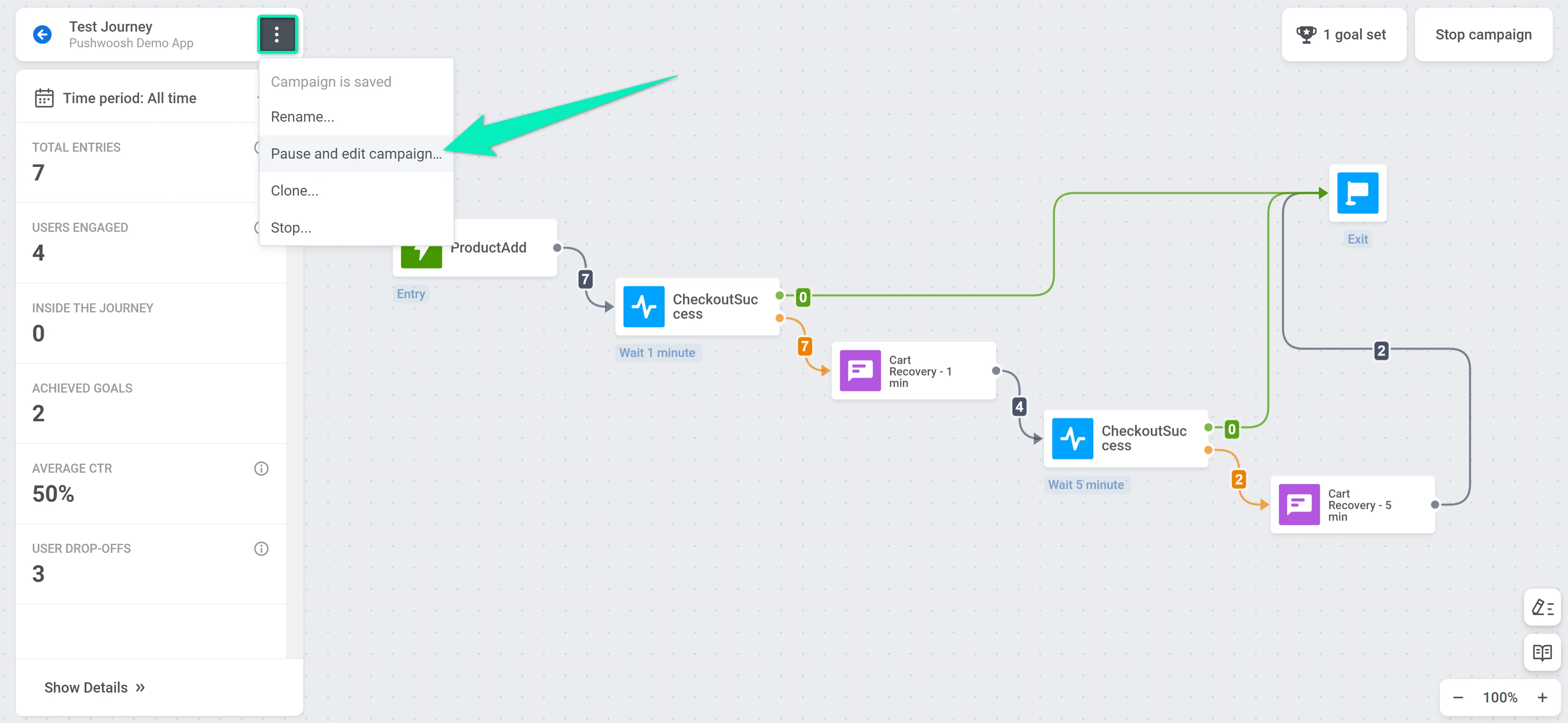
June 13 | Customer Journey Builder: Optimal Time to Send
Anchor link toWe added the Optimal time to send option to the Customer Journey Builder: now Pushwoosh can automatically choose when to send a push to each Journey traveler based on their behavior and previously sent messages’ performance. This will help you make your communications more effective.
To enable this option, please get in touch with our Sales team or your dedicated Customer Success Manager.
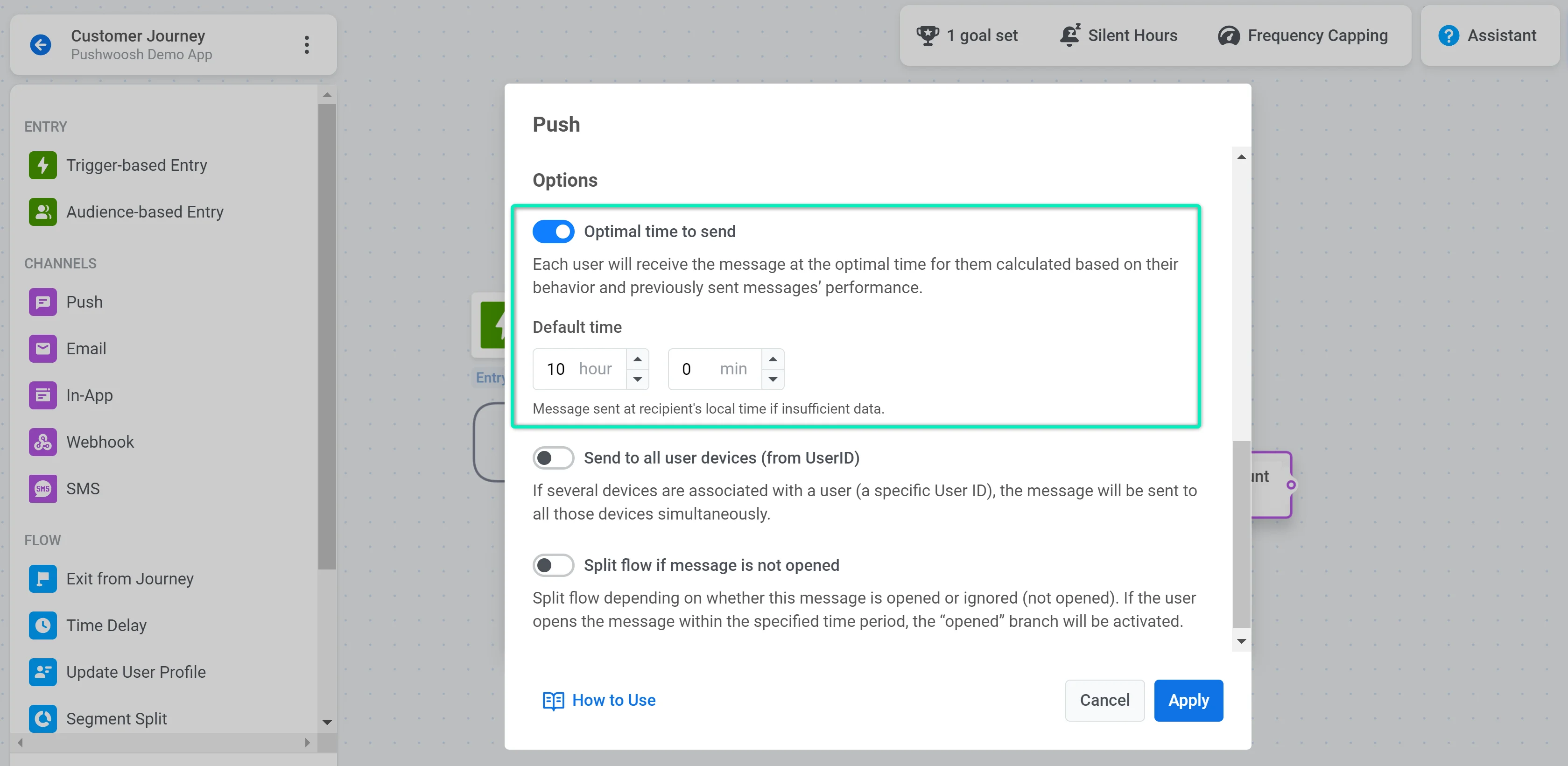
May 2023
Anchor link toSorting Message History by key metrics and a new “Recipients by Platform” graph in Project Overview
May 24 | Message History: Sorting by metrics
Anchor link toYou can now sort the Message History list by Recipients, Opened, CTR, and Errors metrics. This lets you quickly find messages that perform best or require your attention.
May 23 | Project Overview: Recipients by Platform
Anchor link toWe added the Recipients by Platform graph to the Project Overview section. It will give you a clearer view of how recipients are distributed across selected platforms.
April 2023
Anchor link toImproved Time Delay in Customer Journey Builder, User Explorer update, SMS in Customer Journey, Segment filters by event attributes and more.
Apr 27 | Time Delay: Setting specific dates and days of the week
Anchor link toWe have improved the Time Delay element in Customer Journey Builder: now you can set the specific date and time to continue the journey. You can also select a particular day of the week. Use this option to quickly set up one-time campaigns for specific dates without manually calculating the time delay.
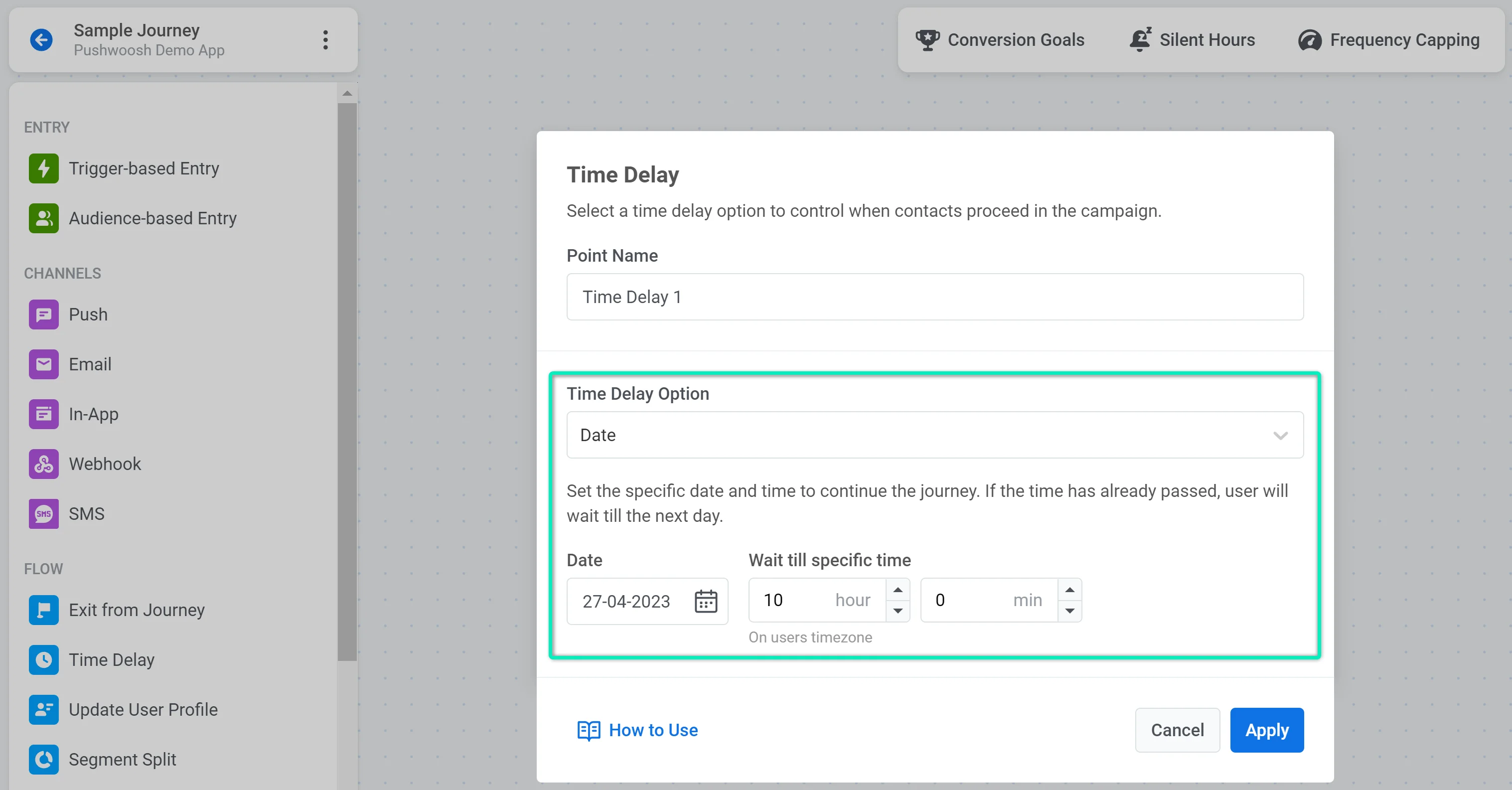
Apr 21 | User Explorer update
Anchor link toThe Messages History tab in User Explorer has been renamed to Received Messages.
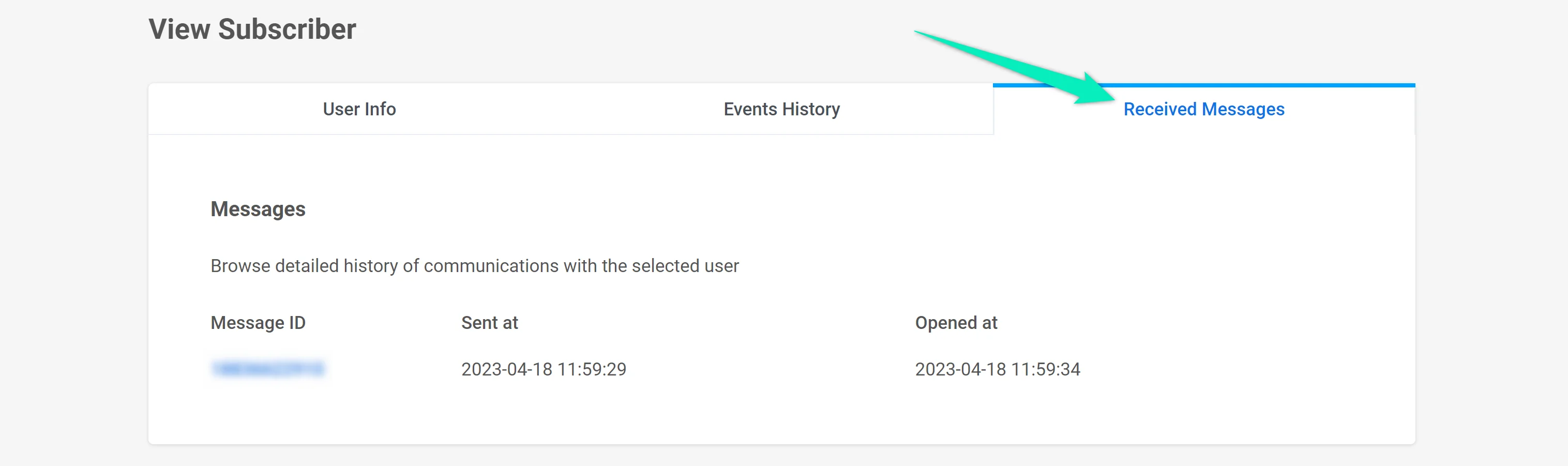
Apr 21 | SMS in Customer Journey
Anchor link toYou can now add the SMS channel in the Customer Journey Builder. To use this feature, please contact our Sales team or your dedicated Customer Success Manager.
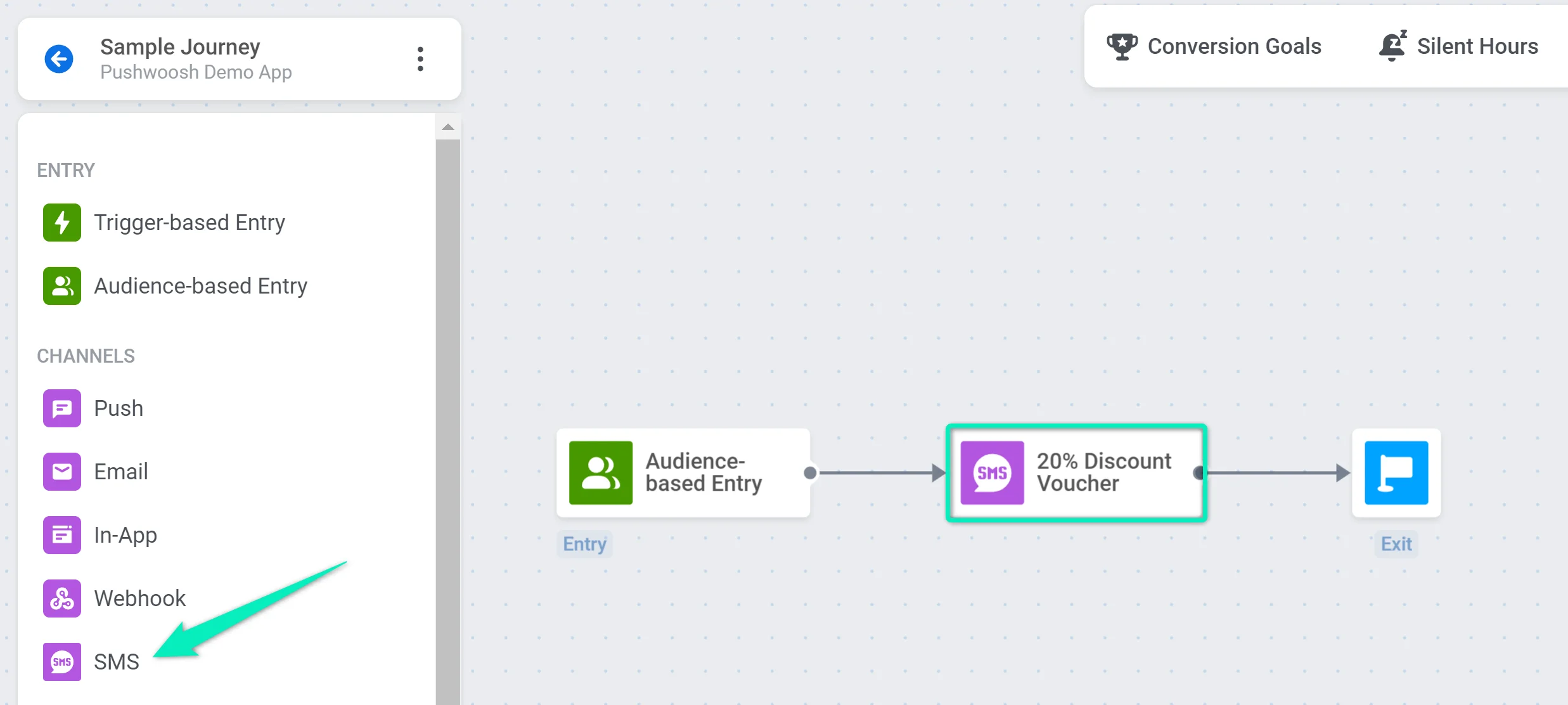
Apr 18 | Message History update
Anchor link toWe have updated the Message History section: search and filters are now more user-friendly, and the table contains more information about each message.
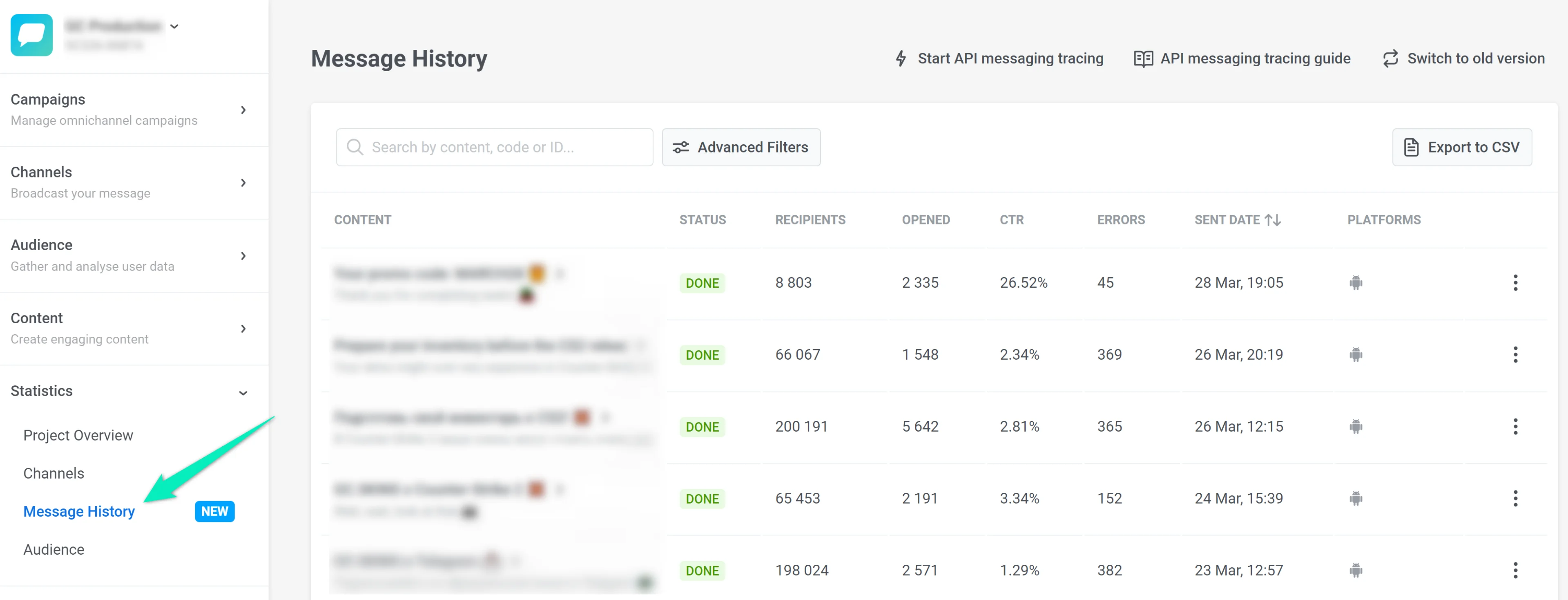
The Debug Mode option has been renamed to API messaging tracing.
Apr 18 | Segment filters by event attributes
Anchor link toIn the Segments (Filters) section, you can now build a segment based on a specific attribute of the selected event.
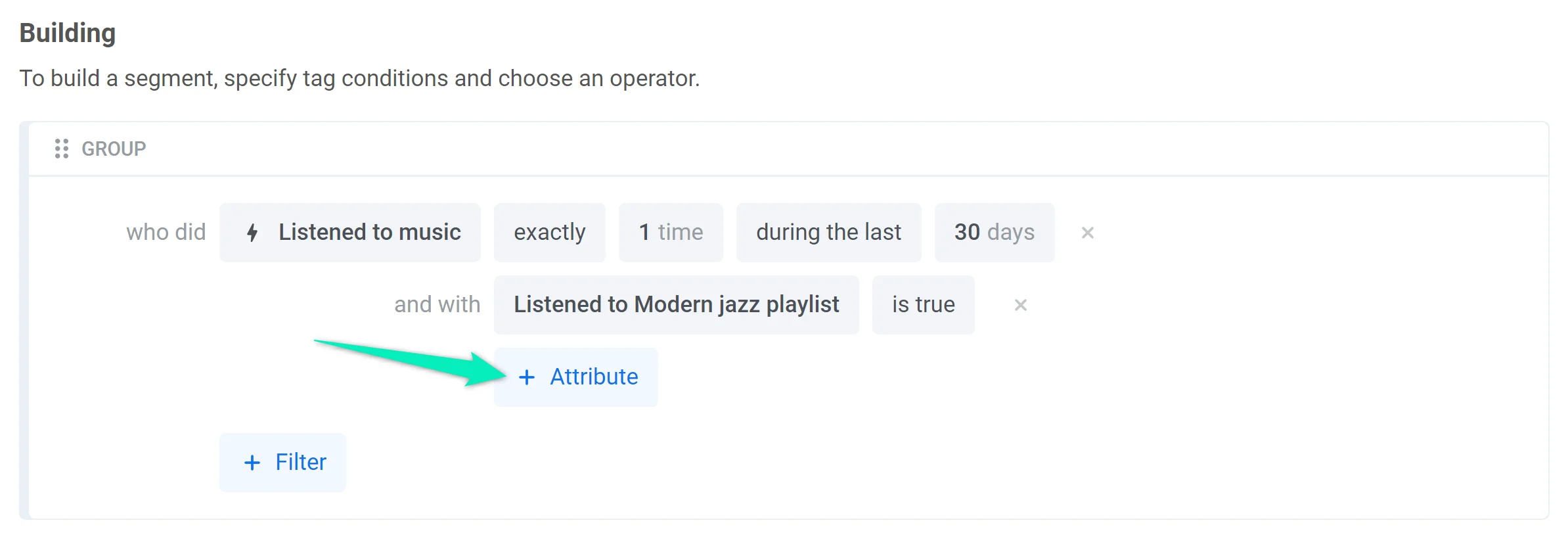
Apr 13 | RFM Segmentation without the Monetary attribute
Anchor link toIn the RFM Segmentation section, you can now build a behavior-based segment without the Monetary attribute. To do this, select “none” as a value of the Monetary attribute, and the segment will be calculated based on Recency and Frequency only.
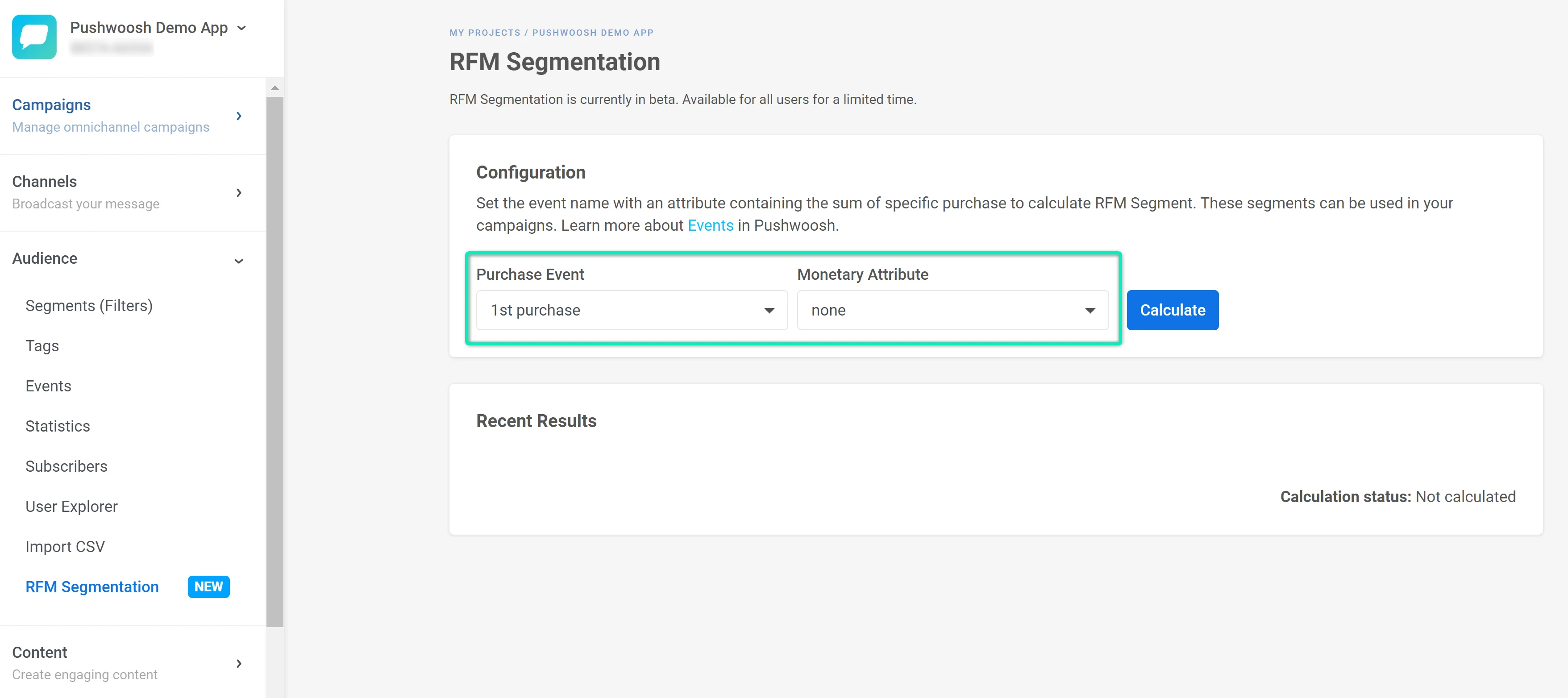
Apr 13 | Drop Offs statistics in Customer Journey
Anchor link toNow you can see detailed statistics on Drop Offs in the Customer Journey: the reasons for drop-offs and the number of drop-offs for each cause. This will help you identify and fix problems at each point of the Journey. The feature is available to all Customer Journey Builder users.
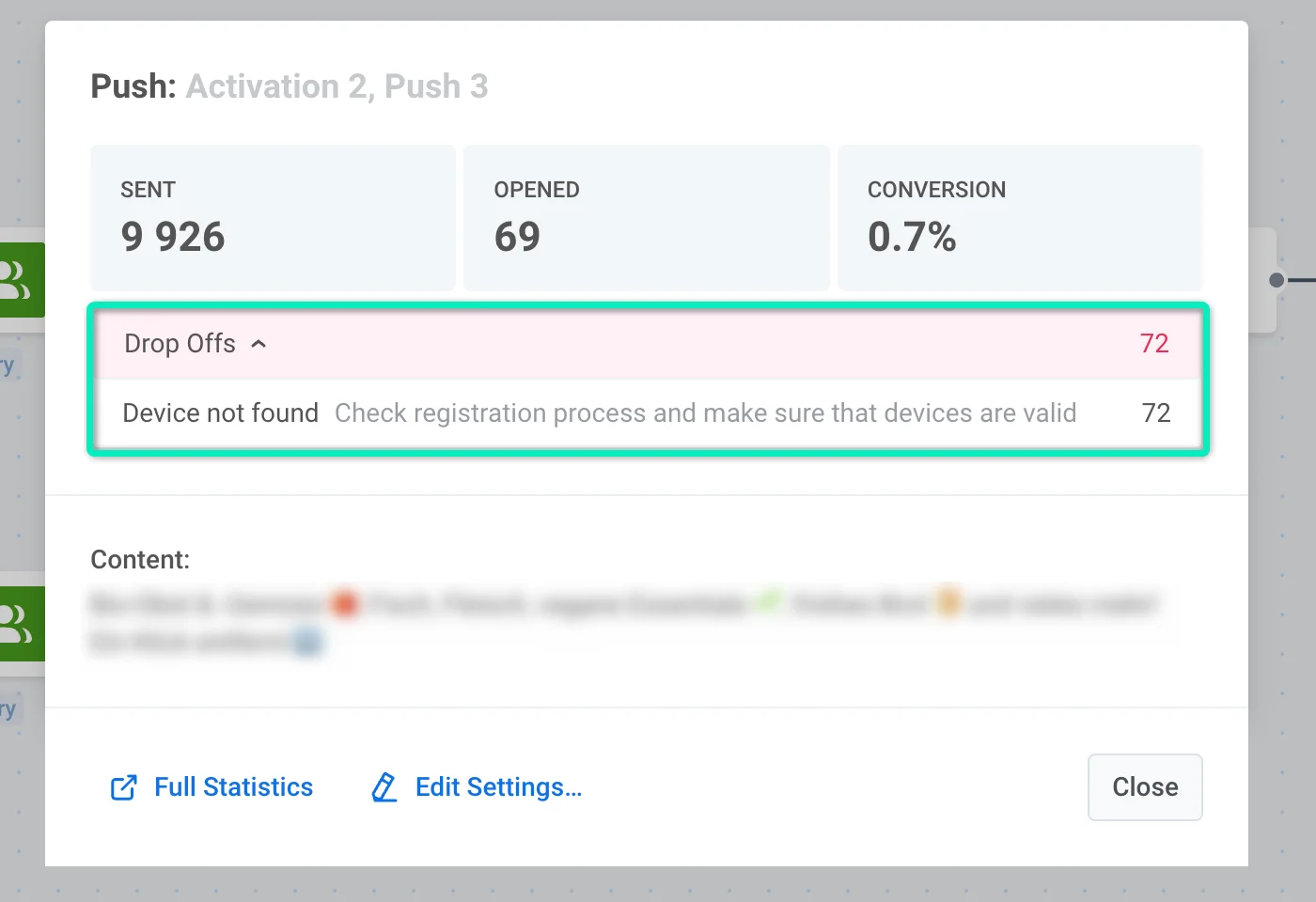
Apr 11 | Average CTR in the Journeys list
Anchor link toYou can now view the Average CTR for each Journey in the Journeys list.
Apr 7 | New SMS channel
Anchor link toWe’ve added the SMS channel to Pushwoosh: now you can set up sending SMS using the Pushwoosh API. Use SMS to contact customers who are not reachable via other channels, send transactional notifications, and make marketing offers.