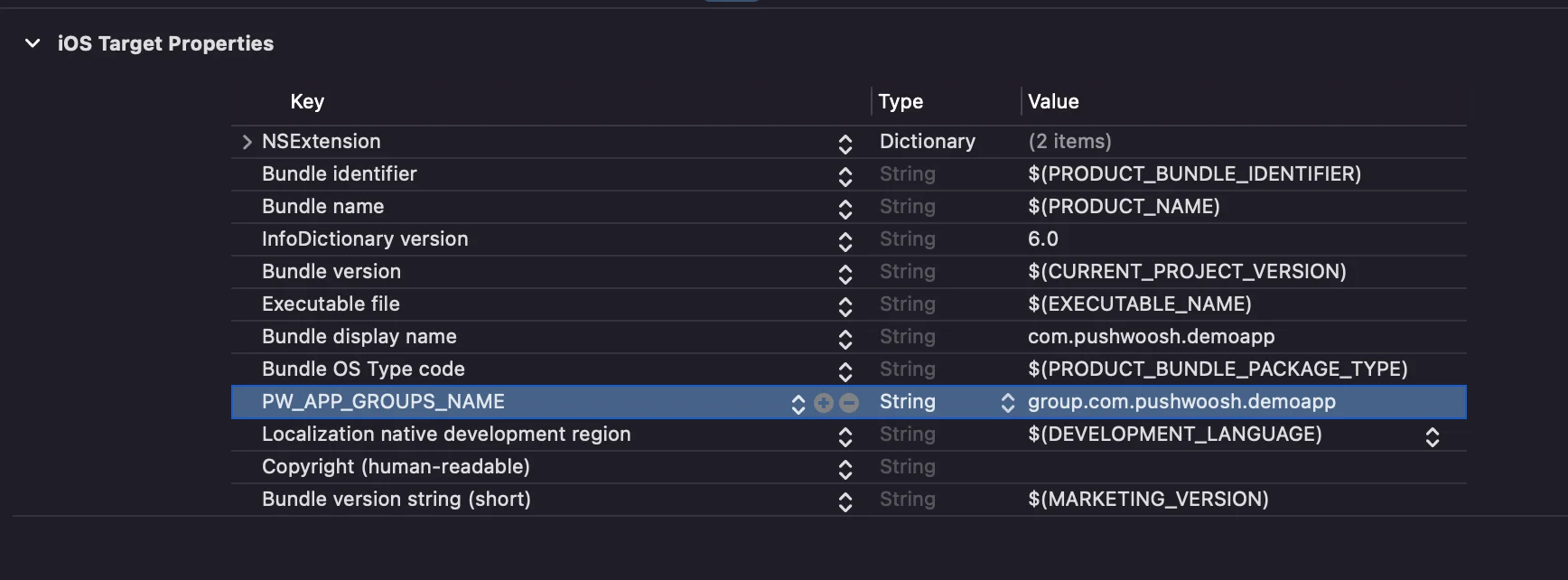Setting up badges for React Native
Since the React Native plugin does not contain the PWNotificationExtensionManager header, you have to perform several additional steps to implement Badges for your React Native project.
1. Add Notification Service Extension (File -> New -> Target…)
Anchor link to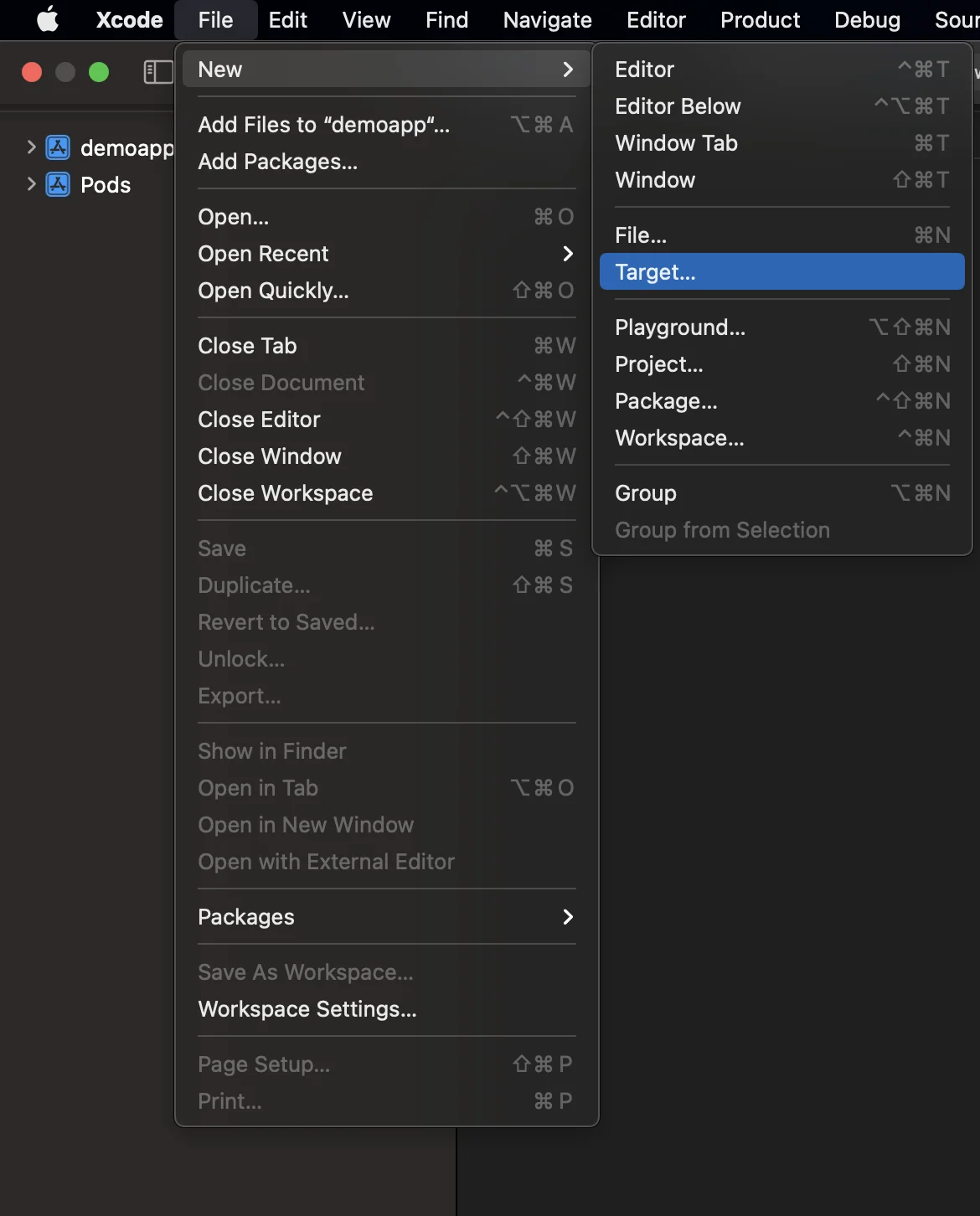
2. Select the “Notification Service Extension”
Anchor link to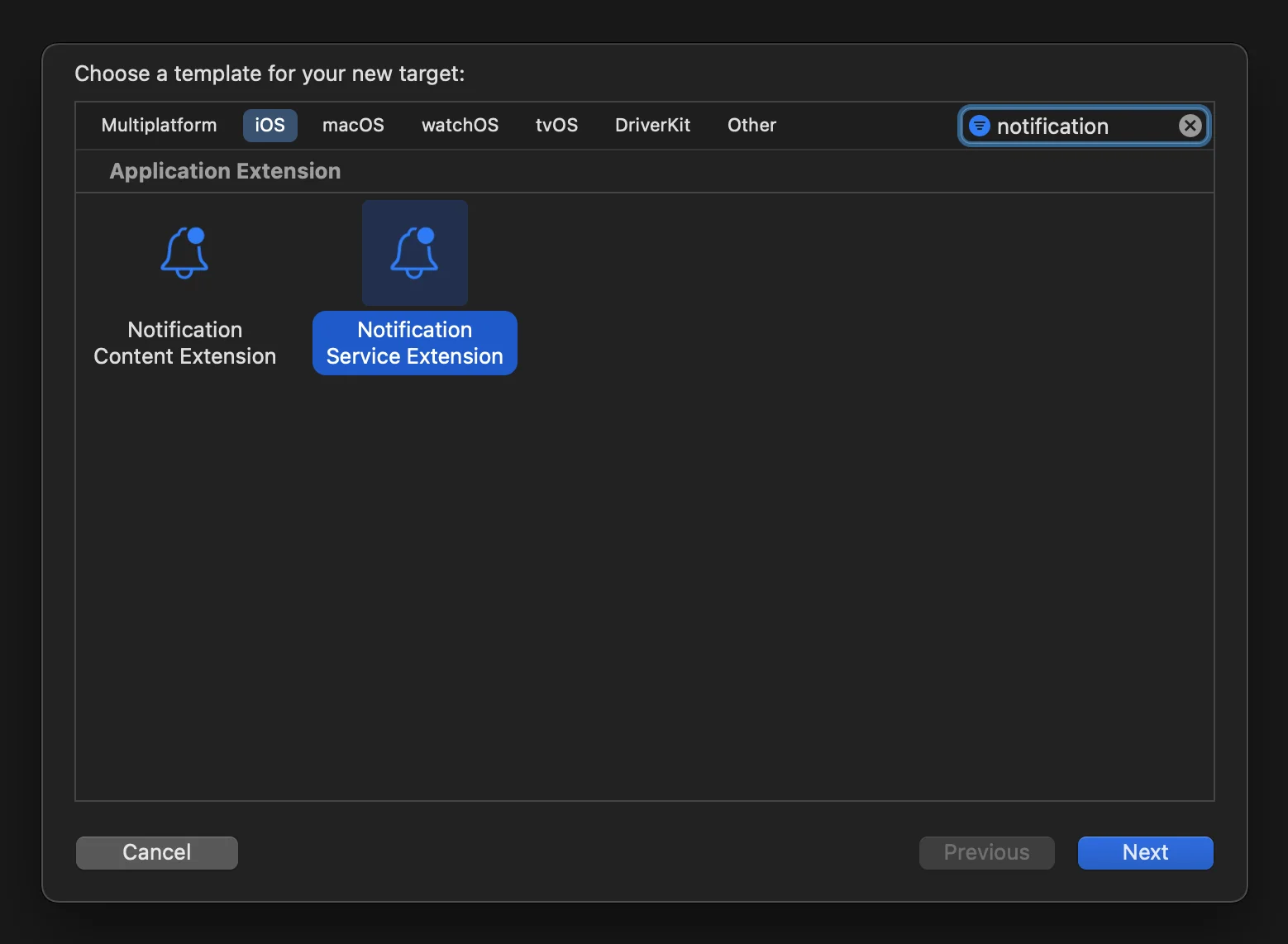
3. Update the Notification Service Extension code as follows:
Anchor link to#import "NotificationService.h"#import <Pushwoosh/PWNotificationExtensionManager.h>
@interface NotificationService ()
@property (nonatomic, strong) void (^contentHandler)(UNNotificationContent *contentToDeliver);@property (nonatomic, strong) UNMutableNotificationContent *bestAttemptContent;
@end
@implementation NotificationService
- (void)didReceiveNotificationRequest:(UNNotificationRequest *)request withContentHandler:(void (^)(UNNotificationContent * _Nonnull))contentHandler { self.contentHandler = contentHandler; self.bestAttemptContent = [request.content mutableCopy];
[[PWNotificationExtensionManager sharedManager] handleNotificationRequest:request contentHandler:contentHandler];}
- (void)serviceExtensionTimeWillExpire { // Called just before the extension will be terminated by the system. // Use this as an opportunity to deliver your "best attempt" at modified content, otherwise the original push payload will be used. self.contentHandler(self.bestAttemptContent);}
@end4. Link dependencies to a target
Anchor link toReact Native does not automatically link all required dependencies to a target that was created manually, so you should update the target’s Build Phases and provide the necessary info:
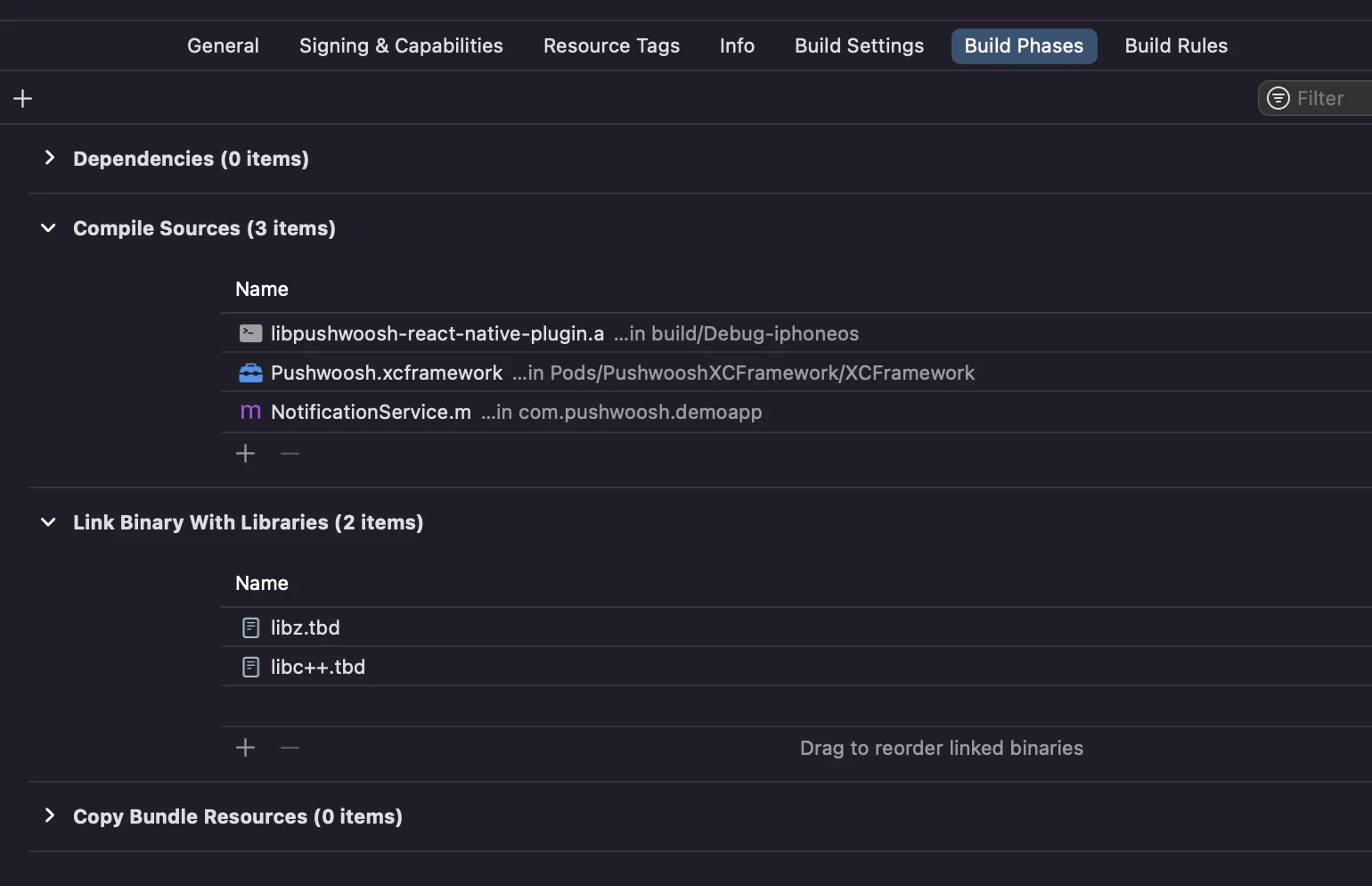
Just click on the + sign under the Compile Sources and Link Binary With Libraries and search for the required libs/frameworks.
5. Add App Groups capability to both targets in Xcode and set the same group for both app and extension:
Anchor link to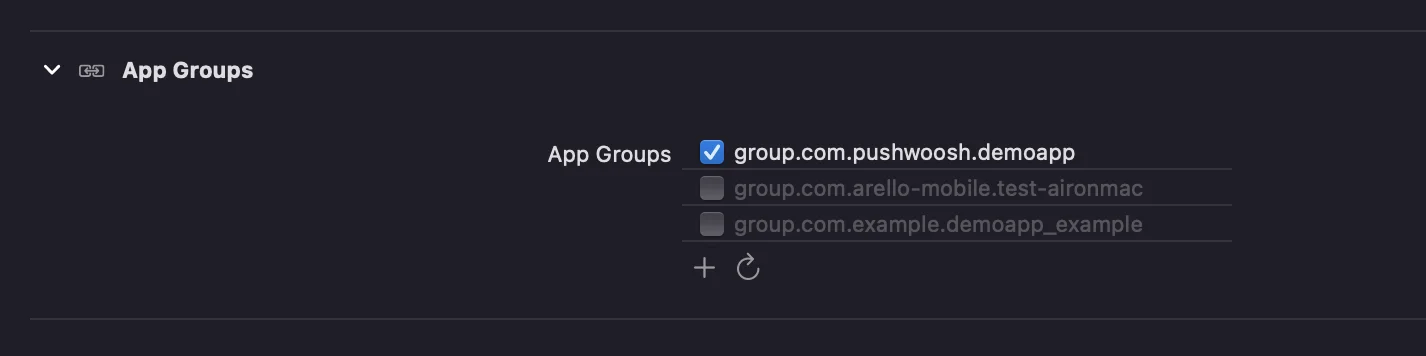
6. Add the PW_APP_GROUPS_NAME key to info.plists of both targets. The value is the name of your app group:
Anchor link to