Adobe AIR
The plugin needs AIR SDK version 33.0 or above.
Anchor link toDownload SDK
Sample Project
SDK API Docs
To integrate Pushwoosh push notifications into your Adobe Air application follow these steps:
- Grab PushNotifications.ane and add it to your project.
- Add
distriqtlibraries to your project:
com.distriqt.playservices.Basecom.google.firebase.coreDownload Google Play Services libraries
androidx.appcompatcom.google.android.materialandroidx.recyclerviewandroidx.coreDownload Android Support libraries
com.distriqt.CoreDownload Distriqt Core library
3. Configure your project in Firebase Console.
4. Locate the google-services.json file to the root level of your project.
5. Add the following code to your application start routine:
// set push notification callbacks for the pluginvar pushwoosh:PushNotification = PushNotification.getInstance();pushwoosh.addEventListener(PushNotificationEvent.PERMISSION_GIVEN_WITH_TOKEN_EVENT, onToken);pushwoosh.addEventListener(PushNotificationEvent.PERMISSION_REFUSED_EVENT, onError);pushwoosh.addEventListener(PushNotificationEvent.PUSH_NOTIFICATION_RECEIVED_EVENT, onPushReceived);
// important! Call this function when callbacks have been set. It triggers delivery of all pending push notifications.pushwoosh.onDeviceReady();
// register for pushpushwoosh.registerForPushNotification();The handler functions are straightforward:
public function onToken(e:PushNotificationEvent):void{ trace("\n TOKEN: " + e.token + " ");}
public function onError(e:PushNotificationEvent):void{ trace("\n TOKEN: " + e.errorMessage+ " ");}
public function onPushReceived(e:PushNotificationEvent):void{ trace("\n TOKEN: " + JSON.stringify(e.parameters) + " ");}6. Now configure your app.xml. Replace PUSHWOOSH_APP_ID with your actual Pushwoosh App ID. For Android replace FCM_SENDER_ID with your Firebase Sender ID and PACKAGE_NAME with your Android package name.
For both Android and iOS, make sure to add your Pushwoosh Device API Token as well.
Important: Make sure the token has access to the correct application in your Pushwoosh Control Panel. Learn more
<iPhone> <InfoAdditions> <![CDATA[ <key>Pushwoosh_APPID</key> <string>PUSHWOOSH_APP_ID</string> <key>Pushwoosh_API_TOKEN</key> <string>__YOUR_DEVICE_TYPE_API_TOKEN__</string> ]]> </InfoAdditions> <Entitlements> <![CDATA[ <key>aps-environment</key> <string>development</string> ]]> </Entitlements> <requestedDisplayResolution>high</requestedDisplayResolution></iPhone>
<android> <manifestAdditions><![CDATA[ <manifest android:installLocation="auto"> <application>
<!-- Pushwoosh START --> <meta-data android:name="com.google.android.gms.version" android:value="@integer/google_play_services_version" /> <meta-data android:name="com.pushwoosh.appid" android:value="PUSHWOOSH_APP_ID" /> <meta-data android:name="com.pushwoosh.senderid" android:value="AFCM_SENDER_ID" /> <meta-data android:name="com.pushwoosh.apitoken" android:value="__YOUR_DEVICE_TYPE_API_TOKEN" /> <meta-data android:name="PW_BROADCAST_PUSH" android:value="true" /> <meta-data android:name="com.pushwoosh.notification_icon" android:value="@drawable/notification_small_icon" /> <meta-data android:name="com.pushwoosh.notification_service_extension" android:value="com.pushwoosh.nativeExtensions.PushwooshNotificationServiceExtension"/> <activity android:name="com.pushwoosh.inapp.view.RichMediaWebActivity" android:theme="@android:style/Theme.Translucent.NoTitleBar" /> <activity android:name="com.pushwoosh.inapp.view.RemoteUrlActivity" android:theme="@android:style/Theme.Translucent.NoTitleBar" /> <receiver android:name="com.pushwoosh.BootReceiver" android:enabled="true" android:permission="android.permission.RECEIVE_BOOT_COMPLETED"> <intent-filter> <action android:name="android.intent.action.BOOT_COMPLETED" /> <category android:name="android.intent.category.DEFAULT" /> </intent-filter> </receiver> <service android:name="com.pushwoosh.FcmRegistrationService"> <intent-filter> <action android:name="com.google.firebase.INSTANCE_ID_EVENT" /> </intent-filter> </service> <service android:name="com.pushwoosh.firebase.PushFcmIntentService"> <intent-filter> <action android:name="com.google.firebase.MESSAGING_EVENT" /> </intent-filter> </service> <activity android:name="com.pushwoosh.internal.utils.PermissionActivity" android:theme="@android:style/Theme.Translucent.NoTitleBar" /> <receiver android:name="com.pushwoosh.notification.LocalNotificationReceiver" /> <provider android:name="com.pushwoosh.PushwooshInitProvider" android:authorities="PACKAGE_NAME.pushwooshinitprovider" android:enabled="true" android:exported="false" android:initOrder="50" /> <provider android:initOrder="70" android:enabled="true" android:authorities="PACKAGE_NAME.firebasepushwooshinitprovider" android:exported="false" android:name="com.pushwoosh.firebase.FirebaseInitProvider"/> <provider android:name="com.pushwoosh.nativeExtensions.PushwooshFirebaseInitProvider" android:authorities="PACKAGE_NAME.FirebaseInitProvider" android:enabled="true" android:exported="false" android:initOrder="60" /> <provider android:name="com.pushwoosh.PushwooshSharedDataProvider" android:authorities="PACKAGE_NAME.PushwooshSharedDataProvider" android:enabled="true" android:exported="true" android:initOrder="60" /> <activity android:name="com.pushwoosh.notification.NotificationOpenActivity" android:noHistory="true" android:theme="@android:style/Theme.Translucent.NoTitleBar" android:enabled="true" android:exported="false" /> <receiver android:name="com.pushwoosh.NotificationUpdateReceiver" android:enabled="true" android:exported="false" /> <meta-data android:name="com.pushwoosh.plugin.badge" android:value="com.pushwoosh.badge.BadgePlugin" /> <meta-data android:name="com.pushwoosh.internal.plugin_provider" android:value="com.pushwoosh.nativeExtensions.internal.AdobeAirPluginProvider" /> <meta-data android:name="com.pushwoosh.plugin.inbox" android:value="com.pushwoosh.inbox.PushwooshInboxPlugin" /> <activity android:name="com.pushwoosh.nativeExtensions.AirInboxActivity" /> <activity android:name="com.pushwoosh.inbox.ui.presentation.view.activity.AttachmentActivity" android:theme="@style/Theme.AppCompat.Light.NoActionBar" /> <!-- Pushwoosh END -->
<!-- Firebase START --> <service android:name="com.google.firebase.components.ComponentDiscoveryService" android:exported="false" > <meta-data android:name="com.google.firebase.components:com.google.firebase.iid.Registrar" android:value="com.google.firebase.components.ComponentRegistrar" /> <meta-data android:name="com.google.firebase.components:com.google.firebase.datatransport.TransportRegistrar" android:value="com.google.firebase.components.ComponentRegistrar" /> <meta-data android:name="com.google.firebase.components:com.google.firebase.installations.FirebaseInstallationsRegistrar" android:value="com.google.firebase.components.ComponentRegistrar" /> </service> <receiver android:name="com.google.firebase.iid.FirebaseInstanceIdReceiver" android:exported="true" android:permission="com.google.android.c2dm.permission.SEND"> <intent-filter> <action android:name="com.google.android.c2dm.intent.RECEIVE"/> <category android:name="PACKAGE_NAME"/> </intent-filter> </receiver> <service android:name="com.google.firebase.messaging.FirebaseMessagingService" android:exported="false" > <intent-filter android:priority="-500" > <action android:name="com.google.firebase.MESSAGING_EVENT" /> </intent-filter> </service> <service android:name="com.google.firebase.iid.FirebaseInstanceIdService" android:exported="true"> <intent-filter android:priority="-500"> <action android:name="com.google.firebase.INSTANCE_ID_EVENT"/> </intent-filter> </service> <provider android:name="com.google.firebase.provider.FirebaseInitProvider" android:authorities="PACKAGE_NAME.firebaseinitprovider" android:exported="false" android:initOrder="100" /> <!-- Firebase END -->
<!-- Work-runtime START --> <provider android:name="androidx.startup.InitializationProvider" android:authorities="PACKAGE_NAME.androidx-startup" android:exported="false"> <!-- This entry makes WorkManagerInitializer discoverable. --> <meta-data android:name="androidx.work.WorkManagerInitializer" android:value="androidx.startup" /> </provider> <service android:name="androidx.work.impl.background.systemalarm.SystemAlarmService" android:directBootAware="false" android:enabled="true" android:exported="false" /> <service android:name="androidx.work.impl.background.systemjob.SystemJobService" android:directBootAware="false" android:enabled="true" android:exported="true" android:permission="android.permission.BIND_JOB_SERVICE" />
<receiver android:name="androidx.work.impl.utils.ForceStopRunnable$BroadcastReceiver" android:directBootAware="false" android:enabled="true" android:exported="false" /> <receiver android:name="androidx.work.impl.background.systemalarm.ConstraintProxy$BatteryChargingProxy" android:directBootAware="false" android:enabled="false" android:exported="false" > <intent-filter> <action android:name="android.intent.action.ACTION_POWER_CONNECTED" /> <action android:name="android.intent.action.ACTION_POWER_DISCONNECTED" /> </intent-filter> </receiver> <receiver android:name="androidx.work.impl.background.systemalarm.ConstraintProxy$BatteryNotLowProxy" android:directBootAware="false" android:enabled="false" android:exported="false" > <intent-filter> <action android:name="android.intent.action.BATTERY_OKAY" /> <action android:name="android.intent.action.BATTERY_LOW" /> </intent-filter> </receiver> <receiver android:name="androidx.work.impl.background.systemalarm.ConstraintProxy$StorageNotLowProxy" android:directBootAware="false" android:enabled="false" android:exported="false" > <intent-filter> <action android:name="android.intent.action.DEVICE_STORAGE_LOW" /> <action android:name="android.intent.action.DEVICE_STORAGE_OK" /> </intent-filter> </receiver> <receiver android:name="androidx.work.impl.background.systemalarm.ConstraintProxy$NetworkStateProxy" android:directBootAware="false" android:enabled="false" android:exported="false" > <intent-filter> <action android:name="android.net.conn.CONNECTIVITY_CHANGE" /> </intent-filter> </receiver> <receiver android:name="androidx.work.impl.background.systemalarm.RescheduleReceiver" android:directBootAware="false" android:enabled="false" android:exported="false" > <intent-filter> <action android:name="android.intent.action.BOOT_COMPLETED" /> <action android:name="android.intent.action.TIME_SET" /> <action android:name="android.intent.action.TIMEZONE_CHANGED" /> </intent-filter> </receiver> <receiver android:name="androidx.work.impl.background.systemalarm.ConstraintProxyUpdateReceiver" android:directBootAware="false" android:enabled="true" android:exported="false" > <intent-filter> <action android:name="androidx.work.impl.background.systemalarm.UpdateProxies" /> </intent-filter> </receiver> <!-- Work-runtimme END --> </application>
<!-- Permissions START --> <uses-permission android:name="android.permission.WAKE_LOCK" /> <uses-permission android:name="android.permission.ACCESS_NETWORK_STATE" /> <!-- FCM connects to Firebase Services. --> <uses-permission android:name="android.permission.INTERNET" /> <!-- This app has permission to register and receive data message. --> <uses-permission android:name="com.google.android.c2dm.permission.RECEIVE" /> <!-- Vibration in push notification --> <uses-permission android:name="android.permission.VIBRATE" /> <uses-permission android:name="android.permission.RECEIVE_BOOT_COMPLETED" /> <!--BADGES--> <!--for Samsung--> <uses-permission android:name="com.sec.android.provider.badge.permission.READ"/> <uses-permission android:name="com.sec.android.provider.badge.permission.WRITE"/> <!--for htc--> <uses-permission android:name="com.htc.launcher.permission.READ_SETTINGS"/> <uses-permission android:name="com.htc.launcher.permission.UPDATE_SHORTCUT"/> <!--for sony--> <uses-permission android:name="com.sonyericsson.home.permission.BROADCAST_BADGE"/> <uses-permission android:name="com.sonymobile.home.permission.PROVIDER_INSERT_BADGE"/> <!--for apex--> <uses-permission android:name="com.anddoes.launcher.permission.UPDATE_COUNT"/> <!--for solid--> <uses-permission android:name="com.majeur.launcher.permission.UPDATE_BADGE"/> <!--for huawei--> <uses-permission android:name="com.huawei.android.launcher.permission.CHANGE_BADGE"/> <uses-permission android:name="com.huawei.android.launcher.permission.READ_SETTINGS"/> <uses-permission android:name="com.huawei.android.launcher.permission.WRITE_SETTINGS"/> <!--for ZUK--> <uses-permission android:name="android.permission.READ_APP_BADGE"/> <!--for OPPO--> <uses-permission android:name="com.oppo.launcher.permission.READ_SETTINGS"/> <uses-permission android:name="com.oppo.launcher.permission.WRITE_SETTINGS"/> <!--for EvMe--> <uses-permission android:name="me.everything.badger.permission.BADGE_COUNT_READ"/> <uses-permission android:name="me.everything.badger.permission.BADGE_COUNT_WRITE"/> <!-- Permissions END --> </manifest>
]]> </manifestAdditions> <colorDepth>16bit</colorDepth></android>7. Make sure you select “Package” checkbox on the “Native Extensions” pane in the settings. Also select the path to the latest iOS SDK as per screenshot below when exporting for iOS:
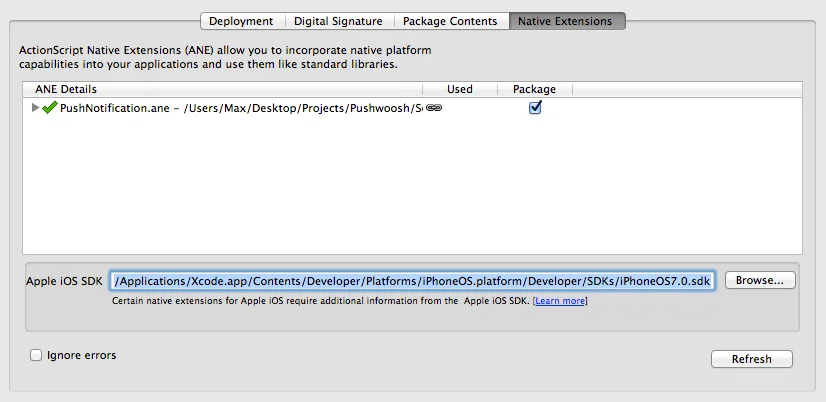
Share your feedback with us
Anchor link toYour feedback helps us create a better experience, so we would love to hear from you if you have any issues during the SDK integration process. If you face any difficulties, please do not hesitate to share your thoughts with us via this form.