Custom subscription Popup
Custom Subscription Popup is a pop-up window displayed on the web page and suggesting users to subscribe to web push notifications. It’s implemented with Pushwoosh WebSDK and allows to overcome the browser restrictions on a native subscription prompts displaying. A native subscription popup can be shown to a particular user only twice. If a user doesn’t allow push notifications and closes the native subscription popup two times in a row, it won’t be shown again and push notifications are considered blocked. A Custom Subscription Popup in its turn can be displayed as many times as needed unless a user subscribes to or blocks push notifications explicitly.
A Custom Subscription Popup can contain any text explaining the advantages of subscription to push notifications and two customizable buttons — a one for an “Ask later” option and a one for “Subscribe.”
Once a user presses a “Subscribe” button, a native subscription popup appears.
When a user presses an “Ask Later” button or simply closes the window, the Custom Subscription Popup will appear again in a specified time (by default, in a week after; a delay to retry can be customized via the “retryOffset” parameter).
Implementation
Anchor link toTo enable and customize a Custom Subscription Popup, use the following script while initializing Pushwoosh WebSDK:
Pushwoosh.push('init', { // . . ., subscribePopup: { enable: true, // (boolean) popup activation text: 'Text on popup', // (string) a text to display on the popup confirmSubscriptionButtonText: 'Subscribe', // (string) custom text for the “Subscribe” button
manualToggle: false, // (boolean) manual control for showing the popup delay: 60, // (integer) a delay between the page loading and popup appearance retryOffset: 604800, // (integer) an offset in seconds to display the popup again
iconUrl: 'https://...', // (string) custom icon URL iconAlt: 'Descriptive text for your icon', // (string) ALT text for the icon overlay: false, // (boolean) enables page overlaying when popup is displayed position: 'top', // (string) position on the page. Possible values: ’top' | 'center' | 'bottom’ mobileViewMargin: '10px', // (string) margin for mobile view
bgColor: '#fff', // (string) popup’s background color borderColor: 'transparent', // (string) popup’s border color boxShadow: '0 3px 6px rgba(0,0,0,0.16)', // (string) popup’s shadow
textColor: '#000', // (string) popup’s text color textSize: 'inherit', // (string) popup’s text size textWeight: 'normal', // (string) popup’s text weight fontFamily: 'inherit', // (string) popup’s text font
subscribeBtnBgColor: '#4285f4', // (string) “Subscribe” button’s background color subscribeBtnTextColor: '#fff', // (string) “Subscribe” button text’s color subscribeBtnTextWeight: 'bold', // (string) “Subscribe” button text weight subscribeBtnBorderColor: 'transparent', // (string) “Subscribe” button border color subscribeBtnBorderRadius: '4px', // (string) “Subscribe” button border radius
askLaterButtonText: 'Not now', // (string) custom text for the “Ask later” button askLaterBtnBgColor: 'transparent', // (string) “Ask later” button’s background color askLaterBtnTextColor: '#000', // (string) “Ask later” button text’s color askLaterBtnBorderColor: 'transparent', // (string) “Ask later” button border color askLaterBtnBorderRadius: '4px', // (string) “Ask later” button border radius askLaterBtnTextWeight: 'normal', // (string) “Ask later” button text weight
theme: 'material', // (string) popup theme, possible values: 'material' | 'topbar' viewport: 'desktop' // (string) target viewport, possible values: 'desktop' | 'mobile' }});Accessing the Custom Subscription Popup Instance
Anchor link toThe Custom Subscription Popup instance is available via Pushwoosh.moduleRegistry.subscribePopup.
Note: This instance becomes accessible only after the subscribe-popup-ready event is triggered. However, it will not be available if the user is already subscribed to push notifications.
The instance provides a toggle() method that allows you to manually show or hide the popup:
// Show or hide the Custom Subscription Popup manuallyPushwoosh.moduleRegistry.subscribePopup.toggle(); // Toggles visibilityPushwoosh.moduleRegistry.subscribePopup.toggle(true); // Shows the popupPushwoosh.moduleRegistry.subscribePopup.toggle(false); // Hides the popupThis allows for more control over the popup’s behavior directly from your code.
Themes
Anchor link toBy default, the Subscription Popup uses a ‘material’ theme and overlays some part of a screen when shown, thus hiding some content from a website visitor.
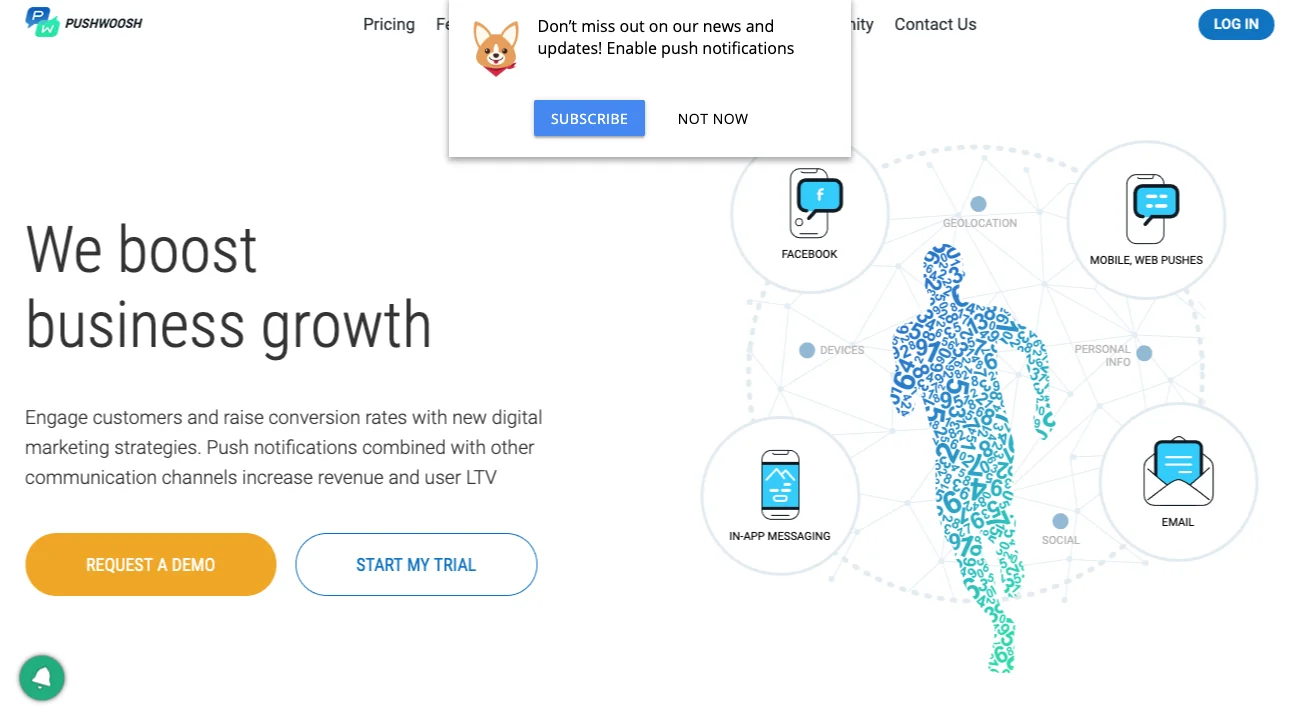
To avoid hiding valuable content by the Subscription Popup, use the ‘topbar’ theme so that the popup is shown as a narrow bar on the top of the screen.
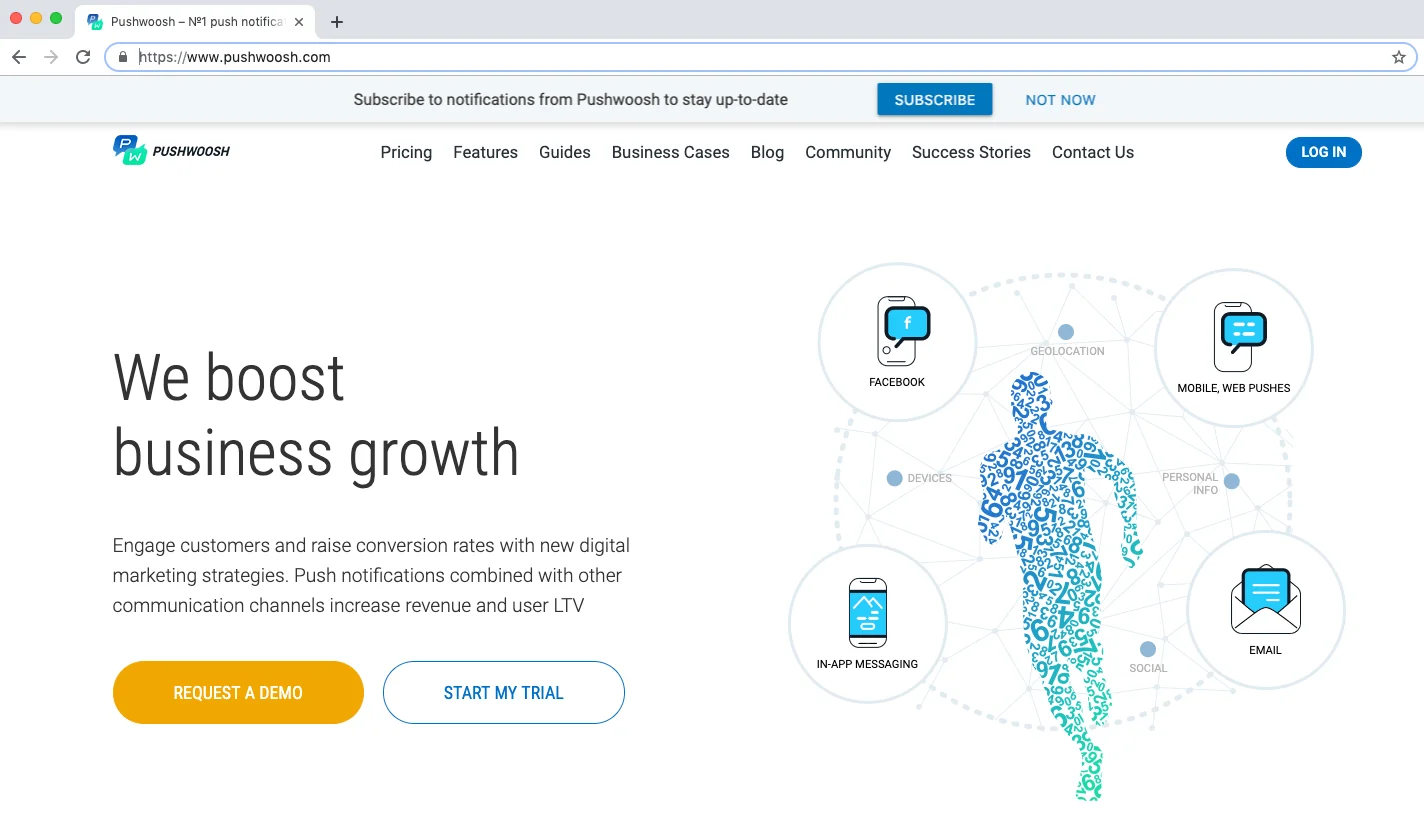
Custom Subscription Popup Events
Anchor link toThe following events are available for tracking interactions with the Custom Subscription Popup:
// Executed when the custom subscription popup is loaded and ready to be shown// Note: This event will NOT trigger if the user is already subscribed to push notifications.Pushwoosh.addEventHandler('subscribe-popup-ready', function() { console.log("Triggered event: subscribe-popup-ready");});
// Executed when the custom subscription popup is shownPushwoosh.addEventHandler('subscribe-popup-show', function() { console.log("Triggered event: subscribe-popup-show");});
// Executed when a user clicks on the 'Subscribe' button in the pop-up windowPushwoosh.addEventHandler('subscribe-popup-accept', function() { console.log("Triggered event: subscribe-popup-accept");});
// Executed when a user clicks on the 'Ask later' button in the pop-up windowPushwoosh.addEventHandler('subscribe-popup-decline', function() { console.log("Triggered event: subscribe-popup-decline");});
// Executed when the popup hidesPushwoosh.addEventHandler('subscribe-popup-hide', function() { console.log("Triggered event: subscribe-popup-hide");});